How to filter non-interactive friends on Facebook the fastest and most accurate
Facebook is now a very popular social network and can be used by anyone. But everyone likes their Facebook to interact well with friends to be highly effective. But filtering out non-interactive friends on Facebook is very difficult and will take a long time if you have too many friends on Facebook. In this article, Software Tips will guide you How to filter non-interactive friends on Facebook quickly and accurately.

For those of you on Facebook who are hard at interacting with you, you will have a very interesting and wonderful newsfeed. But those who do not interact with you are useless on your Facebook. Or maybe when you reach 5,000 friends on Facebook but can't add you, you need to filter it out to make more friends. With manual filtering, 5000 friends will probably take you 1-2 days to filter. There are a lot of tools available today, but most of them use a very high fee and fee. In this article, Software Tips will guide you how to filter completely free.
Request:
- Use Chrome browser, Coc Coc
- Install this Add-on to use.
Step 1: First you need to install the Add-on filter support friends to use. Then you restart your browser for the Add-on to be started.

Step 2: Now on the toolbar you will have the icon of Friend Remover PRO . Please click to use.
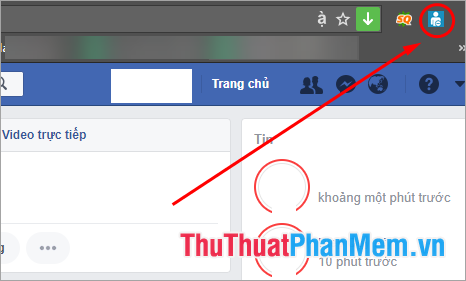
Step 3: Here will appear your Facebook friends list. Friend Remover PRO's friends display order is special when the people who interact with it will appear on the top and the people that don't interact show up at the bottom.

Step 4: We proceed to scroll down to select those who do not interact. To select multiple people at once, press the Ctrl key and click the ones you select. After selecting the people we want to filter, we click Remove Friends .

Step 5: At this time there will be a notice for you to check if you are sure of your choice or not. Please double check and select Remove Friends to remove.
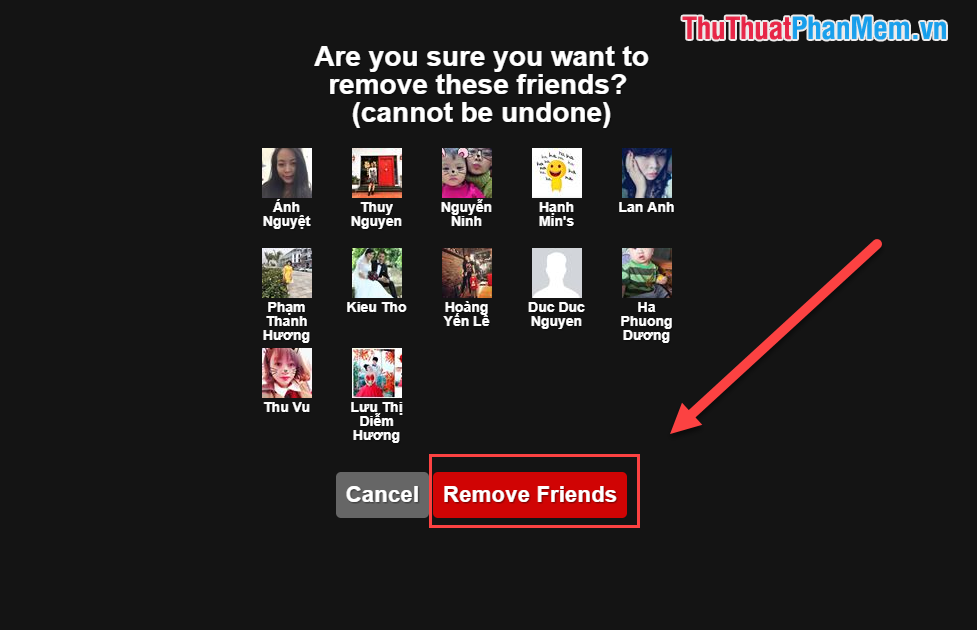
Note:
- Every day should only filter from 50-70 friends because if you filter too Facebook will be suspected and require Checkpoint very time-consuming and difficult
- Filtering friends only you know and no one else knows
- Your Facebook when less friends, the Newfeed will be boring, less information
- After filtering Friends you can still make friends with them normally
- The information after deleting friends will be stored in Facebook Activity Log.
Thus, in this article, Software Tips showed you how to filter non-interactive friends quickly and correctly. Good luck!
You should read it
- ★ How to filter friends, change posts privacy, protect avatar Facebook
- ★ How to filter your Facebook friends with the MonokaiToolkit tool
- ★ How to cancel your virtual Facebook series in bulk
- ★ Guide interactive statistics Reactions when Livestream on Facebook
- ★ How to delete friends, unfriend on Facebook fastest