How to know who unfriended you, delete and view your profile most on Facebook
- How to check the list sent friends invitation on Facebook
- The way to Follow who left the track on Facebook
- How to cancel your Facebook batch with Friend Remover Pro
Facebook is a social network that is no stranger to many of us. With this application you can share information, connect friends to chat completely free. With this application, when making friends with someone, the system will send the message immediately. However, when someone unfriends you, there is no information telling you that this person will no longer be in the friends list, now you will wonder if the person has unfriended (blocked), blocked (block) or your deactivate account? To answer this question, please follow the following article of Network Administrator.
See who has been removed from your friends list when there is little interaction on Facebook:
- Application to see who has unfriended Facebook
Step 1 : First you need to download the Who Deleted Me On Facebook app ? On your phone, you can go to CH play to download directly or via the link below.
- Download the Who Unfriended Me app? Who Deleted Me On Facebook for Android
Step 2 : After downloading the application is complete on the phone, you open the application, now you press continue with Facebook, this time the application will switch to another interface that requires you to log in to your Facebook account. application. Note, Who Deleted Me On Facebook? will request to grant access to the account to conduct a scan of your friends list!



Step 3 : After login is complete, you will be redirected to the Who Deleted Me On Facebook main interface. Here you can check your existing Friends List, New Friends List and friends lists that are automatically deleted due to little or no interaction on Facebook (Lost Friends List). ).

See who has unfriended Facebook:
Step 1 : The Who unfriended me application is also available in CH play, you can download it or access it directly via the link below, this application is compatible with devices running Android 2.3 and above. This application is free to download by the developer, but during the process you will have to turn off random ads.
- Download the Who unfriended app? - Applications for Android
Step 2 : After downloading, open the application and start logging into your normal Facebook account. Who unfriended me also requires users to grant access to personal information.
To actively check, users just need to click the Refresh button (the arrow icon rotates) in the upper right corner, if there is a change, the application will display in detail. For example, who has unfriended (canceled friends), block (blocked), deactivated (temporary Facebook lock) or new friends (new friends) .
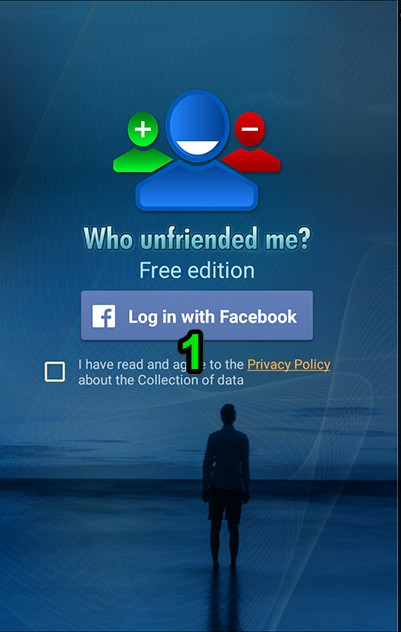
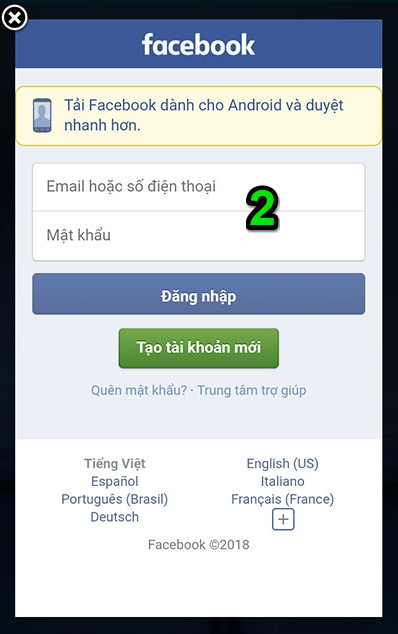
Step 3 : After completing the login process, the application will automatically scan and display the list of those who have unconnected or unfollow you on Facebook most recently.
When clicking on a person's name, you can view their profile page, send a message, view the previous friend history (if available) or ignore the notification for future visits. In the application settings, users can turn on / off notifications related to when someone unfriends, blocks, blocks accounts, becomes friends . and many other features that you can Learn more during use.

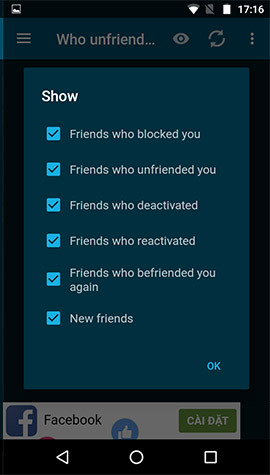
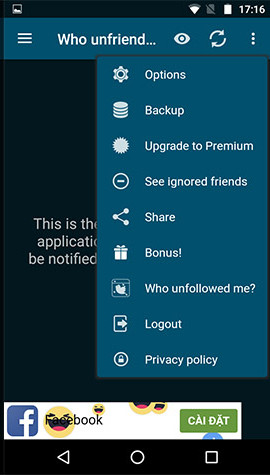
See who accesses your profile the most on Facebook:
Step 1 : Download the support application Who Viewed My Profile? via the link below. During use there will be ads.
- Download Application Who Viewed My Profile? Followers Insight Plus for Android
Step 2 : Open the application and proceed to log in to your Facebook account as required (note, you need to grant access to some basic information from your Facebook account).

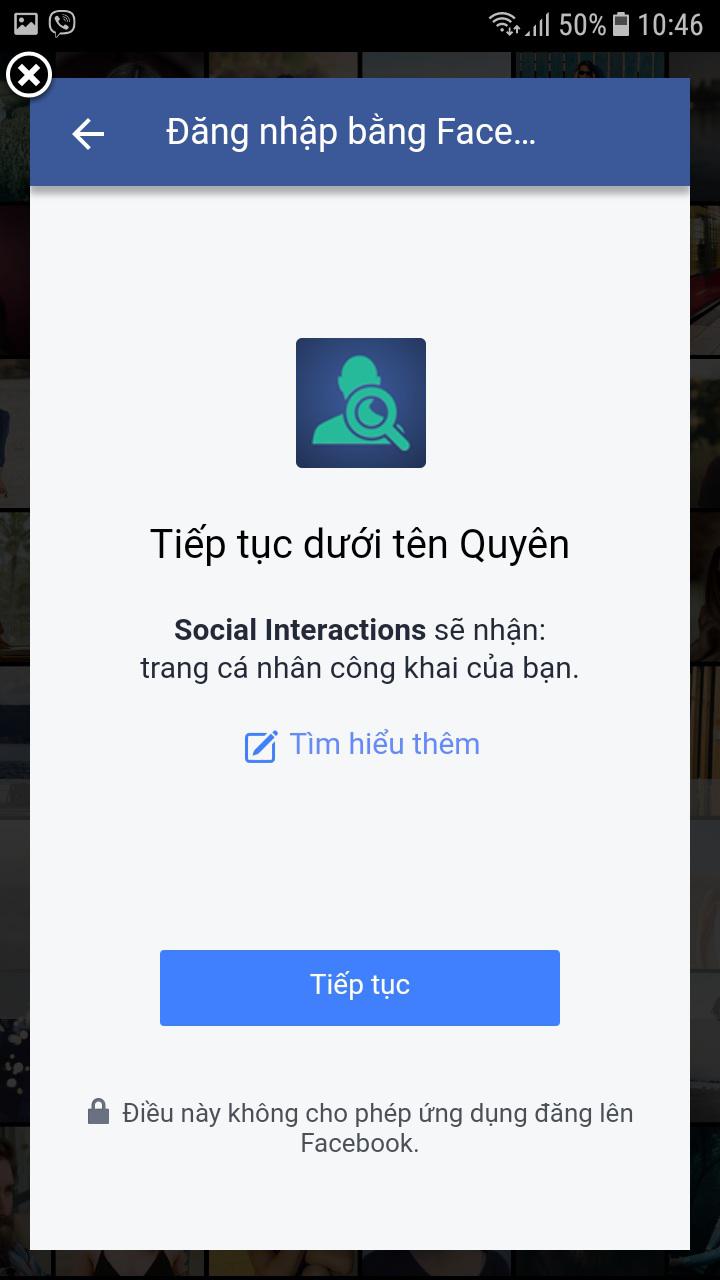
Step 3 : After logging in, the application will automatically browse and scan the list of users who have visited your profile page the most, including friends in the list, friends of friends and strangers.

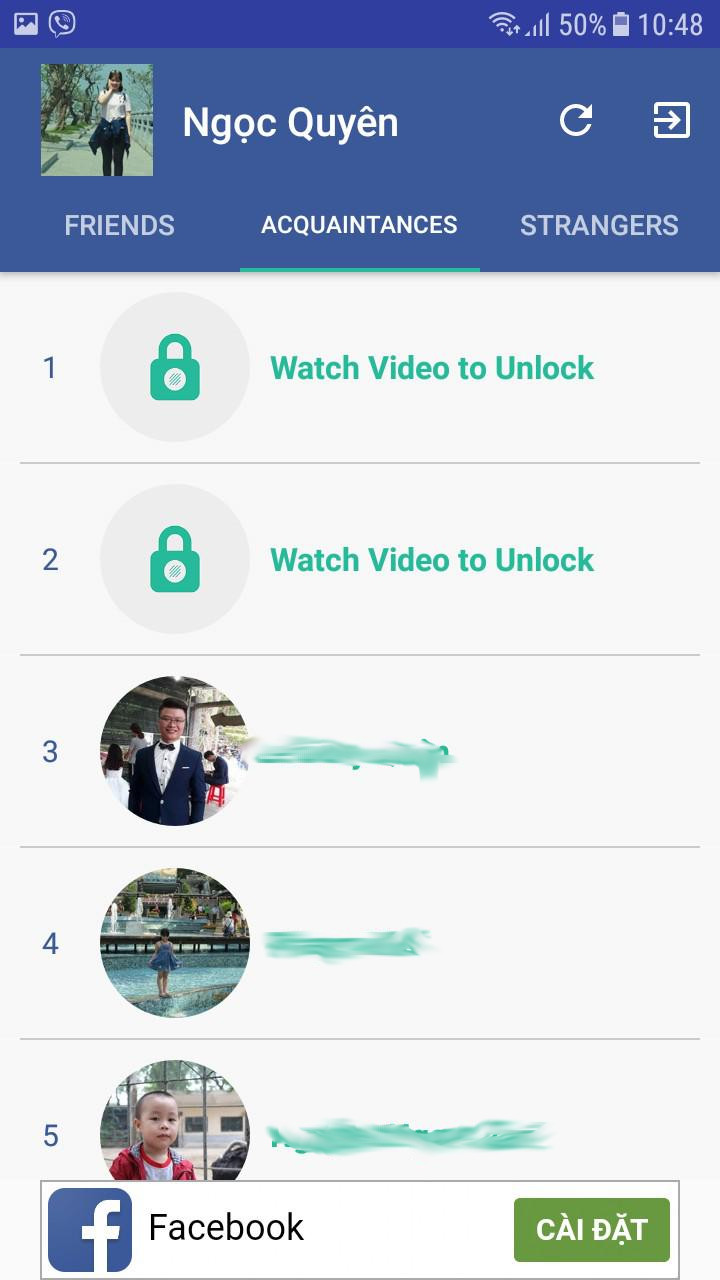

I wish you all success!
See more:
- This is why I stopped using Facebook and Twitter after 10 years of use
- Instructions for displaying the number of followers on Facebook by phone
- Things to do before Facebook "break up"
You should read it
- ★ Serious consequences if 'unfriend' on Facebook
- ★ Instructions on how to unfriend on Zalo
- ★ How to block Facebook friends, hide the Friend button and Follow button on Facebook
- ★ Instructions on how to remove less interactive friends on Facebook
- ★ How to filter friends, change posts privacy, protect avatar Facebook