How to delete duplicate app icons on Android
The application icon helps visually distinguish the application so that it can be opened quickly when needed. Some Android users are having the problem of duplicate icons on the home screen and app drawer.
This makes the user confused and annoyed, especially when opening the app but nothing really happens. This may be due to the problem of malware. This article shows you how to remove duplicate icons on Android and prevent it from happening in the future.
- How to change custom icons for Android apps
- How to turn off automatically adding app icons to the Android Oreo Home screen
- Instructions for changing application icons on Android with the Awesome Icons application
1. Update or uninstall the application
If you see a duplicate icon on a specific app, it's probably an error from the app itself. In this case, you should update the application (if available) and check if this fixes the duplicate icon error.
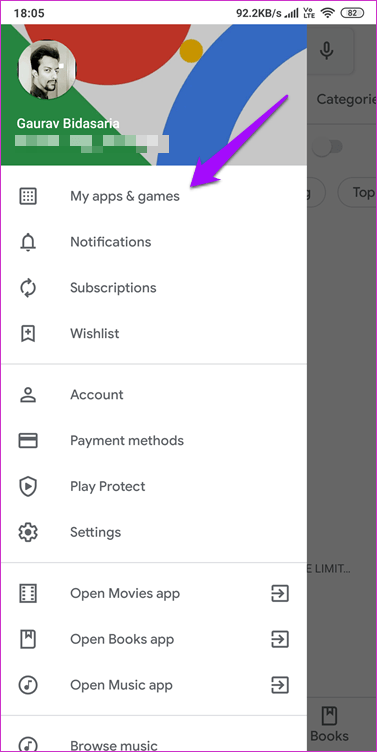

Just open Play Store, touch menu to select My apps & games , then check for updates. Install updates, if any, for all applications with repeated icons. You can also try uninstalling and reinstalling these applications.
Play Store is the official place to download apps for Android. You should avoid sideloading apps from untrusted websites.
- The reason why you should only download the app from Play Store and App Store
2. Update the operating system
Updating the Android operating system is the next step you should do. Open Settings , tap System update in About phone . The options vary depending on your phone model and location.
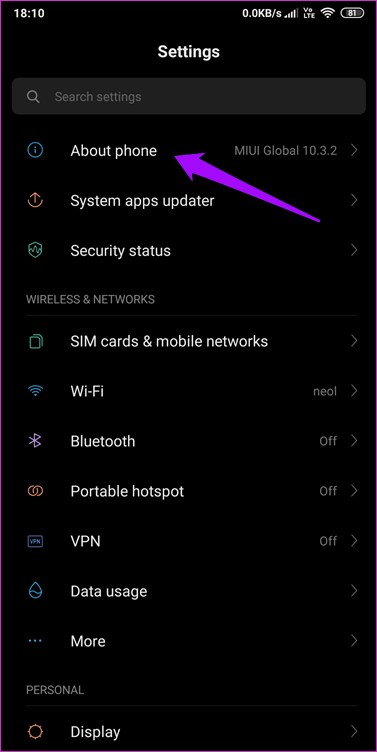
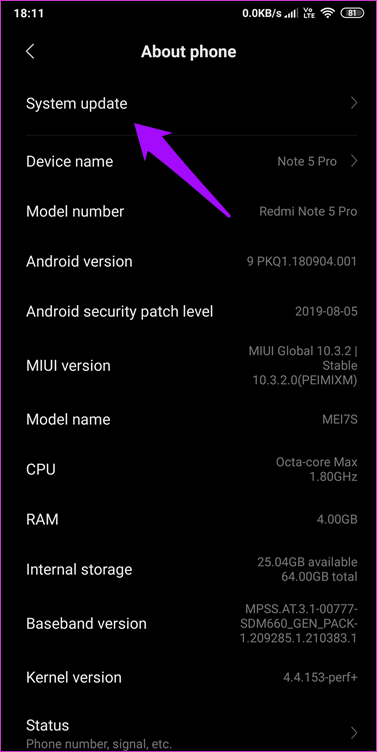
Check for updates, if any, install it to fix the problem.
3. Virus and malware
It is possible that viruses or malware on Android is the cause of this problem. You should not click on an application icon or an unknown link. You should download antivirus software for Android like Malwarebyte.
- How does malware get into a smartphone?
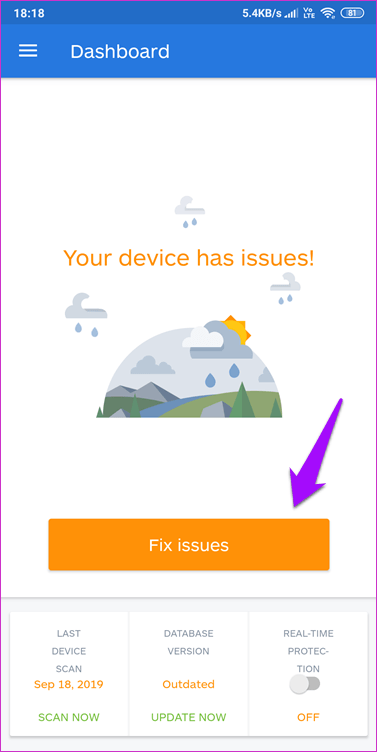

Perform a full scan to look for viruses or malware. If yes, follow the onscreen instructions to remove it. Do another scan to make sure before checking for duplicate icons on Android has been resolved.
4. Delete the cache file
A common cause of file icons messing up, displaying more on your phone's home screen, is cache. Open Settings and tap Manage apps , search for the problematic app.


Open the app and tap Clear data at the bottom to select Clear cache and Clear all data .

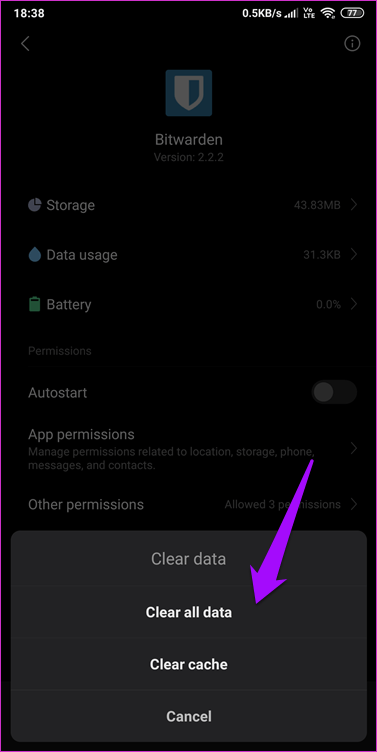
Close all applications, restart if necessary, and check for duplicate application icons.
5. Cache of Android launcher
The Android launcher application is responsible for the operation of the home screen and application drawer. Search for the launcher you use, repeat the steps in section 4 above to delete data and cache files.
![]()
One thing to note is that all your settings will be lost if you do this. Therefore you should back up first. If you still have a duplicate icon when restoring settings, repeat this process and then set up from scratch.
6. Progressive Web App (Progressive Web App)
If you don't know what Progressive Web App is, read the article Progressive Web App or PWA.
In short, when you open a website in a mobile browser, you will see a popup asking to save the shortcut on the main screen. It's a progressive web application, called PWA.


These applications or icons have shortcuts to website URLs that can duplicate over time. Either you have saved the same web page yourself many times or it is messing with cache files. The best thing you should do is delete them completely. Another better way is to use browser page bookmarks. If saving the URL for an article, use an application like Pocket instead.
While duplicate icons can be harmless when they're the result of cache or memory problems, malware and viruses can break everything. Hope one of the above solutions can solve the problem.
I wish you successful implementation!