How to delete a Telegram account
By default, Telegram has a feature that automatically deletes your account if you haven't signed in for 6 consecutive months. But strangely, there isn't any separate option for you to actively delete your Telegram account right on the app. Instead, to delete your account, you'll need to visit Telegram's website.
Before starting this process, you should note that after your Telegram account is deleted, no account-related data can be recovered. For example you will lose all messages, secret chats, group chats, channels, media files and batches of data as a result. Before deleting your account, we recommend that you back up all of your important data and messages.
During the account deletion, Telegram will send a confirmation code to your Telegram app, so you need to install the Telegram app on your iPhone or Android smartphone first.
Once logged into your account, open a browser and visit Telegram's authorized website. From here, you can delete or manage the account.
Now enter your phone number (with corresponding country code) and click the 'Next' button.

Telegram server will now send a confirmation code to your Telegram app. Open the Telegram app on your iPhone or Android device and tap on a chat from Telegram at the top.
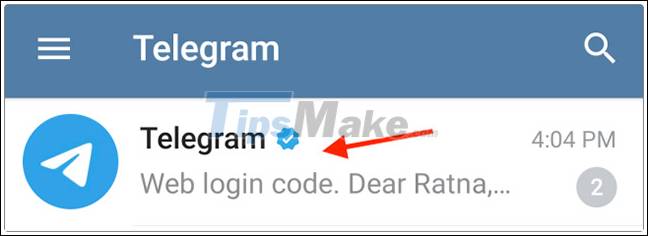
In the message sent by Telegram, you will see a confirmation code. Please copy it.
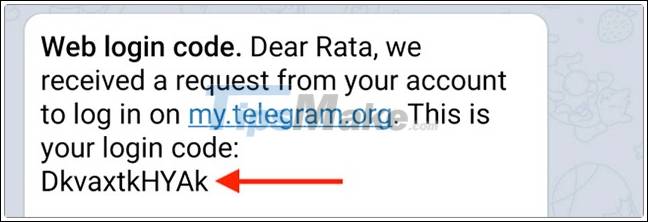
Return to the Telegram website. Here, enter the code you just copied and click the 'Sign in' button.
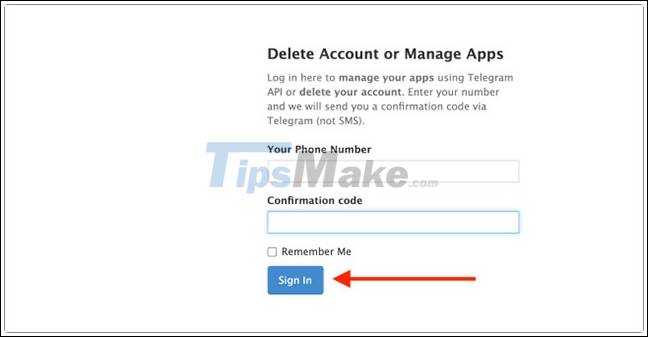
You should now see account management tools appear. Please click on the link "Delete Account".

The Telegram website will ask again if you are sure you want to delete your account, as well as the reason for doing so. Click the "Delete My Account" button to continue.
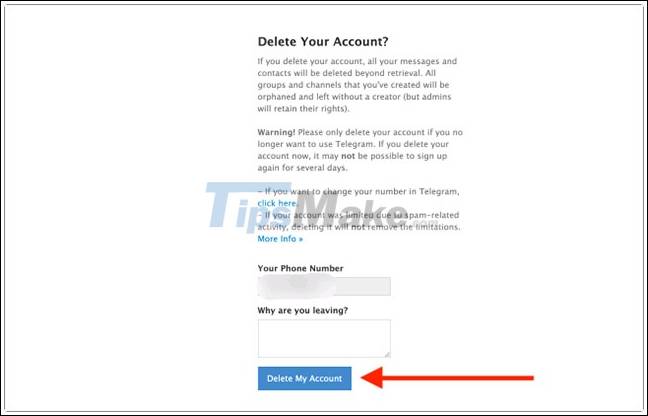
You will now see a pop-up message asking for the final confirmation step. Before pressing the delete button, you should know that if you delete your Telegram account, you will not be able to register another account with the same phone number for a few days.
Click the 'Yes, Delete My Account' button to confirm deletion of the account.
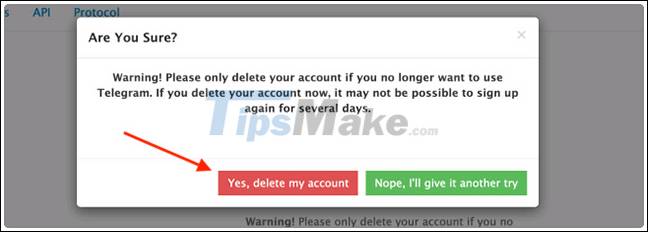
Your Telegram account will now be deleted and the related data will no longer be accessible.