How to create subtitles for YouTube videos quickly and simply
In the following article, we will show you how to create subtitles for YouTube videos. In fact there are many ways to do this, but the way to do it directly on YouTube accounts is still the most basic and easy to implement.
- See the article how to set subtitles for videos
- Refer to some ways to download YouTube videos
- Download Internet Download Manager to download YouTube videos faster
In the past, to create subtitles for YouTube videos, we had to download YouTube videos to the computer, then manually merge the subtitles, then upload the videos to YouTube again. But now it's different, because YouTube has changed, while adding many features to better serve users.
Steps to proceed:
All you need here is a normal Google account, and your YouTube account must have a video. Go to My Channel> Video Manager section as shown below:
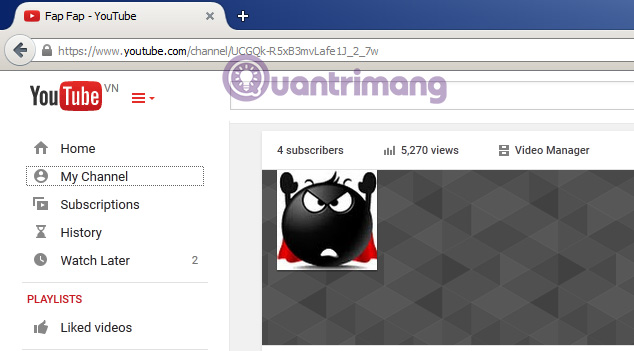
Select Video to create subtitles, click Edit > select Subtitles and CC from the menu list:

YouTube will ask you which language you want to be "spoken" when viewers turn on CC (this is optional, in this example I choose Vietnamese - Vietnamese).

Next is the difficult part, requiring meticulousness and high accuracy. Please make sure that the time displayed on the video and the actual subtitle segment match, try not to deviate any seconds:

The time of the subtitles display can be adjusted manually in the lower part of the video being played, or just below the caption content box. Do the same for the time segments you want to set subtitle, and when done, click Publish to save the changes. Video example of TipsMake.com:
Remember to turn on the subtitles in CC section!
Good luck!