How to create secure passwords on Fastword
Account password is a very important component to secure your personal account to avoid hacking. There are many ways to create strong, unpredictable passwords to prevent the loss of personal accounts, such as hacked Facebook accounts.
And you are also advised not to use characters such as date of birth, house number, and information relating to yourself as a password. Fastword is a website that helps you create passwords with sequential numbers randomly arranged, without any rules, more difficult to guess, and highly secure.
Users are also allowed to adjust the number of password characters and components displayed in the personal password range. The following article will guide how to create a password on Fastword.
Instructions to create a password on Fastword
Step 1:
Users visit the Fastword homepage by following the link below.
https://ericgeorgeriley.com/Projects/Fastword/Step 2:
Right at the interface of the page you have the password sequence with 8 characters and 3 different types of characters, including uppercase / lowercase letters, numbers and special characters. If you want to use another password , click the Refresh button below to double. All the character sequences the site generates are random and are not the same thing.

Step 3:
To change the type of characters displayed in the password range and the length in the password range, change the contents below through the password number bar and uncheck or tick the characters displayed in the password range. . Note at least 6 characters and at most 24 characters.
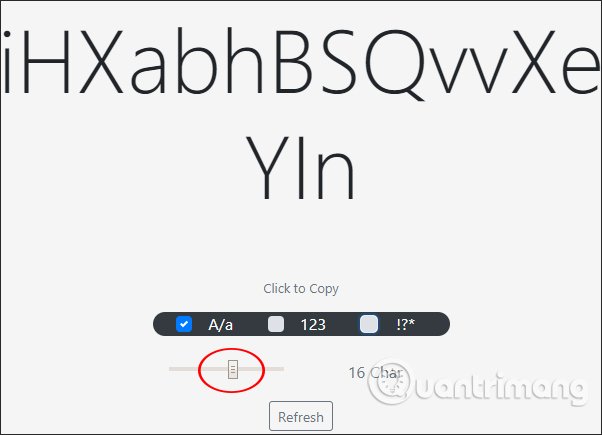
You should read it
- ★ Americans are banned from using password 1234 to ensure safety
- ★ How to use ASCII characters to create strong passwords
- ★ The best password management software today
- ★ This is a list of the most common passwords found in cyber security breaches 2019
- ★ How to fix 'Your Wi-Fi Network Isn't Secure' error on Windows