Summary of how to create strong passwords and manage the most secure passwords
With personal accounts like Gmail, Facebook, Instagram, ., the best advice for you is to use strong passwords to protect your account from being logged in and used by others. permission.
Choosing a password for personal accounts such as Email, bank accounts, social networks . is similar to choosing a lock to store your treasure. If the lock is old or out of date, you can lose your property to hackers.
In the following article, Network Administrator will introduce you some ways to create strong passwords and manage accounts passwords securely.

Several years ago, security experts advised users to find strong passwords that consist of at least 8 characters and use special characters. However, creating a complex password is as important as how you can remember it. Because many people may have forgotten their password at the most important times because it is hard to remember.

So how to choose a password?
Experts now recommend that we should: ' Choose your own sentence and its meaning must be personal .' This makes your password unique but easy to remember for you.
1. Program to create and manage passwords effectively
For each site that requires creating an account, it can be used like Facebook, Instagram, etc., it is extremely difficult to 'remember' the login passwords because each account will have a separate password. .
Therefore using a password management program is the solution to help you manage the 'password chain' most effectively. Just create a password that is strong enough and easy to remember.
There are many effective password management programs that you can choose from. But to choose the best management program, perhaps Dashlane.
Download Dashlane and install it here.
Dashlane can easily use the application on a single platform, the program is also integrated on Web browsers and basic features are used completely free.

If you want to synchronize passwords on different devices, you will have to 'upgrade' to a premium account. However, the advice for you is to use the free version to 'check' before deciding to buy your own pocket.
In addition Dashlane also integrates thousands of security features, password changes, . If you are worried about security, just create a password of sufficient strength and use chapters. Password manager like Dashlane to manage passwords most effectively.
2. Tips for creating strong passwords
2.1. Create a password with at least 12 characters
Selecting a password of sufficient length, between 12 and 14 characters is reasonable. Multi-character passwords are always safer than passwords with fewer characters.
2.2. Combine alphanumeric characters, symbols, uppercase letters and lower case letters
Using passwords that include different characters adds security and security to your account. When using these types of passwords, it is difficult for hackers to "hack" your account password.
2.3. Create password with rhyme - Nursery Rhymes
The method that many people prefer to use and also has the ability to ensure security policies on the Internet, even requests for passwords up to 15 characters in length are methods of using rhyming passwords.
You can rely on a favorite verse or sentence, count the number of syllables, select the first letter of each syllable to combine it into a secure password. At the end of the password can add special characters such as exclamation marks, question marks .
For example: ' Today is sunny. The kittens that go to school don't bring anything . '
Is a verse familiar to you. So the password you can create is:
' 6hntnccMcdhcmtg! '
It is a strong password, 16 characters long including numbers, uppercase, lowercase and at least one special character.
2.4. A sentence in a song or the name of a movie you love
A similar method applies to passwords taken from a sentence in a song or the name of the movie you prefer. Using a movie you like, but few people know will make the password safer. You can also replace with famous names or sayings of characters, combined with the specified numbers for the first character of a syllable to make the password harder to guess.
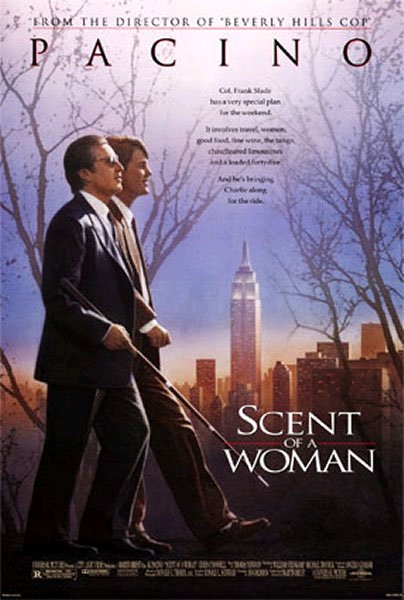
Example with a sentence of Al Pacino character in the famous movie Scent of a Woman :
'If I đã cùng cùng một bạn đã 30 years ago I'd take a flamethrower to this place!'
Replace the " t " character to the number 3 . This quote then becomes a password:
" IIw36m3Iw3yaI3af33p! "
This concept is basic code 101, but this is how to create a password that is hard for hackers to hack your account, but still easy to remember.
2.5. Use Professional Terminology
Another interesting method is to use specialized terms in different professions. Each person is an expert in his or her own career. Based on that, you can choose a technical term familiar to you to create strong passwords.
For example, if you are a nurse, or a phrase physician, you may have to remember to make sure to work:
" ARDS: Acute respiratory distress syndrome: acute pulmonary failure syndrome "
You can replace the character " a " with zero to create your own password as follows:
" A0rdshcspct # "
This is just a 12-character password, but it's hard to guess.
2.6. Your special day
Another method for creating strong and easy-to-remember passwords is mainly numbers. Of course, random numbers will make you forget quickly. You should choose numbers based on dates that are especially important to you.
This method makes many people think of using birthdays. However this is particularly loophole because these are numbers that other people can know very easily, especially hackers. So you should choose the date to record a special event with you but no one knows but you.
For example, it was the day when you first got a bike. The day you kissed for the first time. The day you travel abroad .

So you have 3 important dates. You put those numbers on the same password and separate them with hyphens, ending with special characters like a pound sign.
For example:
" 10l08l86_03l14l94_09l06l98 # "
This password has more than 20 characters, so it can only be used in systems that can handle very long passwords. However, it will give you one of the safest passwords. You can reduce a day to reduce the number of characters to suit the password request in the account.
2.7. Use keyboard diagram
Like the method of using passwords in smartphone models. You rely on the keyboard model to create your own password.
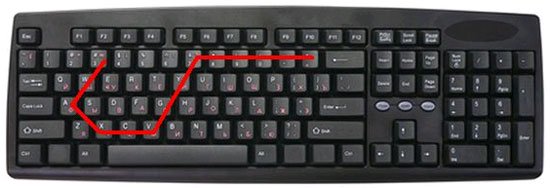
With this method, you can draw recognizable images or letters on the keyboard. In the above case, the generated password is:
" 3waxcvgy7890- = "
Using this method, you can change to extend the password. A hacker can potentially run an algorithm to find your password, so you should create more complex models such as walking a key, going diagonally to ensure the security of your password. friend.
2.8. Set up rudimentary passwords and split them into sections
This method makes the password safe but rudimentary and easy to implement.
You set the password and print them out into 2 different cards. Each individual tag will be part of the password you need to remember.
For example, your password could be " 2BeOrNot2BeThatIsThe? "
So you will have the " ThatIsThe? " Card to remind you of ' 2BeOrNot2Be ' and can store it in 2 different places.
The value here is that even if someone finds your password, they won't get the other half only you remember.
3. Tips for creating strong passwords that are still easy to remember

With some tips above, you can easily create a strong password for your account.
For example, you can create a 16-character password like 3o (t & gSp & 3hZ4 # t9, combine a lot of different character formats and randomly arranged characters. With such a hard-to-guess password form This, hackers will not be able to 'hack' and gain unauthorized access to your account.
But the problem that network administrators want to emphasize here is how to remember this password?
Suppose you don't have a camera to capture and save this password, you have to spend a long time to 'insert' these characters into your brain.
The generated passwords include different character formats arranged randomly, which are difficult to remember, so the best way to manage passwords is to use password management programs. .
However, if you do not want to use password management programs you can also be flexible, apply some tips to 'remember' such types of passwords.
For example, you can easily remember this password string by remembering the sentence saying: The first house I lived in was 613 Fake Street. Rent was $ 400 per month '(the first house I ever lived at 613, Fake Street. The rent is $ 400 per month).
If set as the password for this sentence, it will be "ThfIeliw613FS.Rw $ 4pm". This password is quite strong, including 21 characters, full of capital letters, lowercase letters, symbols and numbers alternating with each other. You only need to remember the above 2 sentences that you can remember the password easily.
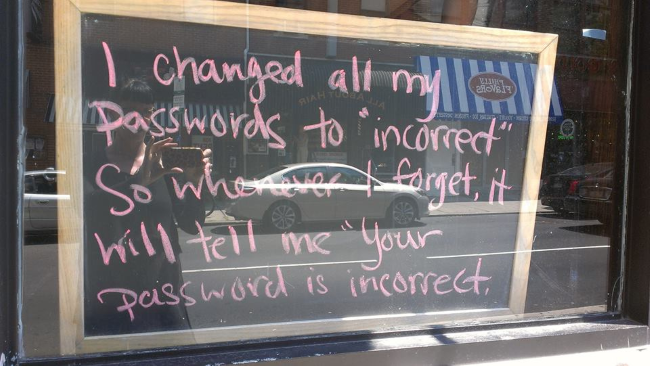
4. Passphrase password (phrase) / Diceware
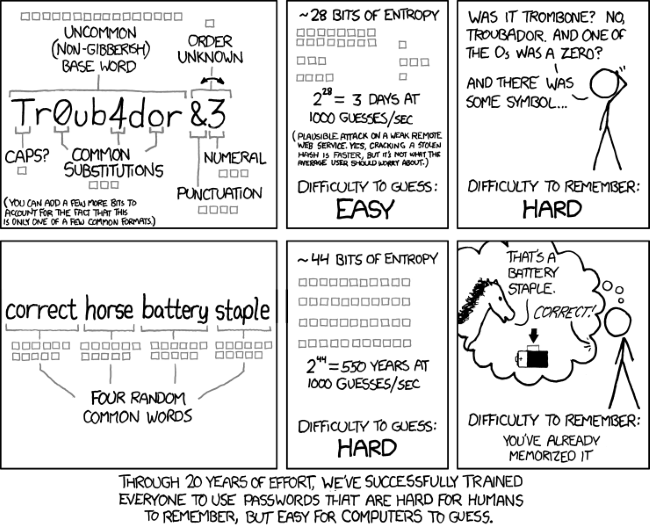
Passphrase password (phrase) is a form of placing a hidden string of letters for a phrase used as a password, by stringing letters that are related to many words.
A good example is an online comic by the famous Randall Munroe, many years ago called XKCD, which is also the way to set "password" as XKCD.
However, this is not an abbreviation of the initials, but it is a subtext for an entire phrase with one or more words without phonetic or explicit meaning.
For the Diceware method, this way creates passphrases with numbers, based on how the dice are calculated.
The Diceware website also offers a number of options that you can easily use. This is also a great way to choose a random password but not necessarily a word easily found in the dictionary.
However, the creator of the Diceware method advises users to use at least 6 characters, because advances in current technology can 'hack' passwords more easily. Therefore it is best to keep in mind when using this password set method.
In general, a strong and easy-to-remember password set by these methods is not necessarily 'safe'. For example, if you use the same password for multiple accounts, leaking passwords on any account, other accounts will be easily 'illegally' compromised.
Ideally, for each account you use a different password, avoid phishing sites and keep your computer free of malware.
In short, the best password is a password that has your special personal markings. You can use the above methods or combine the methods to suit you best. The above are suggestions to help you create a strong and almost hard-to-break password that is easy to remember.
Refer to some of the following articles:
- Summary of popular network attacks today
- 3 simple ways to display passwords on the browser
- How to view saved Wifi passwords on Windows 7/8/10
Good luck!