How to create reminders based on messages on iPhone
From iOS 13 and above, Apple's original Reminder has a feature that reminds users when texting specific people in the Message app.
This feature is especially handy when you need to remember to do something for friends or family members like sending birthday cards or paying for Apple Cash cards.
- 10 reminder apps for Mac that are superior to Apple Reminder
- How to schedule reminders to send messages on iPhone using Scheduled
- How to create a quick message for answering calls on iPhone
How to create message-based reminders in the Reminder app on iPhone or iPad
Note: The person you message must be in the contacts for the feature to work.
To add a reminder to the list, touch the list, then the New Reminder plus button. If there's no list, tap Today , Scheduled , All or Flagged at the top of the app, then select New Reminder at the bottom of the screen.
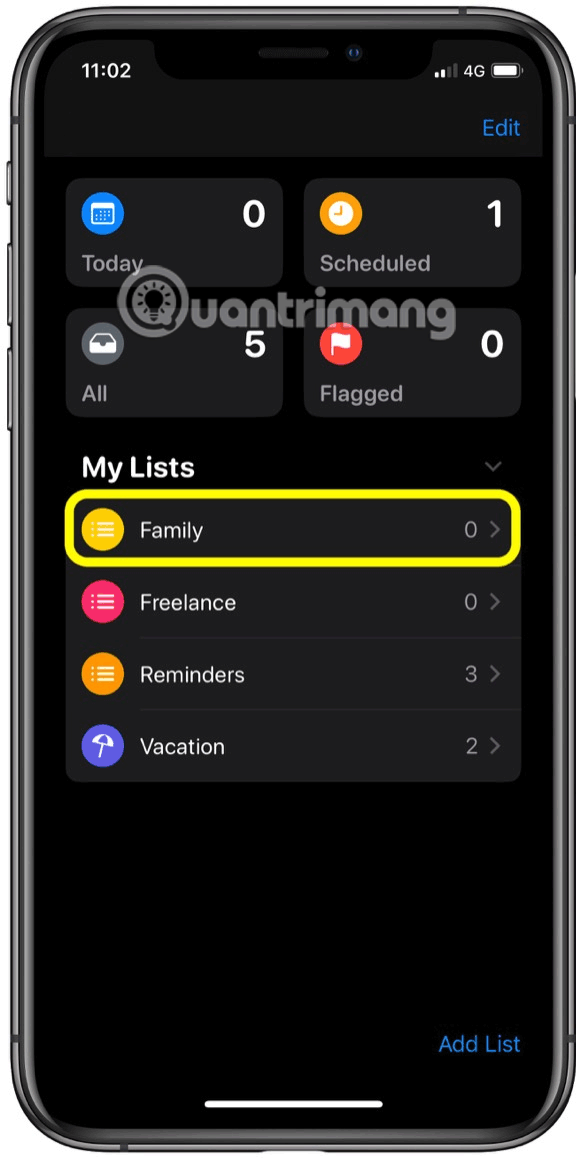
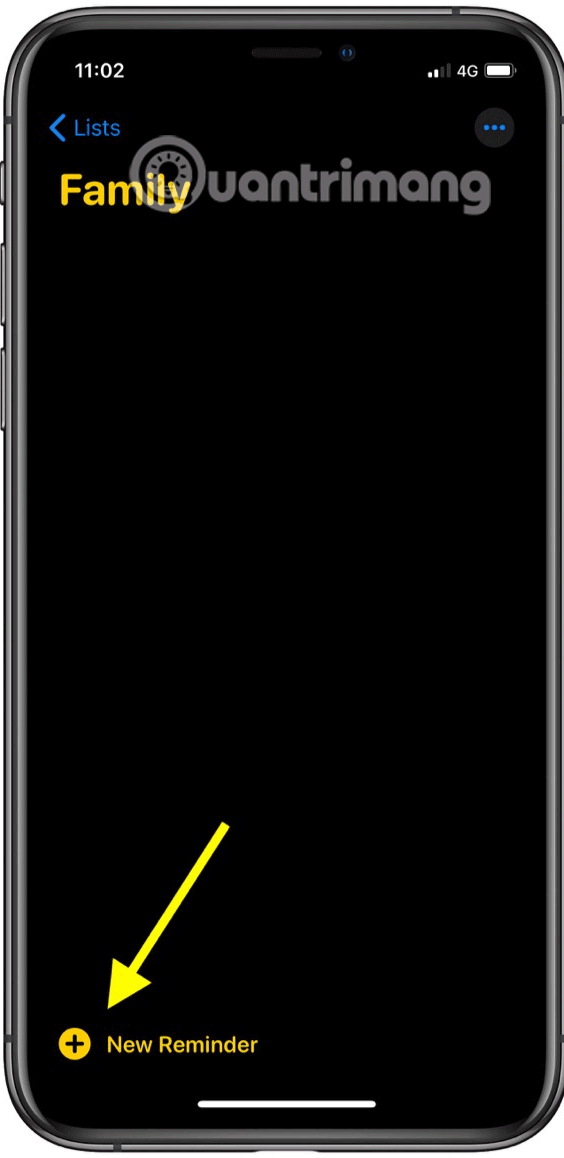
When you finish naming your message, tap the i (info) button next to it to open the Details screen, then tap the switch next to Remind me when messaging to turn it on.
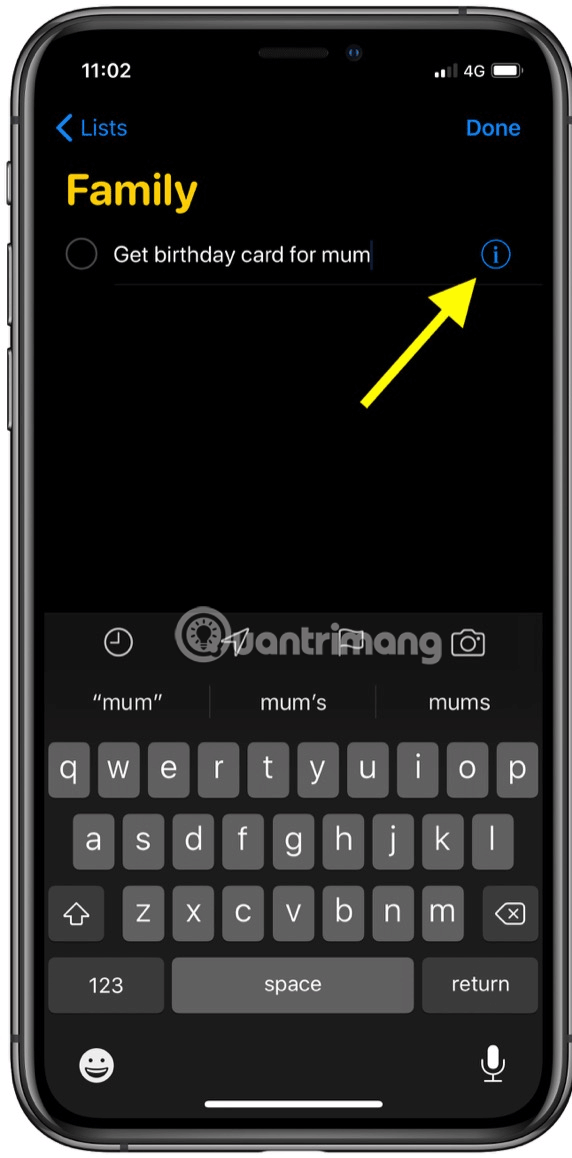
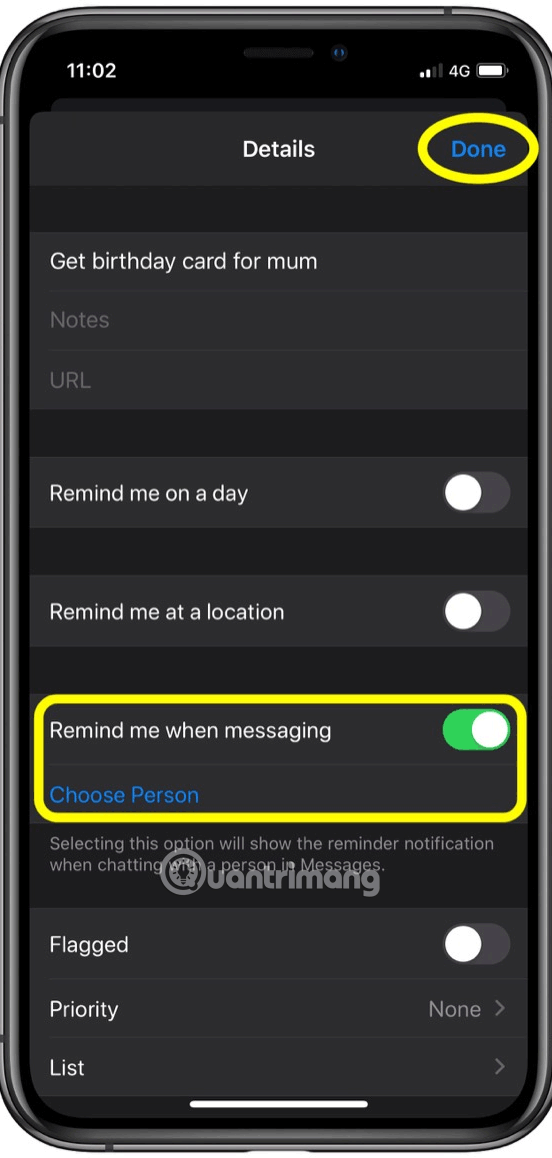
Tap Person below, then select the person you want to text from your contacts. When done, tap Done in the upper right corner of the Details screen. A reminder message will appear at the top of the screen when you chat with that person in the Messages app.
I wish you successful implementation!