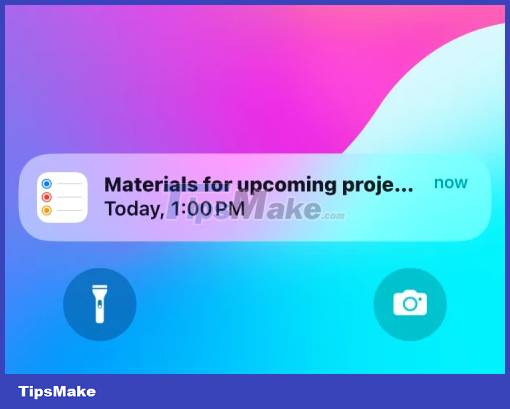How to set up early notifications for reminders on iOS 17
On the newly updated iOS 17 version, there is an early notification feature for reminders on the Reminders app for you to receive notifications in advance. With this feature, users certainly do not miss any important work. Users can adjust how early to set the reminder for how long in advance, to suit your needs and work. The following article will guide you to set up early notifications for reminders on iOS 17.
How to create an early notification for reminders on iOS 17
Step 1:
First, open the Reminders app on your iPhone to set it up. Next, tap on the reminder that you want to create an early notification for. Then click on the i icon to open advanced settings.
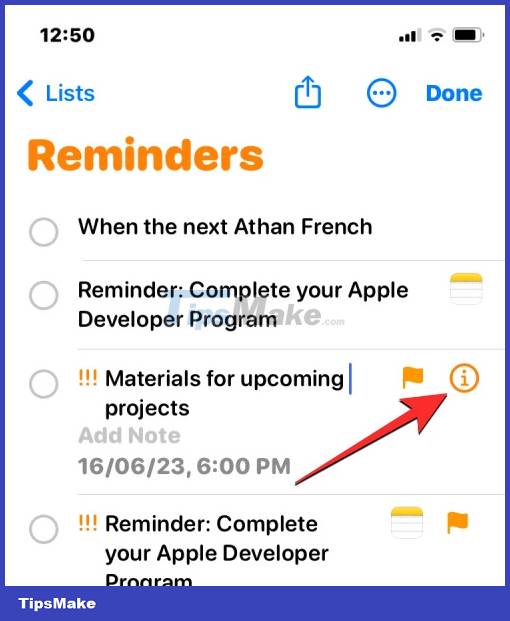
Step 2:
Now show the advanced settings for this prompt. We click on Early Reminder to set up an early notification for this reminder.

Step 3:
Display the time for you to choose for early notification, we click on the Custom item below to adjust the time.

Step 4:
We will then see the time to choose for early notification with this reminder. You scroll down to choose the time you want. After setting up, click the Done button in the top right corner to save.

When you finish setting up the early notification for the reminder, at the set time, the early notification will be displayed on the screen as shown below.