Top 5 essential reminder apps on Android
With the current fast and bustling pace of life, it is understandable to forget about this. However, now you don't have to face that problem anymore. Try using one of the 5 useful reminders on this Android now!
1. BZ Reminder
BZ Reminder helps you create reminders without opening the phone. If you have an Android smart watch, you can quickly create reminders from there. You can also organize color reminders to easily distinguish them.
- Instructions for adding and removing Google accounts on Android
- Microsoft's interesting Android apps developed
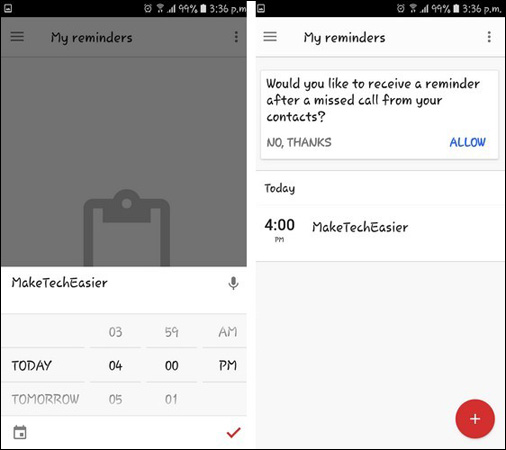
It also has custom tools, calendar and missed call reminders. Swipe the top-down screen to see all the reminders created. If you want to create a new reminder, just swipe the screen down and click the " + " even from the lock screen.
2. Just Reminder
You will never miss a birthday, anniversary or a job with Just Reminder. You can use Speech-to-Text to create reminders without typing. Reminders are also repeated in a few hours, minutes, days, weeks . depending on your choice.
You can also personalize each reminder with a specific image, ringtone or an alarm voice. Just Reminder also provides automatic mode with blinking LED light (if your device supports it).
3. Life Reminders
Life Reminders is one of the great options if you don't want your distracted memory to win. The application supports many things like English, Russian, French, Spanish, Dutch .
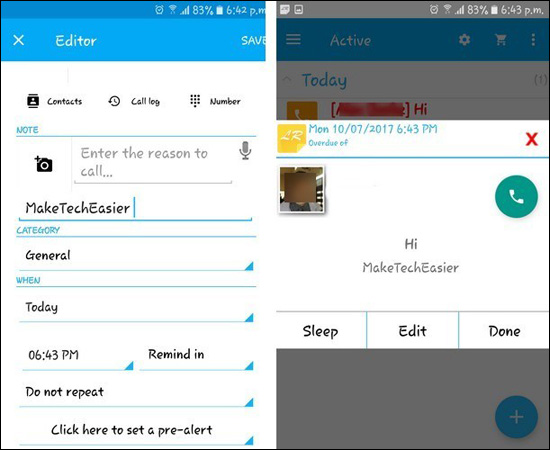
Life Reminders will remind you what to do and the application will help you complete tasks. For example: If you have set up a reminder to call someone, the application will provide a Call button in the prompt so you can complete the task right away.
Once you open the application, your reminder will be divided into 4 different sections like today, tomorrow, this week and then. You can also create your own categories and personalize them with the colors and icons you like.
4. Voice Reminder
This app is a bit more special, it's a reminder that you will be read aloud so you can listen to what you need to do even while driving.
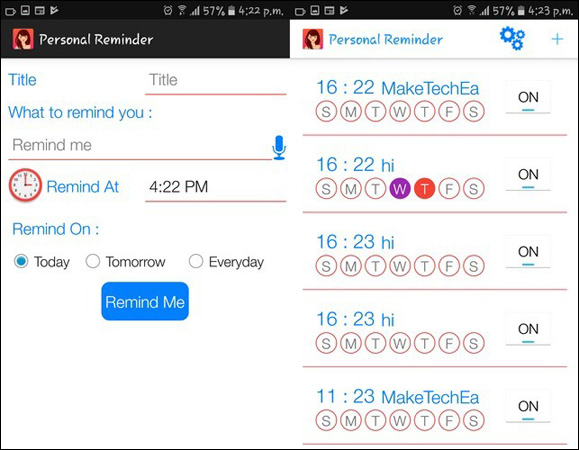
Create a reminder by pressing the plus sign " + " on the top right of the screen and filling in the required information. Once finished, the application can read back to you by tapping the microphone icon.
5. Simplest Reminder
If you are looking for a simple reminder application, Simplest Reminder is an option worth a try. As soon as you open the application, you will be prompted to enter a title, time, date . You can also view a list of all your reminders and easily edit if you want.
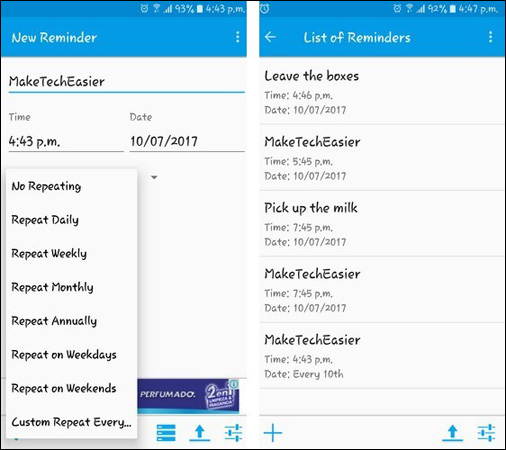
With Android reminder apps, you won't miss any work to do. Try one of these apps and experience it!