How to organize the list in the Reminders app on iPhone and iPad
In iOS 13, Apple's Reminders app can be used to create reminders for everything. You can also create as many reminder lists as you like to categorize various tasks and projects.
Note:
To use the new features in the Reminders app on iOS 13, you need to upgrade the reminders in your iCloud account.
Make sure your device is connected to the Internet before you open the Reminders app for the first time after updating to iOS 13. When you open the application, the welcome screen will give you options to Upgrade now or upgrade later.
How to sort the list in Reminders app on iOS
Your list automatically appears in the main screen of the Reminders app in " My Lists" in alphabetical order. If you create multiple lists continuously, you'll be happy to know. that you can rearrange them manually, you might want to move the lists you use frequently to the top of the section, for example.
To rearrange the list in 'My List' , click Edit in the upper right corner of the screen, then drag each individual list to the location of your choice using the handle (handle). Drag to the far right (indicated by 3 horizontal lines).
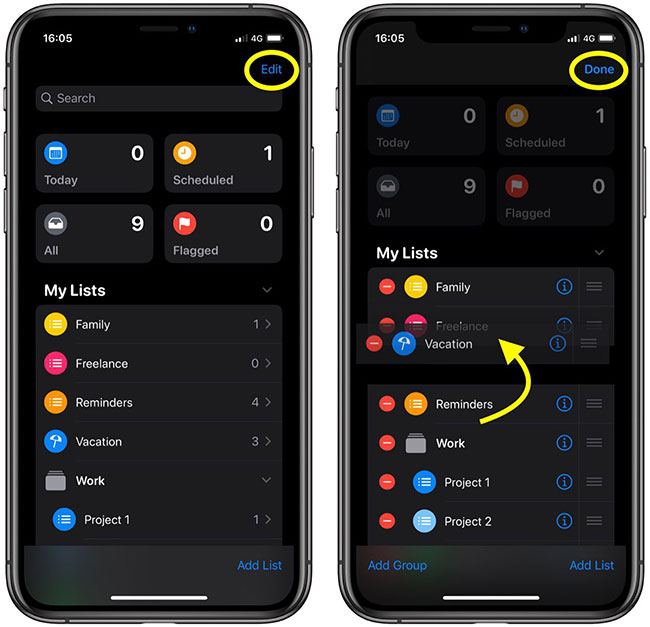
Click Done in the upper right corner of the screen when you are satisfied with the new arrangement.
In the Reminders app, you can also create subtasks or use it on iCloud.com. Refer to the following 2 articles for more details: