How to create and group Reminders lists on macOS
In macOS 10.15 Catalina and above, Apple's Reminder app lets you create reminders for everything.
As with the previous Reminders version, you can create as many reminders as you like in the app and add them to the reminder list specific to specific projects. Keep reading to learn how to create your first Reminders list and group lists together!
How to create a new Reminders list
1. To create a new playlist, click Add List in the lower left corner of the window.
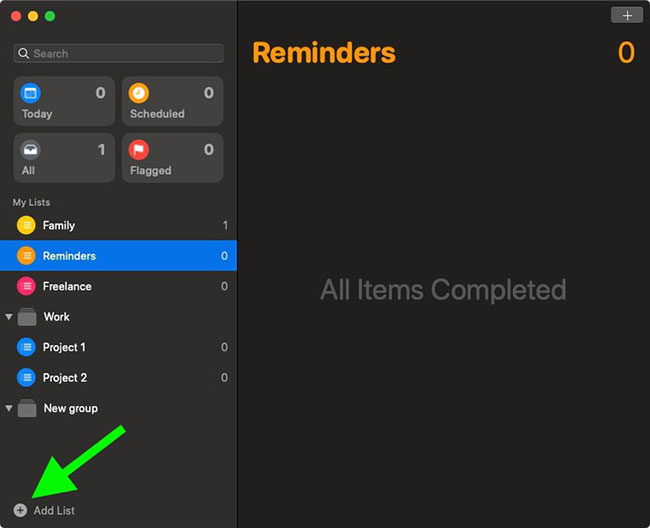 Click Add List
Click Add List 2. Name the new list.
3. To select a color and / or icon for a list, to help distinguish it from any other list, double-click the existing icon, then click the small drop-down arrow in the dialog box.
4. Choose a color and icon from the options, then press OK to finish.
 Choose colors and icons for the list
Choose colors and icons for the list 5. The new list will automatically appear in the Reminders window in the My Lists section . Select the list, then you can click the plus icon in the upper right corner of the window to add a new reminder.
You can also share your list with others by selecting it in the sidebar and clicking the People icon that appears in the highlight.
 You can also share your listing with others
You can also share your listing with others You can then choose to send the invitation via email, message, AirDrop (to a nearby Mac or iOS device) or copy the link to paste and share by other means.
How to group lists together in Reminders
The following steps show you how to group several reminders lists under a common heading.
1. Launch the Reminders application on the Mac.
2. In My Lists , select the lists you want to add to the new group. To select several consecutive lists, click one, then hold Shiftand click the last list in the column you want to include in the group.
 Select the lists you want to add to the new group
Select the lists you want to add to the new group 3. Select File> New Group in the menu bar.
 Choose File> New Group
Choose File> New Group 4. Name a new group and press Enter.
5. To add the list to the new group, right-click (or click Ctrl) on the list mentioned and select Add to Group> [group name] from the drop-down menu.
 You can add listings to new groups
You can add listings to new groups If you want to delete a group, right-click (or click Ctrl) on the group name and select Delete Group . You will be asked if you want to delete the group but keep the list and reminder in it, or delete both the group and the list in the group. To keep the list, tick the Keep Lists checkbox , then click Delete .