How to create bookmarks on Microsoft Edge Chromium
Bookmarking on the browser is an essential tool in any browser, helping users to save important, favorite web pages for review when needed. With the new web browser Microsoft Edge Chromium, bookmark creation is also very simple. Edge Chromium is basically not too different from other Chromium browsers like Chrome or Coc Coc, possessing an intuitive interface and very easy to use. The following article will guide you how to create a bookmark on the Edge Chromium browser.
- Instructions for recovering bookmarks have been deleted on Chrome and Firefox
- Sync bookmarks, extensions and other browser data between computers
- How to manage Chrome bookmark folder by shortcut
- How to create bookmarks on Microsoft Edge browser
Instructions for creating bookmarks on Edge Chromium
Step 1:
Access the Edge Chromium browser and open the website you want to save to open later. Next click on the star icon on the browser address bar. Or users can press Ctrl + D.

Step 2:
Display the Favorite added frame to edit the bookmark store. We enter a name for the website, choose where to save the folder. By default the Edge Chromium browser saves web pages right on the Favorites bar. If the user wants to change the saved folder, click the More button .

Step 3:
In the Edit favorite interface to edit the bookmark folder. Click the Favorites bar folder to create a private folder to store bookmarks, click New Folder .
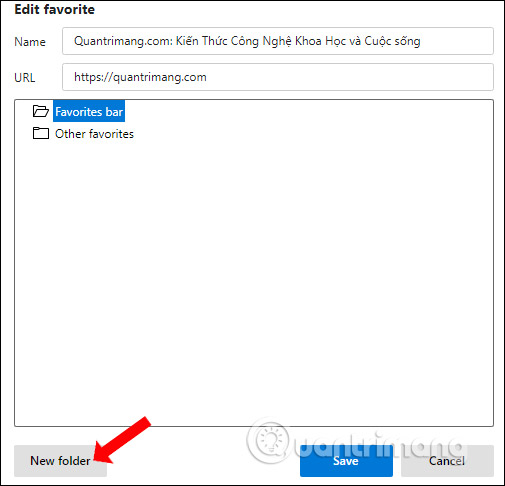
Users can create many different bookmark folders to easily manage and search. Click Save to save.
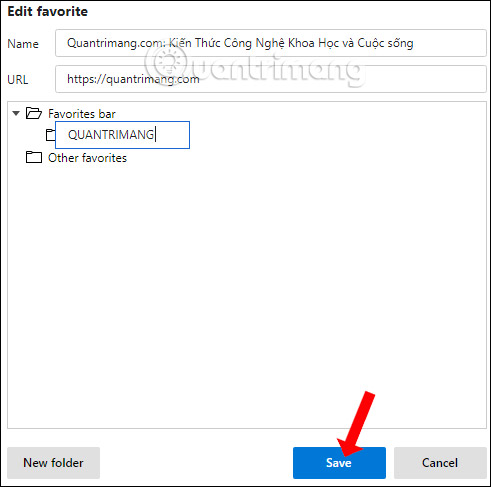
As a result we will see the created bookmark folder displayed on the browser with the website you have saved.
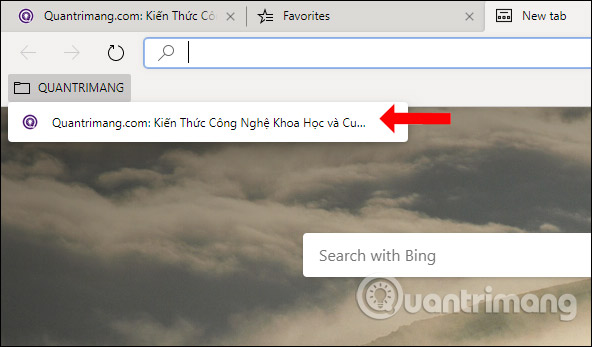
When you right-click on the bookmark folder will show a list of options as shown below.
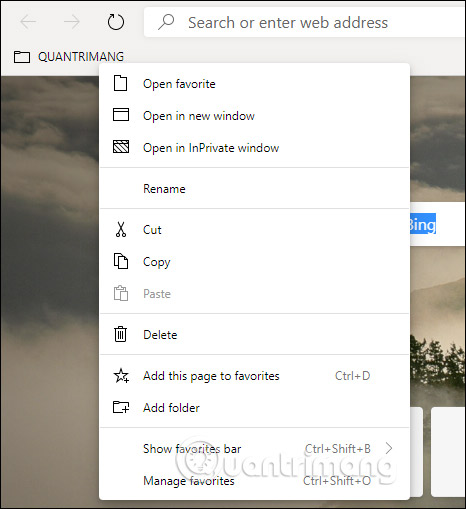
To change the name of the bookmark bookmark folder to Rename . Enter a new name for the folder and then click Save to save it.
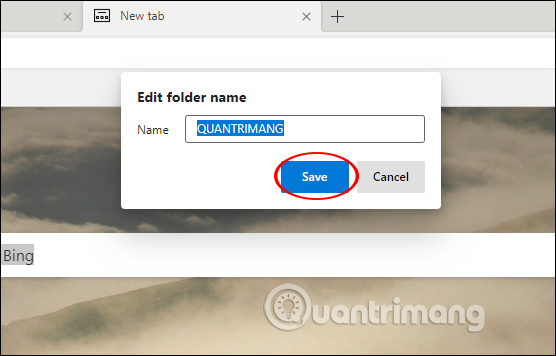
Step 4:
Click Manage favorites to access the bookmark management page interface. Here users can export bookmarks when clicking Export favorites into HTML files.
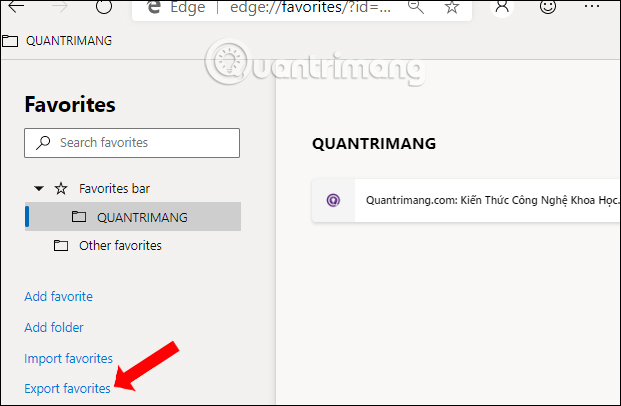
When clicking Import favorites , users are given the option to import bookmarks from other browsers or from HTML files into Edge Chromium. Under the user select the content you want to export to the Edge browser.
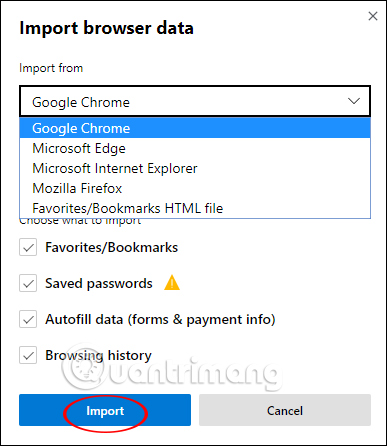
Above is a detailed guide on how to create browser bookmarks and how to use the bookmark feature on Microsoft Edge Chromium. Actions are still the same as when you create bookmarks on Chrome or another browser.
I wish you all success!
You should read it
- ★ Microsoft Edge is about to add a series of features to support remote work and enhance security
- ★ The newly launched Edge Chromium browser has an installation error
- ★ There is an Edge Chromium browser, invite download and experience
- ★ How to use the web application in the new Chromium Edge browser on Windows 10
- ★ Leaks Microsoft's new Chromium Edge download link