How to use the web application in the new Chromium Edge browser on Windows 10
Microsoft is rebuilding its Edge browser on the Chromium core and it has some unique new features like creating web apps. This article will show you how to use the web application in the Chromium Edge browser.
After installing Chromium Edge browser, you can explore its new features like installing Chrome and Microsoft Edge extensions. One of the new features is web application creation, using the web as an application.
- There is an Edge Chromium browser, invite download and experience
You can create any web page you want as a web application from Edge. Some examples of websites you can use like YouTube, Pandora, Outlook.com, etc.
- Great web applications and extensions for Youtube
- 5 fast and free web applications for transferring large files
- 10 best Web applications for Gmail
Use web application on Chromium Edge
Open Chromium Edge and go to the website you want to use as the application. Then click the Settings button (three dots in the upper right corner) and then go to Apps> Install .

Next, name the web application shortcut and click the Install button.

An application shortcut will be created on the desktop and Start menu. If you want to create a web application shortcut on the Taskbar, open the Start menu and find the application, right-click it and select More> Pin to taskbar .
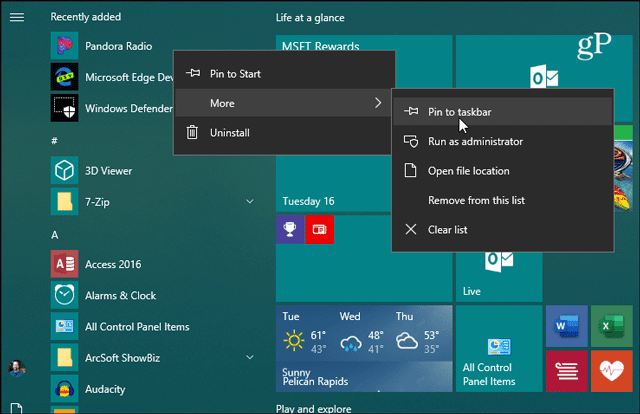
You can do the same from the desktop icon, right-click it and select Pin to Taskbar from the menu.
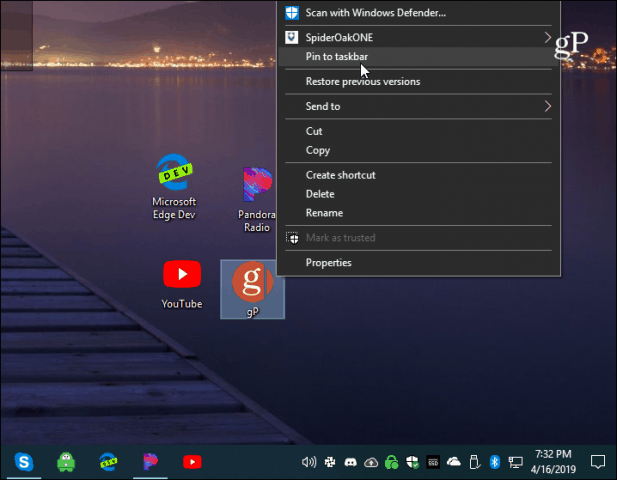
Your application will open in a minimal browser frame, no navigation, options or even the address bar. It works as if it were an original application.
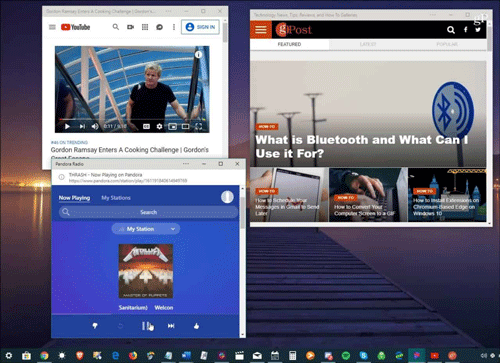
Web application features on Chromium Edge browser
There is an option button from the title bar of the application, which provides access to the installed extensions. It also includes options such as Print (Zoom), Zoom (zoom), info about the site, Cast to device, and other options.
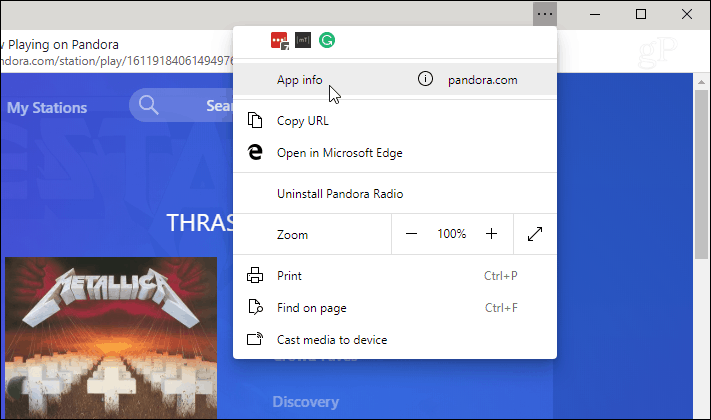
Once you've installed some web applications, you can manage them by entering: edge: // apps in the address bar. Here you will see each web application installed. This section also includes application management options such as Remove (Remove web application), App Info, Open as window (opens in a window) and creates Shortcut.
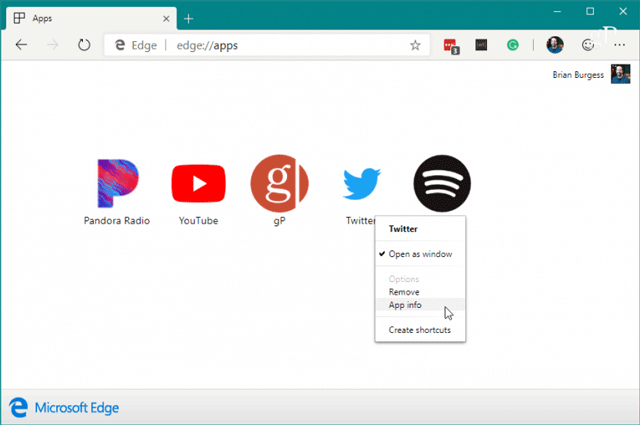
The App Info option allows users to manage other application permissions such as location, hardware, web technology and many other rights.
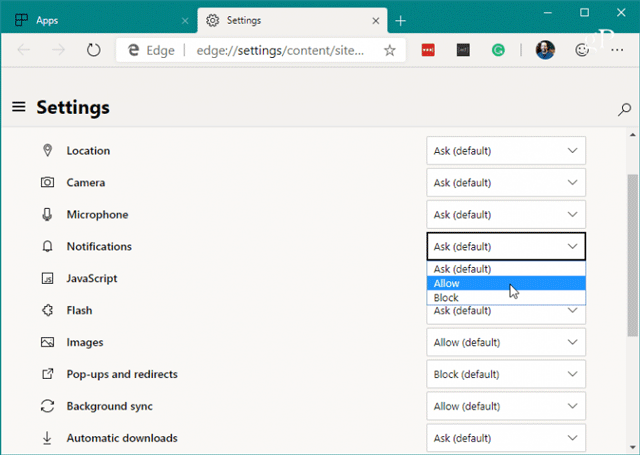
I wish you all success!
You should read it
- ★ How to see which tabs consume RAM on Edge Chromium
- ★ How to group tabs on Microsoft Edge Chromium
- ★ Microsoft Edge is about to add a series of features to support remote work and enhance security
- ★ Microsoft Edge Chromium has added support for ARM64
- ★ How to adjust the font on Microsoft Edge Chromium