How to create AI themes for Microsoft Edge
And if you want, you can add Microsoft's AI theme creator to the Edge browser to use. Below are instructions for creating AI themes for Microsoft Edge.
Instructions for creating AI themes for Microsoft Edge
Step 1:
Please visit the link below to access Microsoft's AI Theme Creator.
https://www.microsoft.com/en-us/edge/create-a-themeNext you need to log in with your Microsoft account to use.
Step 2:
In the creator interface, enter the theme or AI theme content you want to create and then click Create theme below to proceed with creation. In addition, you can also click Surprise me to use the suggested content to create an available theme.
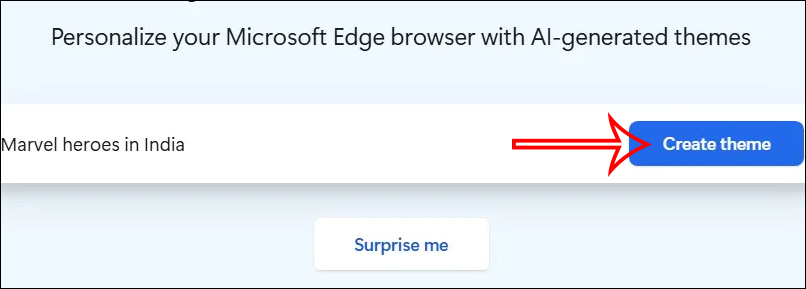
Step 3:
As a result, you will see the AI theme created according to the topic you selected. If you like, click Apply theme below to install this theme for Edge browser.

How to integrate AI Theme Creator into Edge browser
Step 1:
You open the AI theme creator on Edge browser then click the plus icon on the right side of the browser to add. Then we click on the Open in sidebar option .
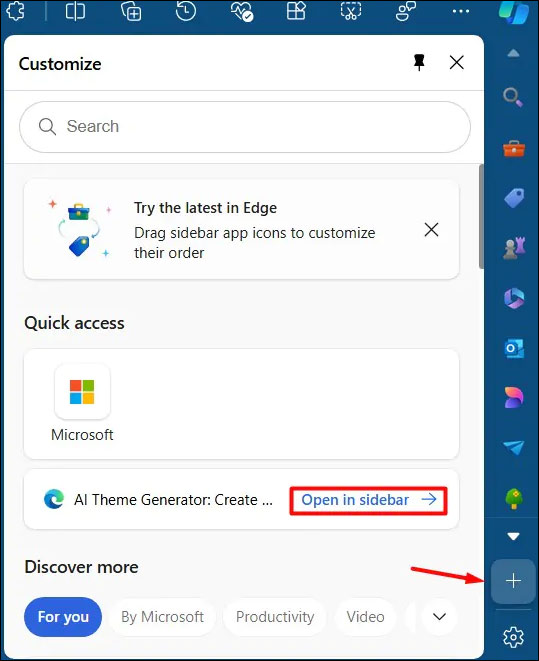
Step 2:
Right -click on the Microsoft icon and select Pin to sidebar to pin the AI theme creator to the sidebar on your browser.

So next time if you want to create an AI theme, just click on the Microsoft icon in the browser sidebar.
You should read it
- ★ Fix Microsoft Edge using RAM on Windows 10
- ★ Microsoft Edge is about to add a series of features to support remote work and enhance security
- ★ Microsoft Edge is about to integrate YouTube with the Discover feature, promising many interesting experiences
- ★ Manage and delete browsing data on Microsoft Edge
- ★ How to allow Pop-Up window to be displayed in Microsoft Edge