How to create a white border for photos in Photoshop
Photoshop is the most versatile image processing software on the computer today. Photoshop is full of features so that users can work and create freely. In Photoshop also there are tools to help you create white borders for images quickly. In this article, I will guide you how to create a white border for photos in Photoshop.

Step 1: You proceed to add the image to edit into Photoshop. Then you press Ctrl + Shift + N or click on the Layer icon to create a new Layer.
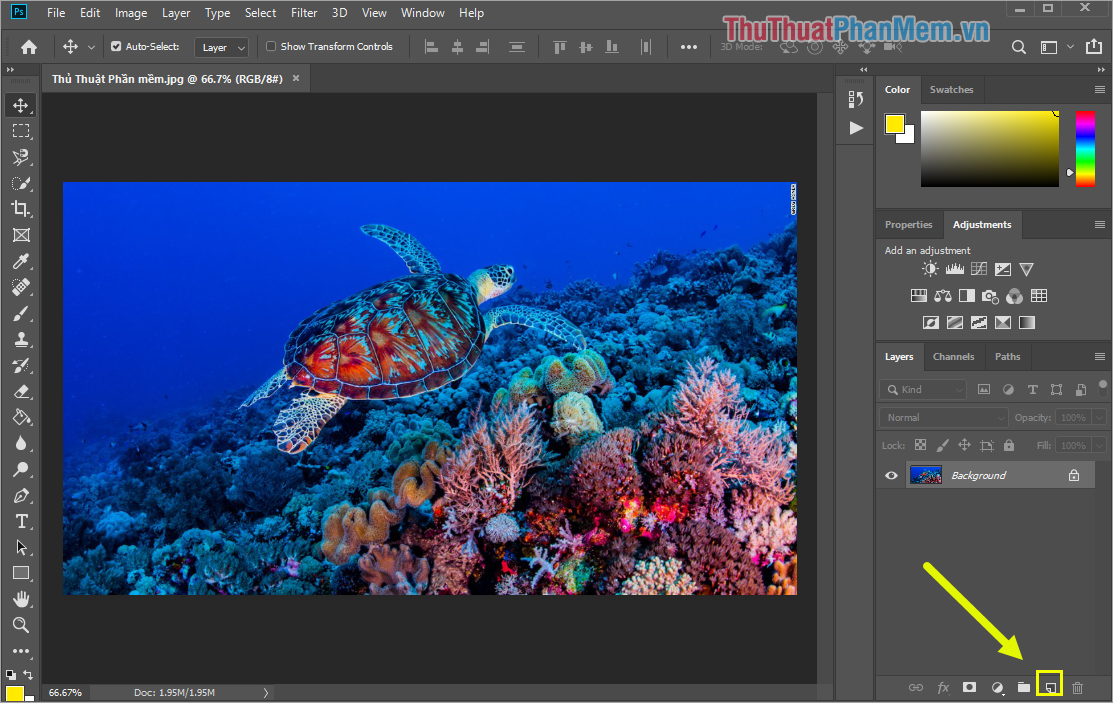
Step 2: After that you will get a new Layer . You proceed to double click on the Layer to rename the Layer . Renaming the layer helps you do scientific work and will be easier to edit later.
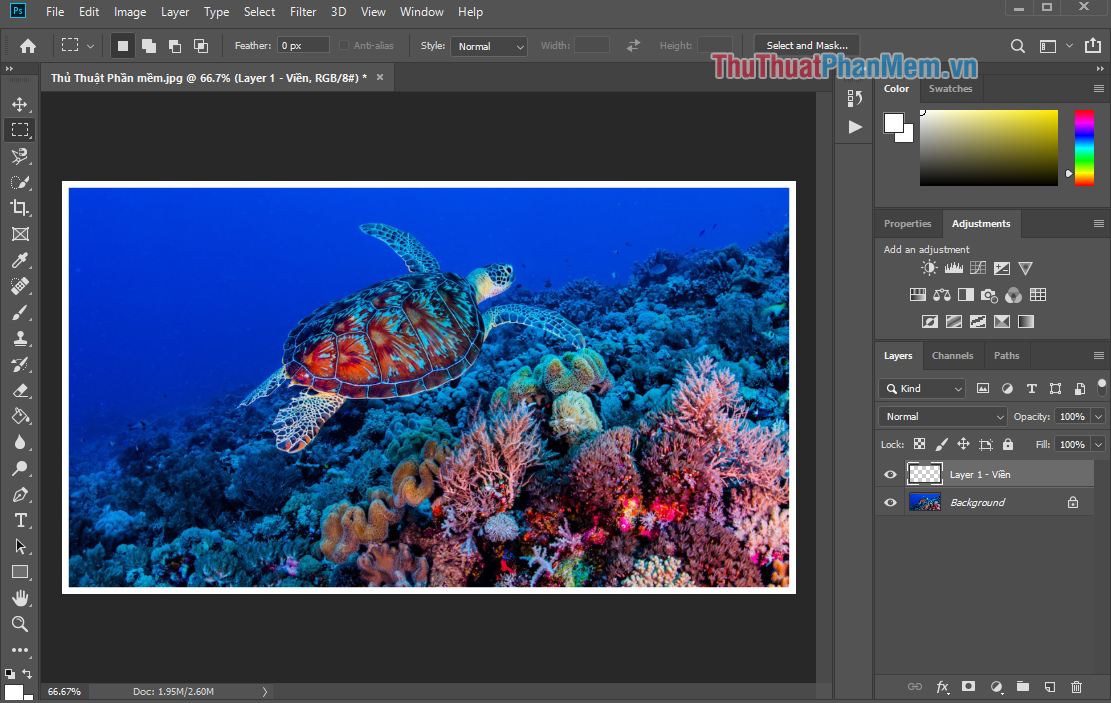
Step 3: Next, press Ctrl + A to select all the content in Photoshop.
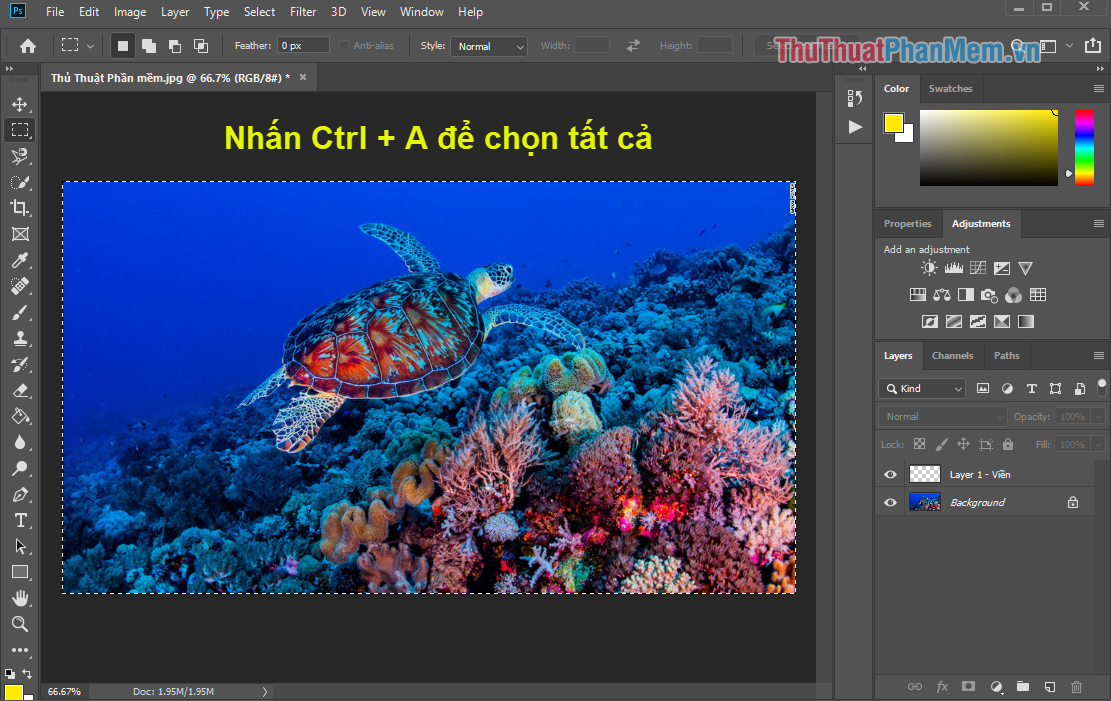
Step 4: You continue to choose Edit -> Stroke .
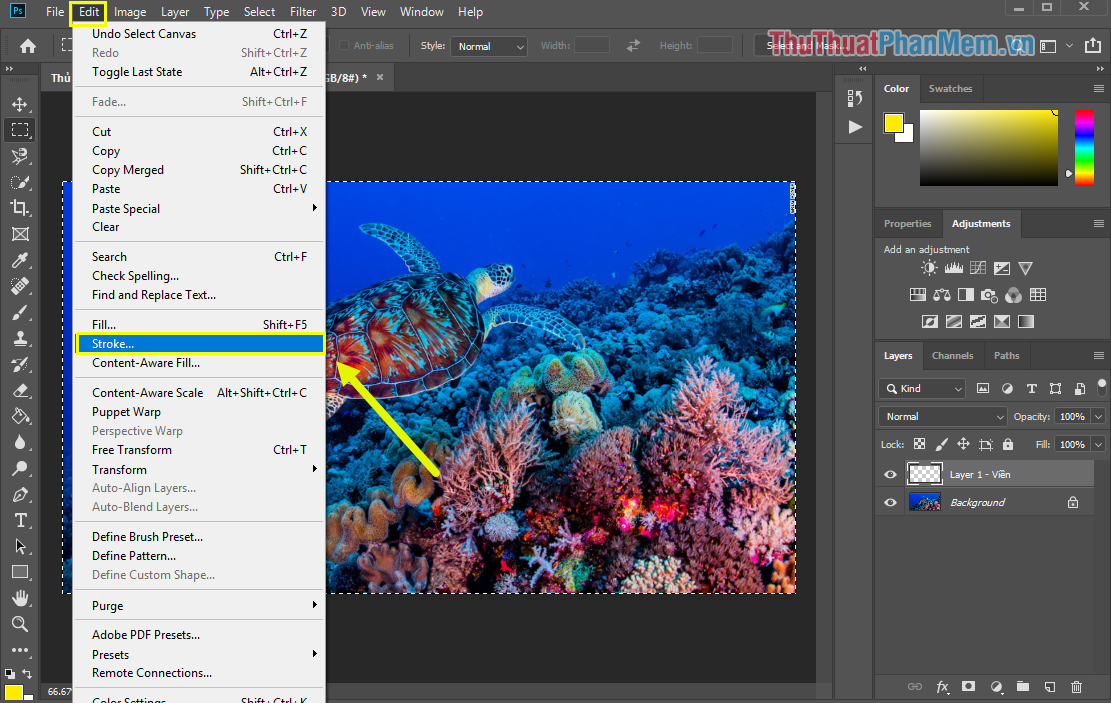
Step 5: Now there will be parameters Stroke panel for you to set up with the following content.
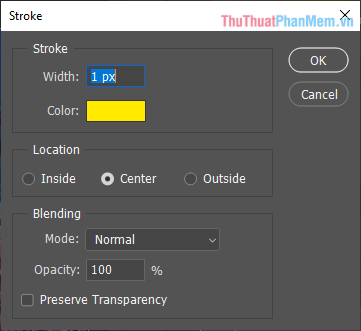
Stroke :
- Width: The thickness of the border
- Color: Color
Location :
- Inside: Inner border
- Center: The border starts with the center
- Outside: Outside border
Blending:
- Mode: Blending mode
- Opacity: Darkness / lightness
In this article we will create a white border, so we will choose Color White and the density, thickness depending on the different images.
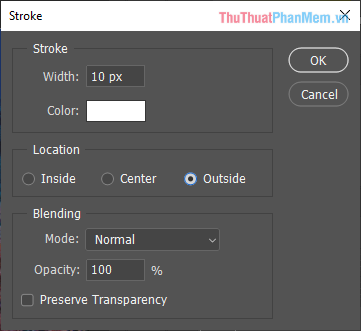
Step 6: Finally, we will get a result as follows.
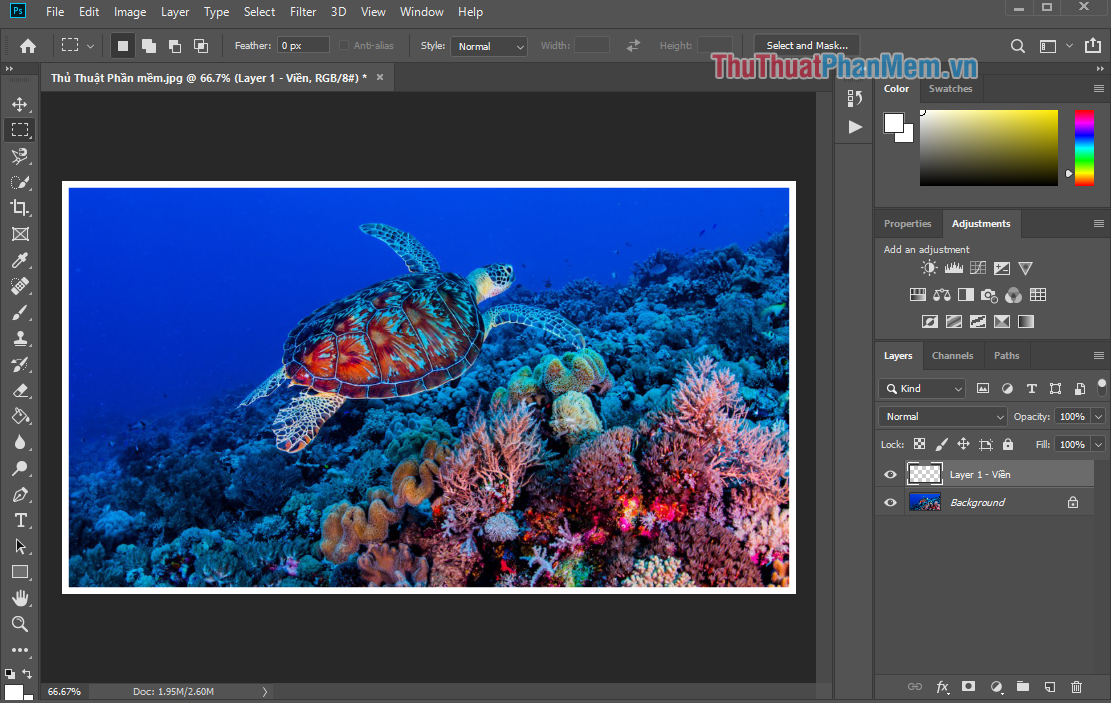
So in this article, the Software Tips guide you how to create white borders in Photoshop quickly and effectively. Good luck!