How to convert color photos to black and white Photoshop
Using black-and-white images, converting color images to black and white is one of the many ways to create artwork that many people choose. From the color image, we will switch to the classic image with dark colors, black and white. There are many photo editing software or photo editing applications that add black and white effects to images. The following article will guide you how to create black and white images from color photos in Photoshop.
- How to convert black and white images into color images in Photoshop
- Make artistic black and white photos with PhotoScape
- Instructions for creating double exposure images in Photoshop
Instructions for creating black and white images in Photoshop
- Method 1: Use the Black & White function
- Method 2: Use Desaturate function
- Method 3: Use the Saturation tool
- Method 4: Create black and white images using the Grayscale tool
Method 1: Use the Black & White function
Step 1:
Open the image in Photoshop and press Ctrl + J to duplicate the image layer.

Step 2:
Continue to click on the Image section in the top toolbar of the interface and select Adjustments . Display the list next to the Black & White section .
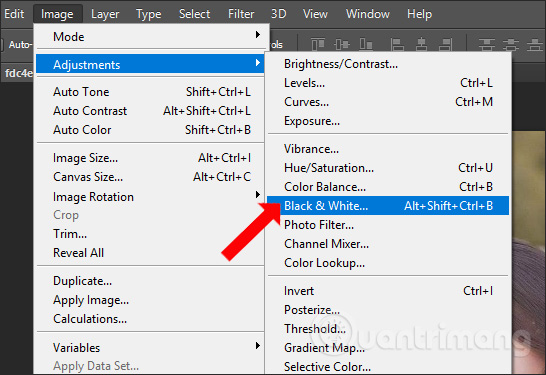
At that time, the color palette interface will be displayed by default. If you have some image processing skills, you can edit the colors at this interface, otherwise you can skip and click OK.
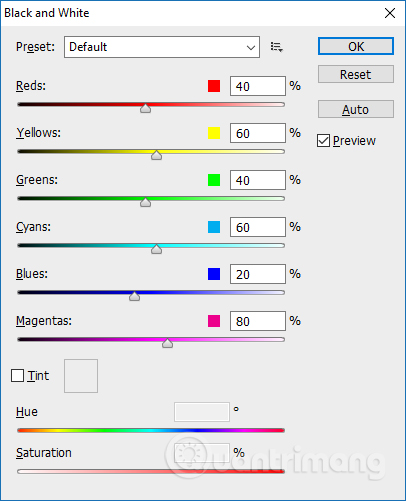
The resulting black and white image will be created as shown below.

Method 2: Use Desaturate function
At the edit interface click on Image> Adjustments> Desaturate .
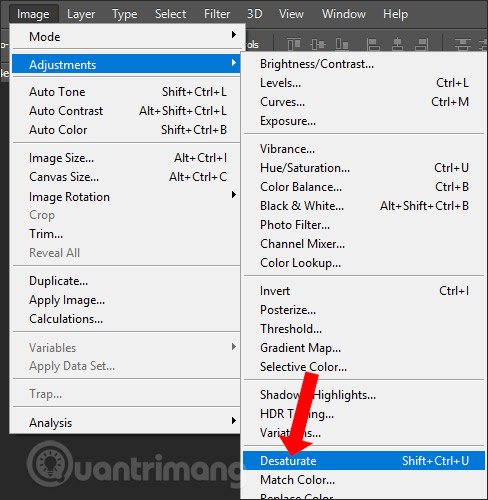
Image results will also be converted to black and white images as shown below.

Method 3: Use the Saturation tool
Step 1:
In the layer bar on the far right, click on the circle icon as shown below.
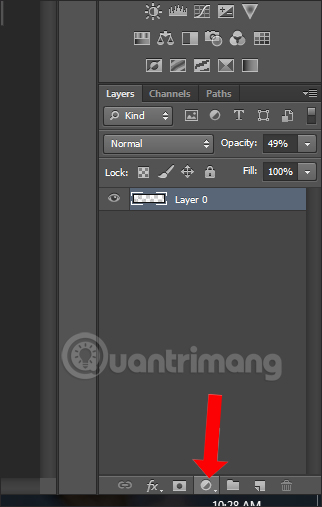
Step 2:
In the list we will select Hue / Saturation .
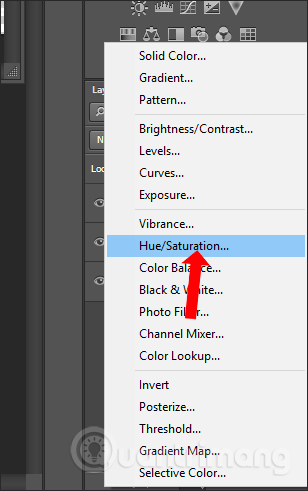
This will create a new background layer with the color correction panel displayed. Here the user will adjust the color parameters at the horizontal level of Saturation . The more the parameter is adjusted, the more color will be removed.
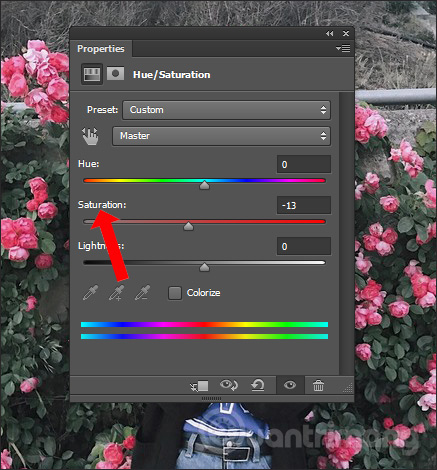
The result we will get is a black and white image like below.
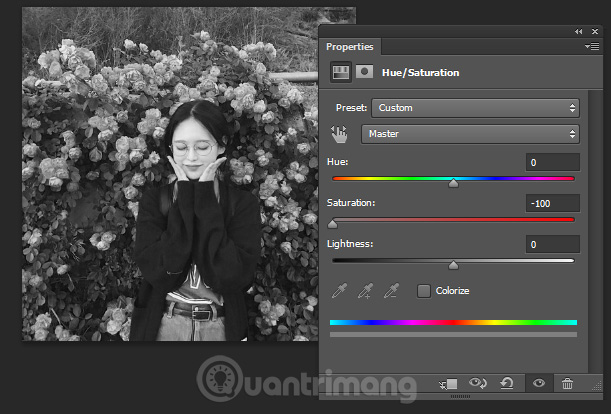
Method 4: Create black and white images using the Grayscale tool
Step 1:
At the Photoshop user interface, click on Image select Mode and then select to Grayscale .
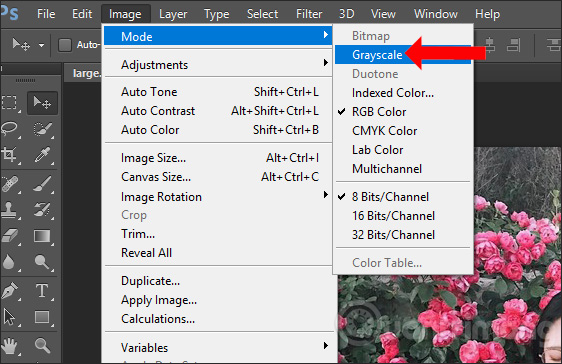
Step 2:
Display the bulletin board as shown below, click on the Flatten button to perform the operation.
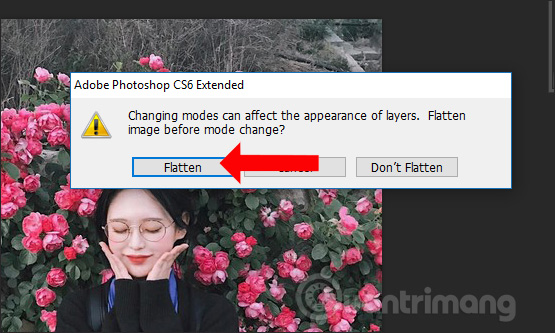
Continue to click Discard to agree to transfer color images to black and white.
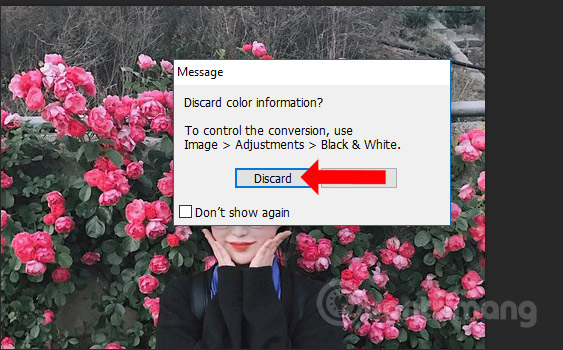
The end result also shows black and white images as below.
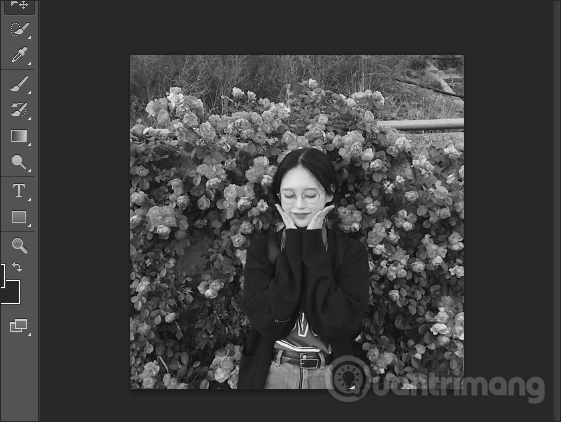
So we have 4 different ways to convert color images to black and white in Photoshop. Although the implementation is different, the image results will be removed. However, if you need to add a color correction, do not choose Desaturate and Gray. These 2 tools will automatically convert images to black and white without adding color correction. Users should also copy the image layer to edit it, to avoid unexpected black and white images.
See more:
- These framed art apps for phones
- How to combine photos in Photoshop from 2 different images
- The best photo compositing software on computers, iPhone, Android
I wish you all success!
You should read it
- ★ How to use Photoshop CS5 - Part 11: Change colors from black and white photos
- ★ Make artistic black and white photos with PhotoScape
- ★ How to convert black and white photos to color images with ColouriseSG
- ★ How to create a black and white image in Word is very simple
- ★ Top best black and white wallpaper for phones