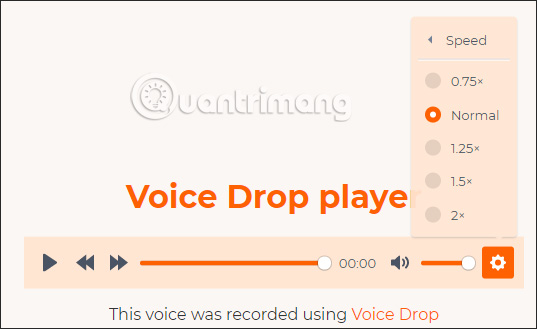How to create a sound recording on Facebook
Although there are currently a lot of applications that support recording messages, you must use them right on your phone. With the Voice Drop utility, you will have instant recording tool on Facebook, or Gmail, Twitter . to send audio files to others. What you need to do is you allow the utility to use the microphone in the browser and then proceed to record directly to send. The following article will guide you how to use the Voice Drop utility to record audio on the browser.
Instructions for recording on Facebook
Step 1: Firstly, we install the Voice Drop extension by following the link here on Chrome browser.
Then you access Facebook will see the recording icon for us to conduct live recording. When you click on this icon, you need to agree to the utility to use the microphone on the browser.
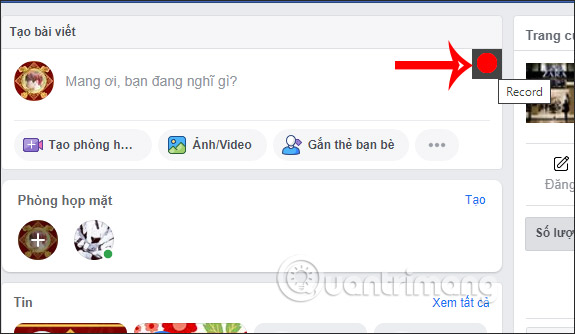
Step 2:
Then we proceed to record our voice as usual. The live recording time will also be displayed at the recording frame as shown below. When you want to stop recording then click the red square icon .

Then click the green check icon to create a sound recording.

Step 3:
Immediately we will see the recorded audio link created on Voice Drop . If you send an email, just click send to send the link directly.
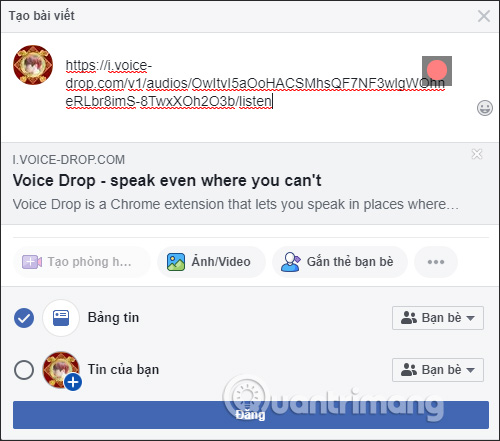
Link recipients just need to click on the link to listen. While listening, they can adjust the speed of sound listening.