How to see what your lover is doing on Facebook
If you are pitying for someone on Facebook and want to know all the activities of that person like them or interact with any account, drop anyone's post, comment on Facebook, . even Just learn about the person's hobbies, friends, places or events he / she participated in, . let Facebook Scanner help you do this. Specifically, Facebook Scanner will help you capture "all things" about life on the social network of a person you want to track with just a few simple clicks.
- How to hide the Friend button and Follow button on Facebook
- Instructions on how to see what you like on Facebook?
- How to prevent people from knowing you Follow anyone on Facebook
How to 'track' what your lover is doing on Facebook
Step 1:
Open Facebook and visit the personal page of the person you want to track activities to copy their personal Facebook link.

Step 2:
Next, go to the Facebook Scanner homepage ( http://scan.dyno.vn/ ). When the interface appears like the image below, you proceed to paste the link of the personal Facebook page you just copied in step 1 into the frame and click the search button.

Note: You only provide a Facebook page link, not related to passwords or security, so you don't need to worry about account theft or other issues.
Immediately, all information about the activity of that Facebook account will appear in each section below, there are many items that you can see as:
- Information about Profile.
- Information about Likes.
- Information about comments.
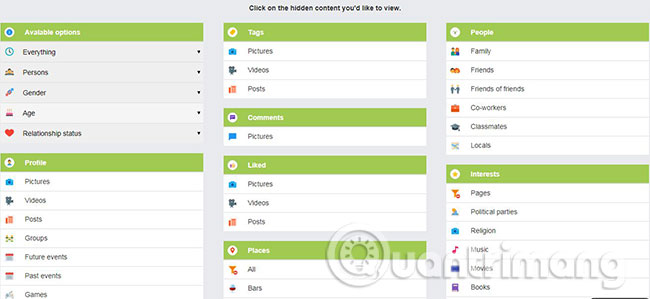
When you click on these items, you will be directed to the Facebook page that lists the search results related to the item you selected. For example, if you want to know which photos people like (like), click on the Pictures tab on the Liked tab .

And as you can see, the tool will display information about the photos that person likes on Facebook.

Similarly, click on the Videos or Posts section to see which moods the person has liked, which video, whose, .

Facebook Scanner not only allows you to see who likes your photos, videos, and posts, but also knows which comments they have left, interacting with which images. At the Commnets tab , click Pictures .

All images commented by that person will be displayed as shown below. You can click on each image to see what the person comments.
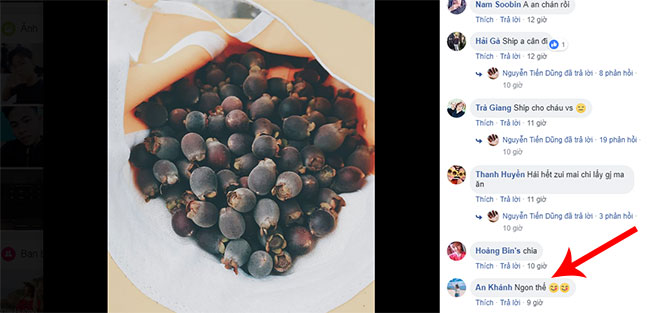
The above is a simple way to help you keep track of someone you want to care about. In addition to the items just introduced above, there are still many other items for you to capture information about that person yourself, find out and discover more yourself!
Besides watching what your lover is doing on Facebook, you can also see who is the most messaging on Facebook, maybe even know who has unfriended, deleted and viewed your profile most on Facebook. How specific actions have been shared by Network Administrator before, please review to know the steps to implement this detail offline.
Hope you are succesful.
See more:
- How to schedule sending messages, email, posting Facebook, Twitter for Android phones
- How to add "Download" button on YouTube, Facebook, . for Chrome, Firefox and Opera
- How to mass delete status, remove Facebook tag in one click
- The fastest way to download Facebook videos to your computer without software