How to create a signature in a Hotmail mailbox
Windows Live Hotmail is a service for storing, sending and receiving mail within Microsoft 's big Windows Live service. With a previously created Microsoft account, users can create Hotmail with very simple operations.
Just like when creating a signature for Gmail, you can create your own special signature in a professional Hotmail account with basic contact information. Not only use normal text, users can use the image as a signature to impress the opponent. Join the Network Administrator to create your Hotmail signature.
- Instructions for creating signatures with Business Card in Outlook
- Create a Rule to move and store email to another folder in Outlook
- Set automatic email sending and receiving mode in Outlook 2010
Create Hotmail signatures in Hotmail messages
Step 1:
Log in to your Hotmail account via this link
Step 2:
At the main interface, click the alias icon and select Options .

Step 3:
On the Options interface on the left, select the Singnature Email section in the Mail Layout section.
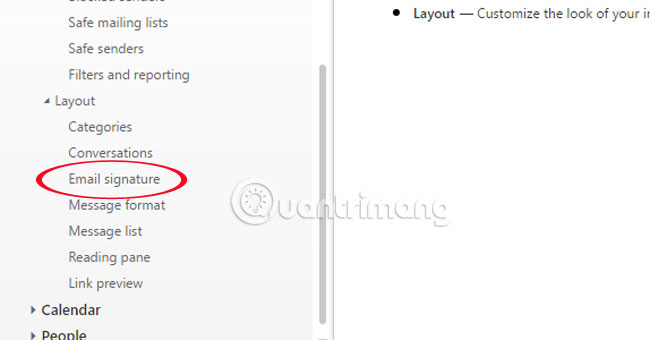
Step 4:
At the next Hotmail signature interface, tools help users to create their own signatures such as text formatting, alignment or inserting images into signatures.
You will see 2 squares with 2 signature options in new mail and forward or reply letters. Check 2 boxes and click Save to save the changes.
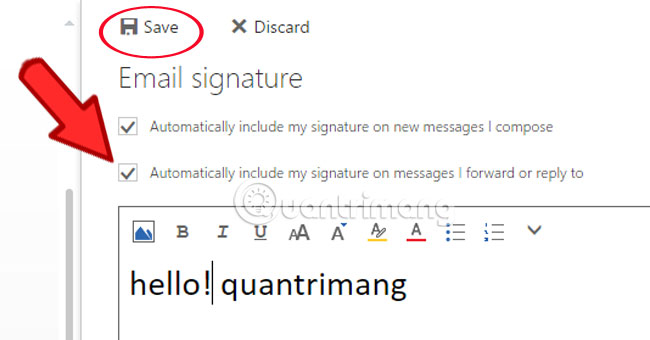
Step 5:
So, you have completed the steps to create a signature on Hotmail. Each time a letter is sent, the signature will automatically appear at the end of the letter. If you don't want to use signatures, you can also delete them.

Refer to the following articles:
- Tips or troubleshooting connection problems on Outlook
- What is Cc, Bcc email? How to distinguish?
- Instructions for creating email according to your own domain name on Google
I wish you all success!