Instructions for creating a HotMail account
Hotmail is an email service provided completely free, creating a simple account with high security features. You want to create your own Hotmail account to use and access Microsoft application pages.

Here's how to create detailed Hotmail accounts for those new to Hotmail.
Step 1: Go to https://login.live.com/ and click Sign up now to register a new account.
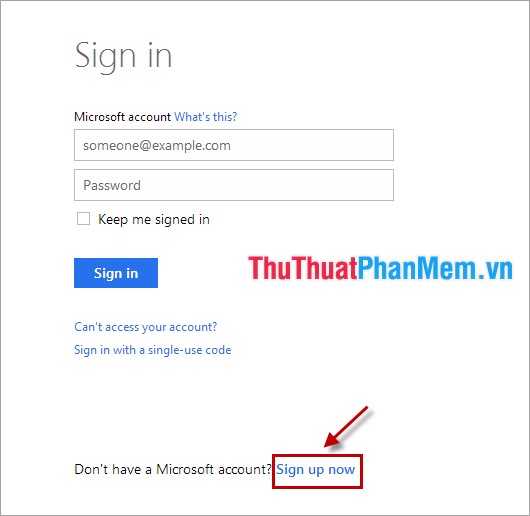
Step 2: Here you need to fill out the information in the section Create an account .
Name: Your first name (First: first, Last: last).
User name: The name of the hotmail you want to create.
Create password: Create a password (at least 8 characters are case-sensitive).
Reenter password: Re- enter the password.
Country / region: The name of the country you live in.
Zip code: Postal code .
Birthdate: Date of birth.
Gender: Choose your gender.

Step 3: Enter information to protect your account.
Country code: You select the area code of the country you are living in.
Phone number: Your phone number .
Alternate email address: Alternate email address , enter another email address, if you forget your password, Microsoft will send password reset information to this address.
In the white box you enter the image verification code above.
After entering all the above information, select Create account .
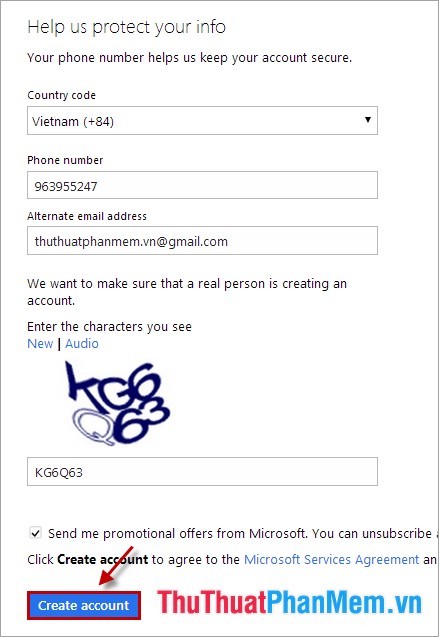
Notice of successful account creation.
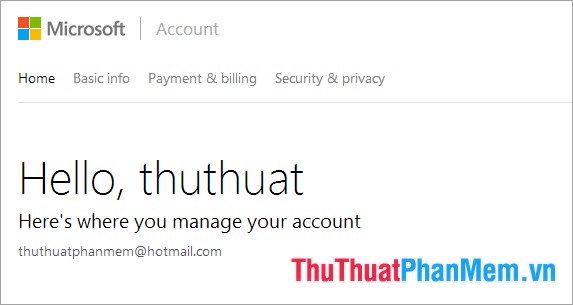
So you have finished creating your own hotmail account, to access the hotmail you visit https://login.live.com/ and login the hotmail account name and password you've just created. After logging in, you can go to Basic info to view account information, or edit information.
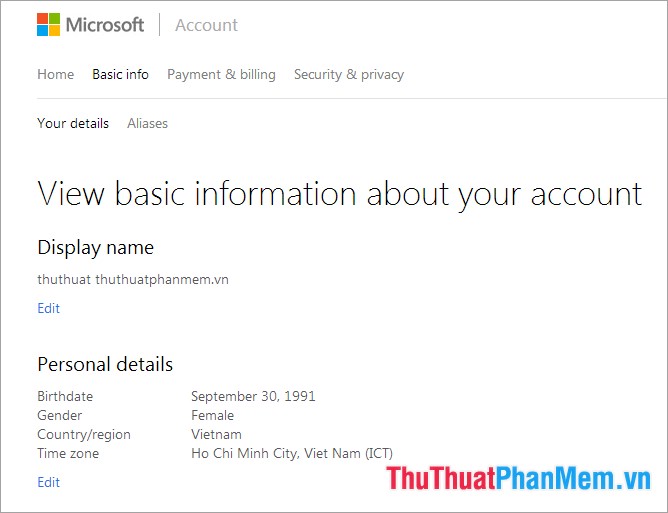
Creating a Hotmail account is very simple with the above steps, you can create your own Hotmail account to use. Good luck!