Some of Hotmail's most recent improvements
TipsMake.com - Microsoft's Windows Live Hotmail service recently actively applied many improvements in functionality and general quality to regain customer market share from rivals - Gmail. In the following article, we will learn about some of the positive changes of the Hotmail service in this war.
The first is to add shortcuts to keyboard and mouse functionality, which has never been before for Web Email users (including Gmail). For example, we can right-click an email to use some other functions like Reply, Reply all .:
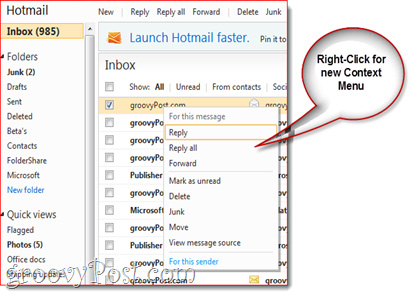
Or besides, we can adjust Hotmail to use a shortcut system similar to Gmail or Yahoo Mail:
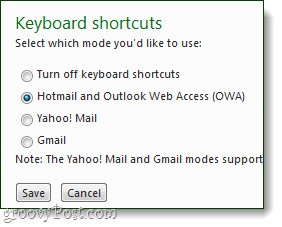
Some other information you can referhere
Along with the keyboard function shortcuts, we can easily identify changes in the mouse's functional system. At the top right of the main control window, you will see there are additional menus in the form of drop - down with some new features like Reply, Reply all or Forward:

On the other hand, users can apply an additional number of changes to personal settings, such as changing the default font in all new created emails:

Previously, Hotmail now supports adding rich - text character format
And another point of interest is the ability to recover deleted emails. Now you will no longer have to worry if you accidentally delete any wrong emails through the Recover deleted messages link below:
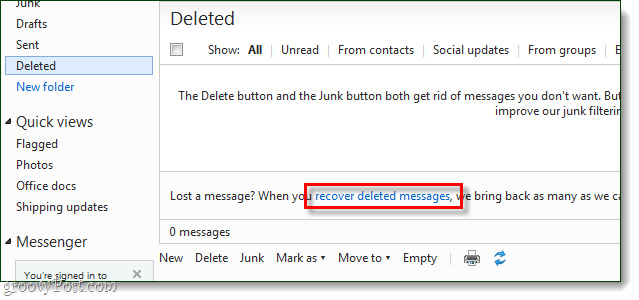
Finally, the developer has overcome the function error of the Back button when operating on the browser, because before, users were always "stuck" in a single page when pressing this Back button. However, there are still a few points that need to be thoroughly overcome if Microsoft wants to compete with Gmail market, typically:
- Does not support IMAP
- Does not support Exchange Support on some old Android platforms and smartphones
- The functions of Gmail Labs proved too 'appealing' to users