Create 5 virtual accounts from a primary account in Hotmail
Hotmail users can create 5 virtual email addresses and manage them from a single main account. This is the identity protection feature added by Microsoft.
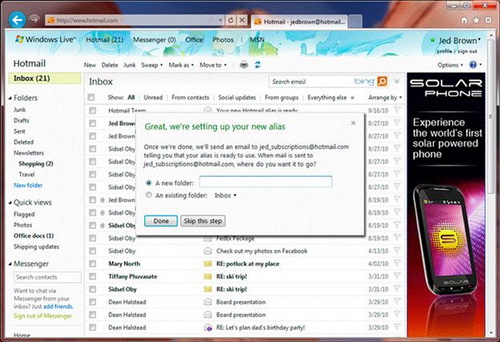
Create a virtual account to protect real accounts in Hotmail. (Photo: WindowsLiveTeam Blog)
This free feature, called Alias , has been deployed by Microsoft to apply to all Windows Live Hotmail accounts worldwide. This is a pioneering improvement over Gmail, the biggest rival of Hotmail and also a service with many good features that Hotmail must "study".
Most users who regularly use the Internet use two or three email addresses or more and this also causes a lot of trouble on account management. While dividing email addresses for proper needs is essential, the inconvenience increases in proportion to the number of email accounts each person has.
Windows Live Hotmail Aliases feature will solve this problem. It helps create completely different email addresses that you can use to receive email into your main account and the bottom line is that no one else knows what the main account is.
In essence, Microsoft provides users with the ability to create screens to prevent spam and protect user identities when online more effectively. For simplicity, you have a Hotmail account with quantrimang@live.com (or @ hotmail.com ) but don't want to let others know this real email address when registering on forums or websites, so is that you create another five "virtual" email addresses from the main address like quantrimang.com.vn@live.com . If sending an email to a virtual address, it will be forwarded directly to the main address. So that the quantrimang@live.com address is always safe before email scanners to send spam or some nosy person is looking at your information.
Currently, Microsoft allows each user to create 5 virtual accounts in a year and the maximum number of 50 virtual accounts. Managing virtual email accounts in the main account's mailbox is also quite easy.
How to create and manage email for virtual addresses
To create a new virtual email address from the primary address, click here and then set an account name for the virtual address. There are currently three virtual email address options for Hotmail users in Vietnam, ten-email-ao@hotmail.com.vn or *@hotmail.com and *@windowslive.com .
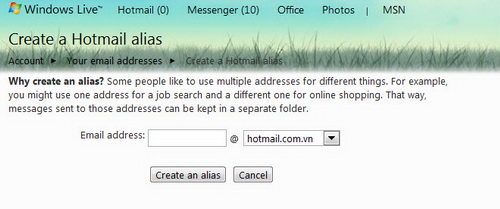
Create a virtual Hotmail address
After creating a virtual email address, emails sent to this address will automatically be transferred to the inbox of the primary email address. You only need to search in the inbox with the keyword " to: ten-email-ao@hotmail.com.vn " to see the list of emails sent to the virtual address.
However, for selective work to be automated, you can set a rule to filter by going to Options (top right corner), selecting More Options . In the Customizing Hotmail section, click Rules for sorting new messages select New . Follow the instructions to select two options, including: which email to apply and to set up sending email to them to a folder in the mailbox (Move to a new folder).