How to create a quick poll on Fast Poll
Creating a survey is easy for surveying, scheduling work, planning in a group. Currently on some applications that have allowed to create polls, the most popular is creating Google Form on Google Drive form, creating poll polls on Facebook, or creating polls on Zalo.
In case the user wants to create a quick poll, do not want to create or use an account, they can use the Fast Poll service. How to create a poll on Fast Poll is simple, fast, no need to create an account. The following article will show you how to use Fast Poll to create a poll.
- How to create Poll on Zalo computer
- How to create Poll vote on Facebook Messenger
- How to create a to-do list on Facebook
Instructions for using Fast Poll create polls
Step 1:
Users access the link below to go to the Fast Poll home page, click on Create your poll now .
- https://fast-poll.com/
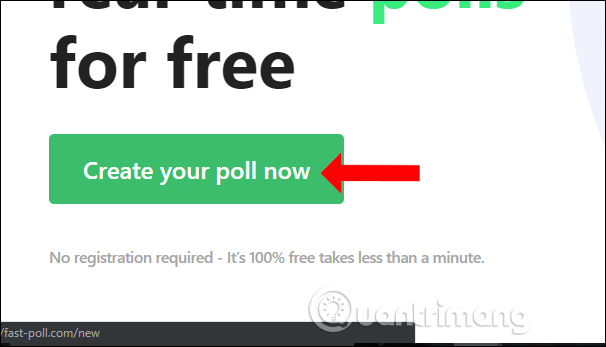
Step 2:
Next, switch to the new creation interface and enter the question and poll content. In the Poll question bar , enter a question for the poll.

The section below Poll option will enter the options for the question you give.
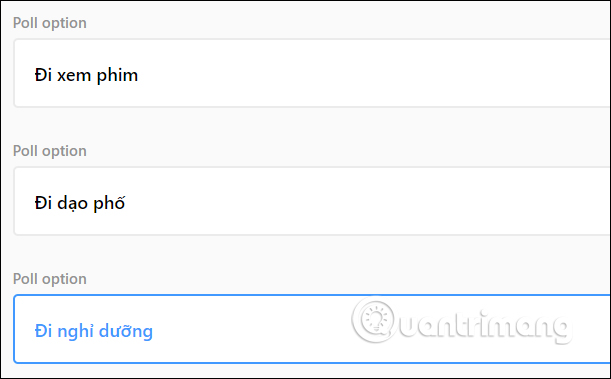
If you want to add more polls, clicking the Add another field will add the following input bar.

Step 3:
By default the poll will be private in the visabillity Poll . That means your poll will only be those who have the poll link can vote, but not on the homepage of Fast Poll.
In case you want to create a public mode for the poll, you need to create an account by clicking Fast Poll account.
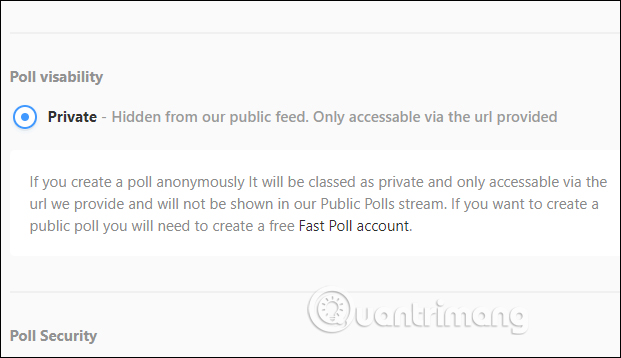
Step 4:
Next in the Poll category you select the category for this poll to easily search, in case you have created an account using Fast Poll.

Finally click Create your poll to create a poll.
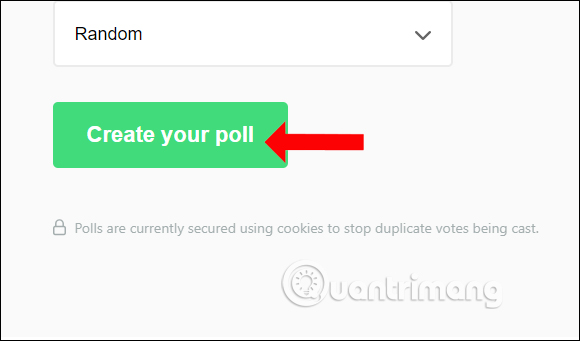
Step 5:
As a result, you will see the poll URL to send to the participants.
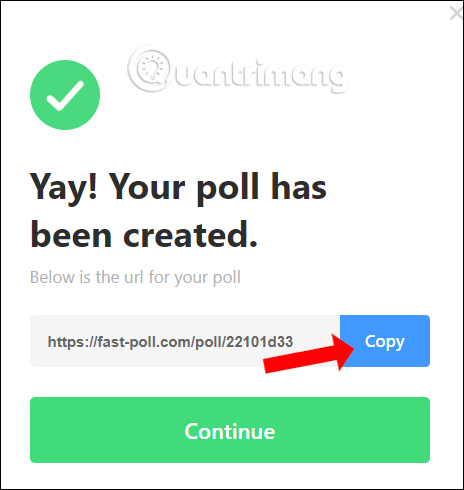
When accessing the link, just click on the opinion you chose and click Submit your vote . If you want to see the previous result, click Jump to results to switch to the poll results page.
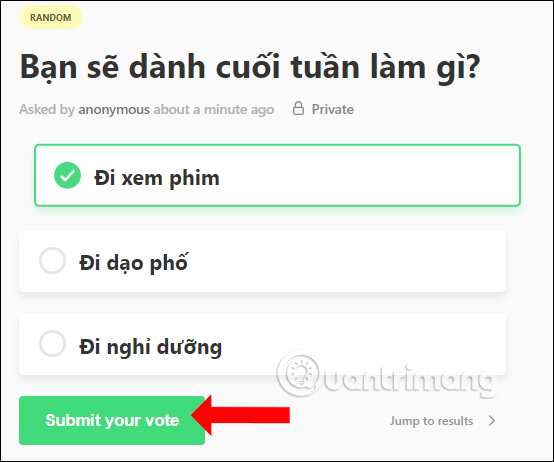
The voting results will be displayed so that you can know the total number of participants and the percentage of each opinion. To return to the vote, click Submit your vote.

Once successfully selected, participants will be notified of which comments you choose. We can share the results on Facebook or Twitter.
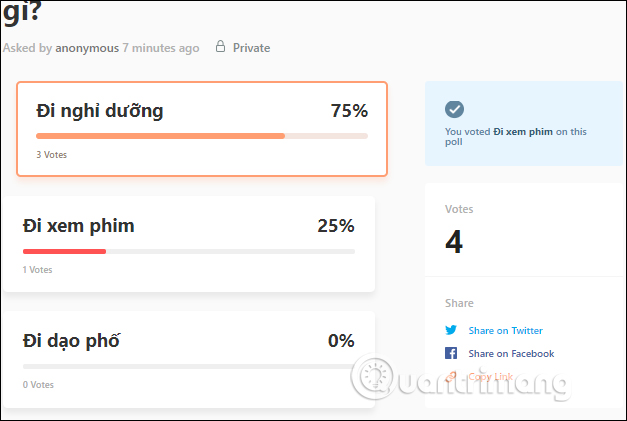
With the Fast Poll website, creating a poll takes place very quickly and simply. Only those with the link will be able to participate in the survey.
See more:
- Guide to creating a survey in Instagram Stories
- Turn Facebook into an effective job reminder
- How to create standby screens, reminders on Google Chrome
I wish you all success!