How to create a poll in the Facebook group on your phone
Currently, Facebook offers users a lot of interesting features, among them the ability to create polls for everyone in the Facebook group on the phone. This feature helps the poll creator, survey and assess the extent to which the topic of the topic is concerned and where it is the most desirable and accurate. However, many of us do not know how to create a poll in the Facebook group on the phone. Now let the Network Administrator discover how to create a Facebook poll?
Instructions for creating a poll in the Facebook group on the phone
To create a poll in the Facebook group you will follow the steps as follows:
Step 1:


First, you need to access the Facebook application downloaded to your device on your Android device, or iPhone. On the main interface of the Facebook application, click the 3 dashes icon in the right corner of the phone screen.
Next, go to the category search section and select View all to search for the group you want to perform, how to create a Facebook group poll on your phone.
Note : For iPhone devices, the 3 dots icon will be below.
- Instructions for setting up chat groups on Facebook
Step 2:
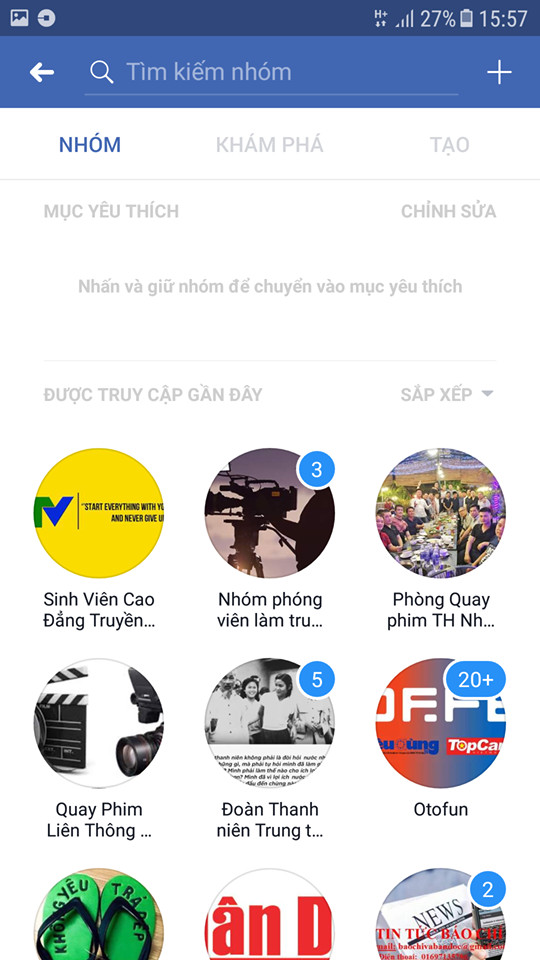

Next, go to any group that you intend to poll on Facebook, select the 3 dot circle icon to the right of the post to create a poll.
Step 3:
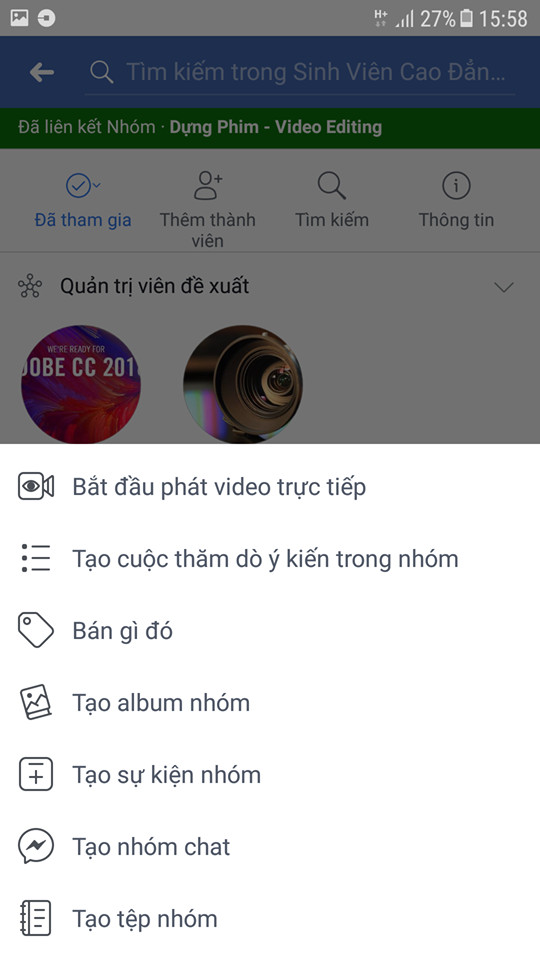
After clicking on the icon, you will be taken to a List of different features in the group that you can perform, this time to create a discussion in your group select Create a poll in the group.
Now that the application program will start moving us to the group question creation interface, you need to enter your question above.
Step 4:
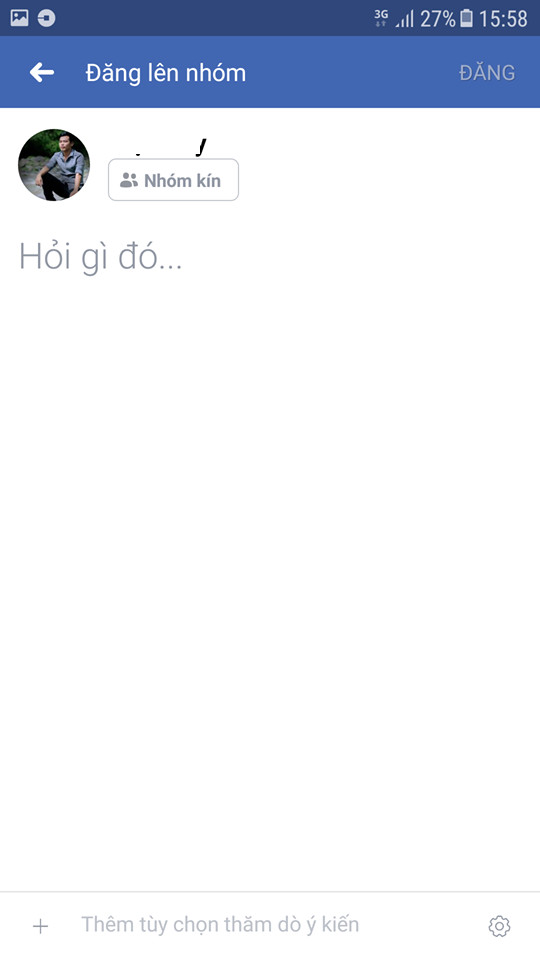
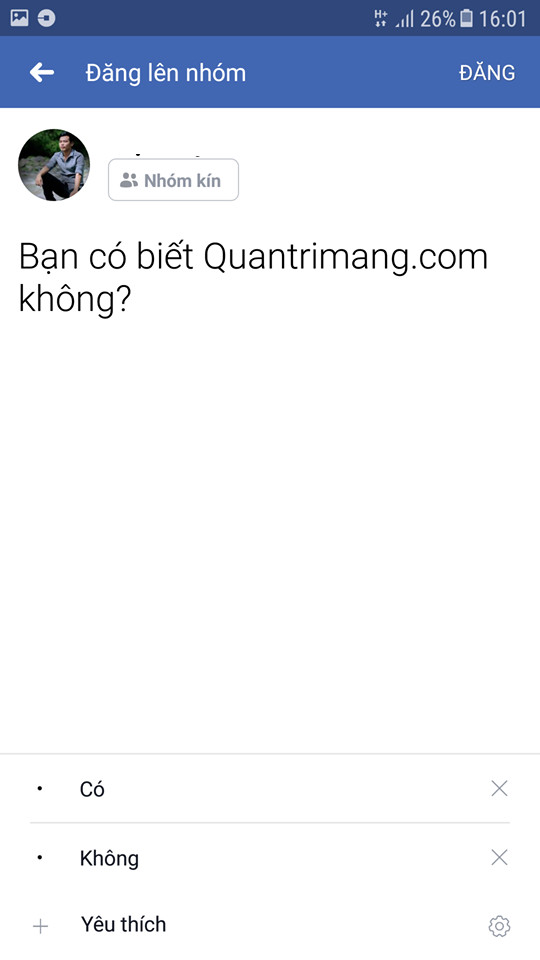
Once you have entered the question successfully, you can click on the option to add the answer below the creation section of the survey and enter the answers that match the problem you have given so that the user can easily choose.
With each answer created, you can add a '+' symbol to confirm.
Step 5:
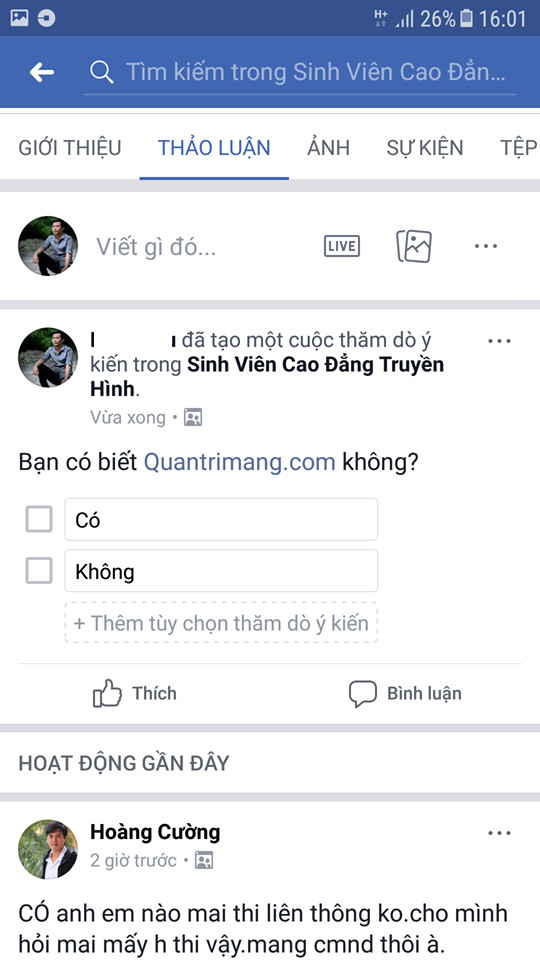
Finally, after completing the Facebook group poll on the phone, click the Post item to finish.
Immediately your question will be uploaded to the group and displayed as a screen, you can click on the answer, or select Add poll option to create your own answers.
As such, we showed you how to create group polls on Facebook on Android phones as well as iPhones.
In addition, this Facebook group poll creation feature has also been featured on many Facebook Messenger messaging apps used by many, the way to create polls on Facebook Messenger is also displayed in group conversations. to help users make the most appropriate and accurate choices according to the majority of users.
Hope, this article will help you a lot.
Hope you are succesful.
See more:
- How to create Poll vote on Facebook Messenger
- How to recover deleted messages on Facebook
- Guide to calling groups on Facebook Messenger computers