Prevent viewing password password stored on the browser
You often save passwords for websites or log in on your personal computer, making it easy for you to log in to websites. All web browsers have password management functions for accounts, so others can easily know your accounts and passwords on websites. To help you prevent others from peeking at passwords saved on your browser, you can use LastPass.
LastPass is an automated password management tool, considered as a plugin for Internet Explorer (IE), Mozilla Firefox (Firefox), Google Chrome (Chrome) . to help you manage your accounts and passwords securely. You only need to remember the master password to access Lastpass.
Below are detailed instructions on how to install and use Lastpass.
Instructions for installing Lastpass
Step 1: You can download LastPass right here.
Step 2: Open the downloaded Lastpass file, select the language (you should choose Vietnamese for ease of use).

Step 3: Choose Advanced Options under the word Install Lastpass to change options if you want.

Step 4: Next, select Install LastPass .

Step 5: Select Create a New Account to create an account.

Please fill in the necessary information:
- Email: Enter your email.
- Password: Set a password for LastPass.
- Confirm Master Password: Confirm the master password.
- Master Password Reminder: Reminder reminding master password.
Then you click on I agree and select Create account .

Next you choose Enter . After installation, Lastpass will ask to install the add-on on the browser, select Continue and restart the browser.
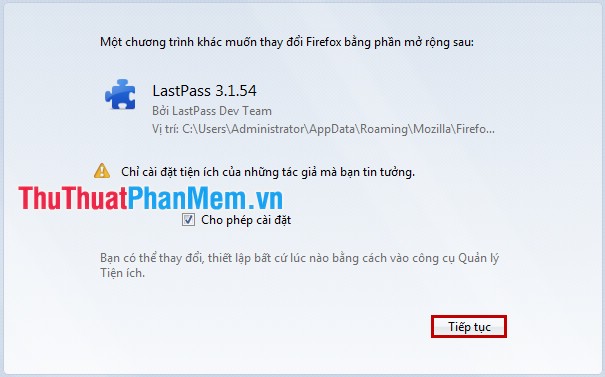
Instructions on how to use Lastpass
After installing and syncing to the browser, Lastpass will have an icon displayed on the browser (Firefox, IE, Chorme). Click on the Lastpass icon.

Enter the master password you created in the previous step and select Login .

When you access a certain account, besides the username and password will have a * symbol of Lastpass. You log in normally, for example, I log in to Gmail.

The browser will give a notice to save the page to Lastpass, you select Save page .
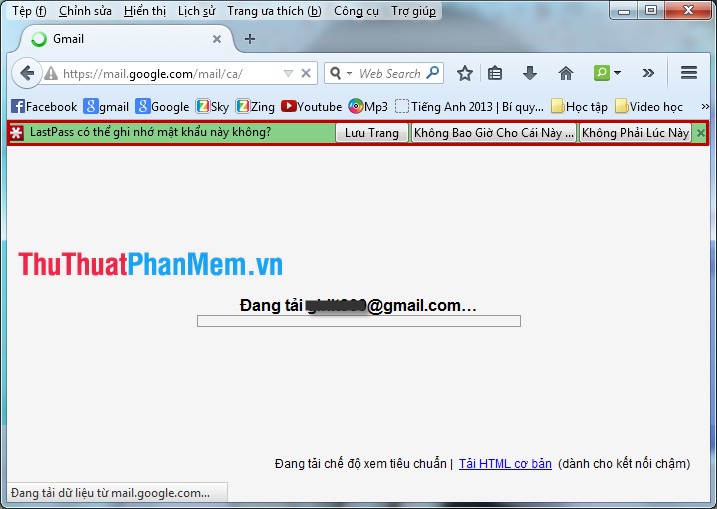
You choose to continue Save page .

When logging in with other accounts you also save the page to Lastpass, Lastpass will manage your accounts and passwords.

To access the password-saved accounts on the browser, you need to remember the Lastpass master password. Lastpass allows you to enter all password-storing accounts, helping to prevent others from viewing passwords saved in browsers (Firefox, IE, Chrome .). In addition, you can save important data on this tool.
You should read it
- ★ Extract the password saved on Chrome in .CSV format
- ★ Is the password manager on the browser secure enough?
- ★ New vulnerability in Mozilla Firefox allows third parties to access a saved password store
- ★ Retrieve saved passwords in Firefox and Chrome
- ★ How to change your computer, phone and Mac passwords