Retrieve saved passwords in Firefox and Chrome
Most browsers allow you to save the usernames and passwords that users use to log into certain websites. So, in case you own different username and password and forget the password for a certain website, you can completely get it back thanks to the browser password saving mechanism. The article will guide users on how to implement in Firefox and Chrome, the two most popular browsers today.
With Firefox, usually, when a user logs in to a new web or service account, the browser will display a dialog box asking if the user wants to save the username and password.
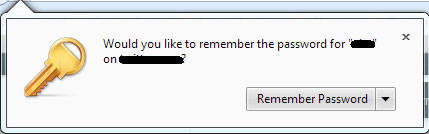
If you have agreed to save the password, it is possible to retrieve the password. Here are the steps.
Step 1: Open Firefox browser and click on the Firefox icon (orange button on the top left), select Options -> Options .
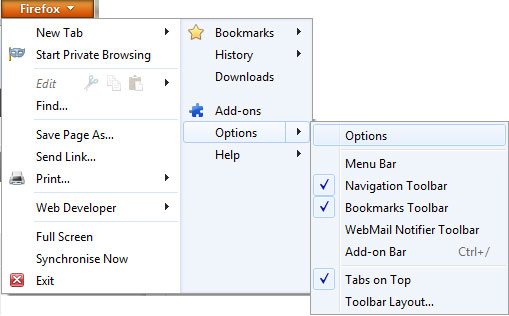
Step 2: In the Options dialog box, select the Security tab. Under Passwords section, click Saved Passwords .
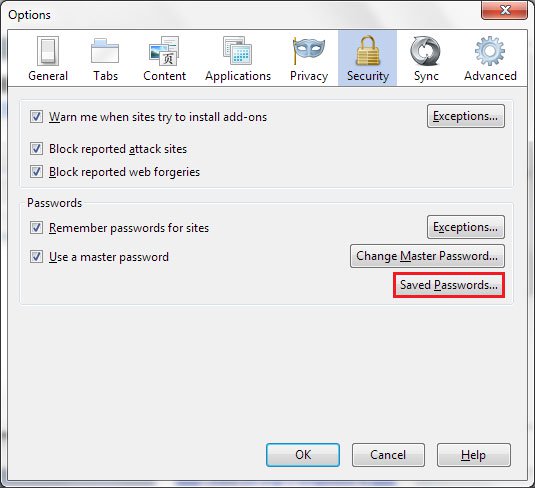
Step 3: A new Saved Passwords window will appear. The window contains a list of visited websites and corresponding saved names.

Step 4: If you want to see the password, click Show Passwords . The new list will add another column for the corresponding passwords.

If you are using the Master Password feature, users need to enter the authentication information to enable the password to be displayed.
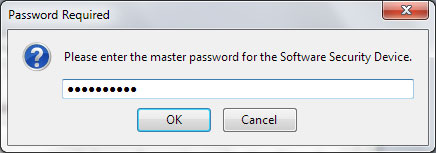
Users can use the search feature (search by URL, username or password) to quickly find the results.
Also note that you can remove the selected row or the entire row from the list using the Remove and Remove All features.
With Chrome, go to Settings -> Advanced Settings -> Passwords and Forms -> Manage Saved Passwords and use the options that appear here.

Conclude
Most other browsers also support password retrieval. But, this means, you need to make sure that your password is not revealed or stolen.