How to convert to Mono audio on Android phones
When listening to music from headphones, you often hear two different sounds from each speaker, this sound is called "stereo". However, if you want to hear the sound from both speakers - this is called 'mono' on Android, there is an easy way to do it.
For example, you just want to wear a headset while running, cycling or doing other outdoor activities, but it's hard to hear a headset and stereo effects don't work well. In these cases, if you want to combine two audio and listening versions in one headset, here's how to do it on Android.
- 4 best sound improvement apps for Android
Note, the article is made with the original Android version 8.1 Android on Pixel 2 XL, so it may be different from your phone.
First, drag the bulletin board and touch the gear icon.
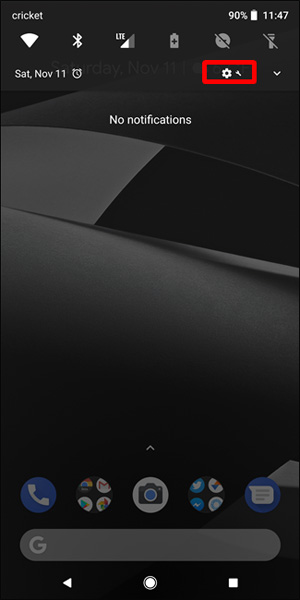
From there, find the " Accessibility " section.

In this menu, find the " Mono Audio " option and turn it on.

On the Samsung Galaxy device, click on the " Hearing " menu before seeing the Mono Audio section.
- How to set up Samsung Galaxy S8 headset sound


That's it, from now on all sounds will be transferred to both headsets, so you can wear a headset without losing anything.