Listen to great music with SRS HD Audio Lab Gold and Foobar2000
The couple helps increase the sound quality
For me or for most people, there is a preference for listening to music and listening to sounds as well as possible. If possible, you will try to buy yourself good transmitting equipment such as speakers, quality headphones, or good transmitters, . And of course the cost is very expensive.
So is there a way to a normal transmitter is a computer, a set of normal speakers or a headset do not need too good you can still listen to music with high sound quality ???
Of course the answer will be yes! Everyone can completely improve the sound quality when listening to music, just need 2 support applications: SRS HD Audio Lab Gold and Foobar2000 .
- Foobar2000 : The application is well known among those who work in the field of sound or music enthusiasts. Foobar 2000 will replace the usual music player we often use: Windows media player or KMP, .
- SRS HD Audio Lab Gold : enhance sound quality from your device. Very famous tool of DTS Listen.
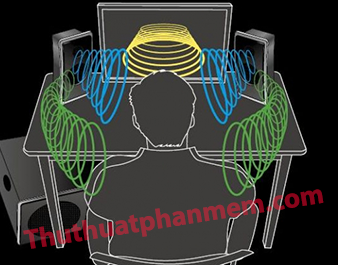
Thus, with only 2 software support above, no need to invest more equipment, you can enjoy sound with 1 quality increased significantly . I know about these 2 tools quite a long time, I happened to be a good friend of the music and cop. Today will guide you to download, install and briefly about how to use.
1. Download SRS HD Audio Lab Gold and install it
SRS HD Audio Lab is an application with a high price of ~ 30 $. So when downloading you need to install and "unlock" for it.
First, download the software using the following link:
http://www.mediafire.com/?iu5q74lbim7b39w
- Have you unzipped the downloaded file.
- Run the file: SRS_HD_Audio_Lab_1_1_25_0.exe to install. The installation process is like normal software.
- Once installed, do not turn on the software yet because it has not been unlocked.
- Unlock the software by the following:

Note: the default software installation location will be: C: Program FilesSRS LabsSRS HD Audio Lab
SRS HD Audio Lab (HAL) can be considered the most comprehensive audio plug-in available! Compatible with almost all PC-based media players, HAL is the ultimate advanced audio suite for computers. HAL allows users to select audio content (such as music, movies or games) and then select the type of speaker (e.g. headphone, internal laptop speakers or external speakers) to sound Great bars suitable for your listening interest.
Based on the content being played, patented SRS technologies embedded into HD Audio Lab automatically select the optimal audio setting for the user. Users can then personalize the sound by using advanced controls that provide deep, rich bass, providing 3D enhancement for stereo and mono content, restoring vocals and frequency sounds. High numbers and more.
Here are some key features of 'SRS HD Audio Lab (formerly SRS Audio Sandbox)':
· Sleek interface design, easy to use animation
· Interesting and real surround sound
· Enjoy deep, rich bass
· Choose advanced options for a truly customized listening experience
· Customizable settings for headphones & desktop speakers
. Provides exceptional compatibility with the widest range of media players and sound cards
2. Download high quality music software Foobar 2000
Download Foobar2000 by clicking the following link:
http://www.foobar2000.org/download
This is a free application, so you just need to double-click the downloaded file: foobar2000_v1.2.9.exe and install normally.
Main function:
- Support audio formats: MP3, MP4, AAC, Audio CD, WMA, Vorbis, Opus, FLAC, WavPack, WAV, AIFF, Musepack, Speex, AU, SND . and more with additional components.
- Gapless playback.
- Easy to customize user interface layout.
- Improve tagging capabilities.
- Support ripping audio CDs as well as transcoding all audio formats supported by the Converter component.
- Full review support.
- Adjust the shortcut.
- The open component architecture allows third party developers to extend the functionality of the player.
Hopefully, you can complete the installation of the above two tools. The way to use it is also very simple: Foobar2000 is similar to KMP or Windows media player.
And SRS HD Audio Lab Gold interface as shown:

With music we are one