The most effective way to reduce bluetooth headset latency when playing games!
No matter how well a bluetooth headset is made, whether high-end or cheap, it still has sound delay when used. High-end bluetooth headset models, sound delay is minimized to the maximum level, so it is difficult for users to detect. But with mid-range or cheap bluetooth headset models, when playing games you will encounter a very large sound delay, especially when playing games. With shooting games, sometimes you will see the image first and then the sound is emitted. This is something that makes you very uncomfortable. So what is the cause of sound delay when playing games with bluetooth headsets? How to fix it?
What is the audio delay of bluetooth headphones?
The situation of bluetooth headset sound delay - sound delay is a very common situation with users. Sound delay can be understood as the situation of a short-term difference between the image and sound of the device played through the bluetooth headset. This situation is most noticeable when you use bluetooth headset to play games, watch movies.

Signs of delayed sound in bluetooth headphones
The sound delay of Bluetooth headphones is very easy to recognize. When using, if this phenomenon occurs, you will feel it immediately. Specifically, when watching movies, sometimes you will see the character speak first, you will see the mouth move but a short time later the sound will appear again. Or when playing games, you will see the image when interacting in the game happens first and then the sound follows, not uniformly.

With normal wired connections, audio latency is around 5-10ms. On Bluetooth headsets, the ideal latency is between 34ms and 100-300ms.
Causes of delay in Bluetooth headphones
Due to audio encoding programs - Bluetooth Codec
Bluetooth Codec is also known as audio coding program. This is a type of algorithm that performs the steps of audio compression, encoding and decoding. During the audio compression process, Codec will reduce the size of audio data to avoid bandwidth congestion and encode it into a transmittable data format.
The connection distance between the device and the headset is too far
Distance is one of the factors that affect the speed of sound transmission on Bluetooth headphones. If the connection distance between the device and the headphones is too far, it will affect the sound transmission signal, leading to loss of sound or sound interruption.
Therefore, the farther the distance between the Bluetooth headset and the source device, the worse the sound signal transmission will be. Especially in environments with many obstacles such as wooden doors, concrete walls, glass doors, etc., it also affects the sound delay.
Due to signal interference
Popular electronic devices such as phones, laptops, wireless computer mice, wifi transmitters, televisions or microwave ovens, etc. are capable of emitting radio signals that can cause interference and slow down the sound transmission speed on Bluetooth headphones.
Bluetooth version
Each bluetooth version will have different connectivity capabilities. The newer the bluetooth version, the more obvious the improvements. Currently, with bluetooth versions V5.0, V5.1, V5.2. all have the ability to transmit audio data faster than previous old bluetooth versions. At the same time, it also helps reduce delay for headphones, significantly increasing sound quality. On the contrary, with previous old bluetooth versions, poor connectivity has reduced audio latency.

You should choose bluetooth headset models with new technology that support gaming.
Audio file size
Normally, large audio files have high sound quality. However, there are some cases where the audio file is too large and exceeds the bandwidth transmission capacity, causing the Bluetooth headset to take a long time to process the sound, causing the sound to lag.
How to reduce bluetooth headset latency when playing games
As explained at the beginning of the article, to reproduce sound through Bluetooth headphones, the device needs to take a while to transfer the audio packet from the device to the headphones. Knowing that this time is more or less annoying to users, but currently, there is still no solution to completely overcome this problem. So ways like making the audio delay less detectable, are ways that many Bluetooth headphone users can apply.
Choose the best quality headphones with the lowest latency
When it comes to Codecs, you should look for Bluetooth headphones that support the following Codec packages: aptX, aptX HD, aptX L, LDAC (developed only by Sony), LC3, SBC, and Samsung codecs.
Because these codec packs support all current operating systems, they are commonly used on Windows computers, Macs, iOS and Android.
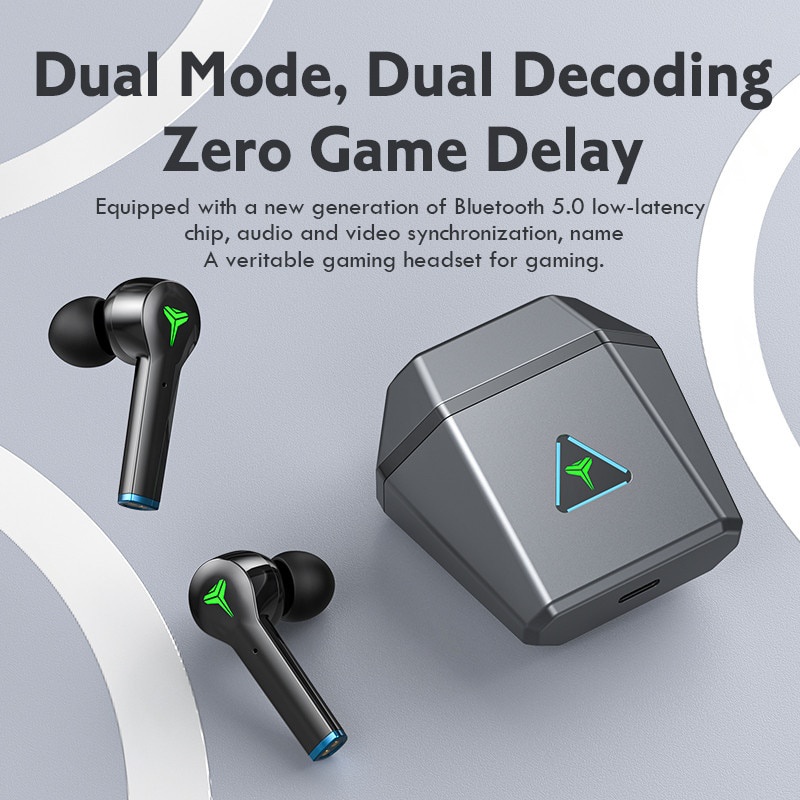
Make sure the connection distance between the headset and the phone is not too far
If you let the headset and Android phone connect but are quite far apart, the sound from the phone to the headset will be slower, even interrupted. Therefore, make sure the distance between the 2 devices is close to each other for the best sound signal!
Make sure your device and headphones have the same Bluetooth version
When choosing a headset, you need to pay attention to choosing the Bluetooth version between the headset and the connected device to be compatible so that the Bluetooth headset for gaming does not have a delay. In case the phone is Bluetooth 4.1, but the headset is Bluetooth 5.0, the default connection will switch to Bluetooth 4.1, leading to problems with audio delay. Therefore, make sure to choose the right Bluetooth version to limit the delay when transmitting audio data.
Use wired headphones or use external speakers
One way to get a better gaming experience is to use a wired headset or use external speakers to limit unwanted audio latency on Bluetooth headsets.

You should read it
- ★ Experience the Plantronics Bluetooth Headset ML15: Clear conversations, long wearing without pain, 6 hour battery
- ★ LE Audio, the new Bluetooth standard that helps listen on multiple devices at the same time, reduces latency when listening to music
- ★ Instructions on how to quickly connect Bluetooth headphones to a laptop
- ★ Sony XB950BT Bluetooth Headset: Add an ideal choice for bass addicts
- ★ Sony XB650BT review: Stylish, booming headset with powerful bass