How to convert playlist YouTube videos to audio
Besides the need to download YouTube videos, many people want to download the entire YouTube video playlist. We can use online playlist download sites such as YouTubePlaylist.cc, ddownr or use the software to download playlist videos. YT Albums is basically a tool to download YouTube video playlist but will convert it into M4A audio format. Instead of converting each YouTube video into an MP3 file, YT Albums helps you convert the whole video.
In the video playlist display, users can also choose to delete videos that they don't want to convert from the list. Playlist is downloaded in zip format, or choose to download each audio file after conversion is complete. Besides, YT Albums also provides users with many other customizations for playlists. The following article will guide you how to convert YouTube video playlist format.
- 3 ways to download MP3 from YouTube online
- Rip music from YouTube videos, download MP3s, download music from YouTube without using software
- Summary of websites that download Youtube videos
- How to download audio files from Youtube videos on Coc Coc
Instructions to convert YouTube videos to M4A
Step 1:
First of all, users access the link below to visit YT Albums homepage. At the homepage interface, enter UR playlist YouTube video and press the Start button below.
https://ytalbums.com/ 
Step 2:
After we have recognized the playlist of videos, we will see the videos displayed in the playlist as shown below. The videos are arranged in the correct order in the YouTube playlist. Here you click the play icon to play the video, or press the trash icon to delete any video you don't want to download.

Step 3:
In addition, users can also change the name for each video in the Title frame as shown below. When changing the video name, the downloaded audio file will be changed accordingly.
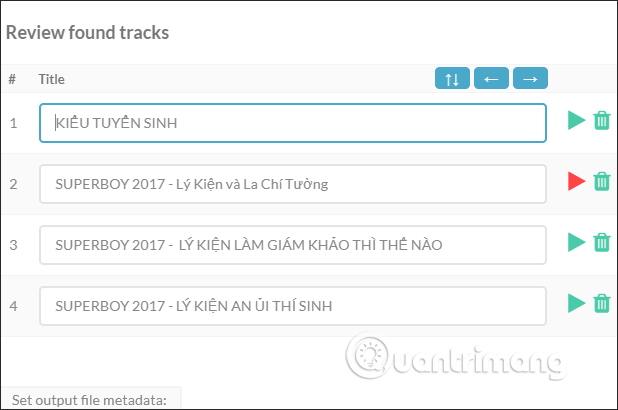
Scroll down to rename the album in Album title , enter the artist name in Artist name and then click Download to proceed with downloading and converting the entire video in the palylist.

The audio file creation process takes place immediately afterwards. This speed is fast or slow depending on the number of videos the user wants to convert and the length of each video file.
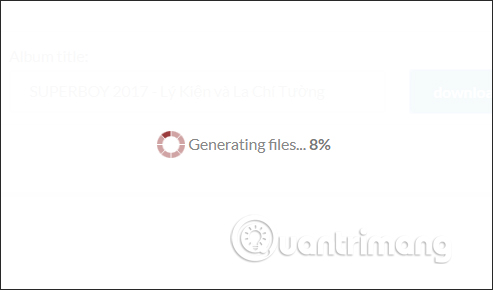
Step 4:
When this conversion is finished you will see a zip file to download YouTube audio playlist at Download entire album. Under Download individual songs are individual songs.
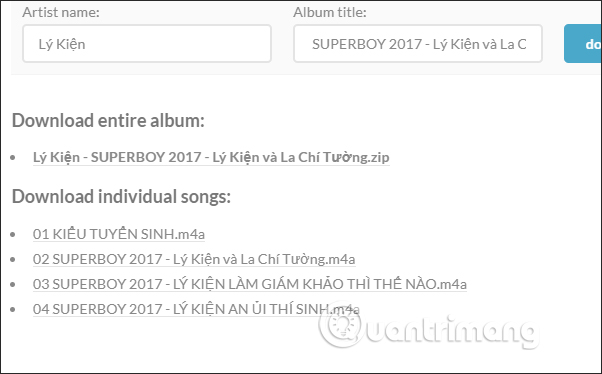
If you want, you can download the zip file and download each song at once.

The result is the converted audio folder from the YouTube video playlist as shown below. The audio number remains the same as the video playlist, artist name and album name as the folder name, the title of the song changes with the name of the video you changed earlier.

So you have the YouTube download tool without software. YT Albums has a variety of options for downloading audio files, from editing file names or playlist names, choosing to download entire playlists or just a few songs.
I wish you all success!