How to download the entire Playlist Video on YouTube to the fastest device
You are surfing YouTube and come across a good music playlist and want to download all of it to your computer. Instead of sitting down to download each video one by one, we can use the trick to download all the videos in the playlist to help us not take much time. In this article, TipsMake.com will guide you in detail!

Method 1: Use the downvids.net website
Step 1 : You go to Youtube and then copy the link of the Playlist you want to download.

Step 2 : Then visit the website: http://www.downvids.net/
(1) Select the Download Youtube Playlist tool.
(2) Paste the playlist link you want to download into the toolbox.
(3) Select the video format.
(4) Then click Download.

Step 3 : The Web will then move you to a new page. Here you can optionally download it as a Video file (.mp4) or an Audio file (.mp3).

Method 2: Use 4k Video Downloader software
Step 1 : You access the following address to download 4k Video Downloader softwarehttps://www.4kdownload.com/products/product-videodownloader
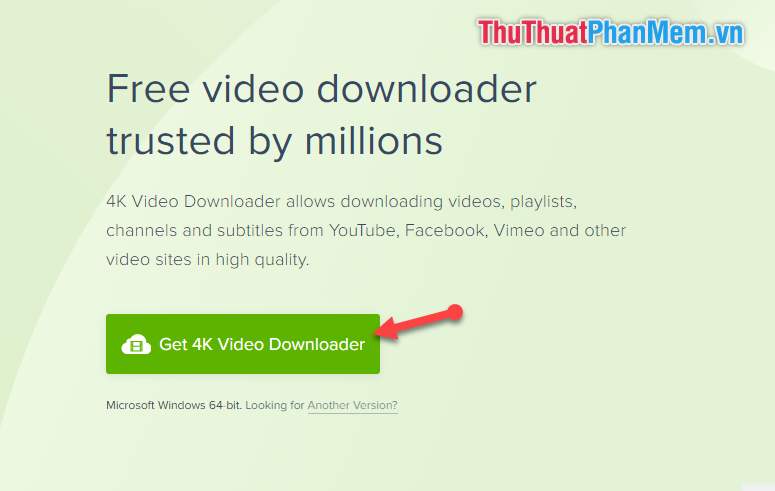
Step 2 : After downloading the installation file. You click Next the basic steps to install the software.
Step 3 : Then you Copy the Playlist link you want to download. Then click Paste Link on the software.
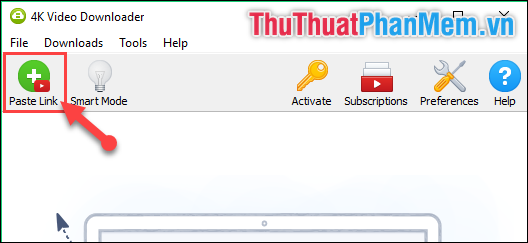
Step 4 : Then select Download Playlist .
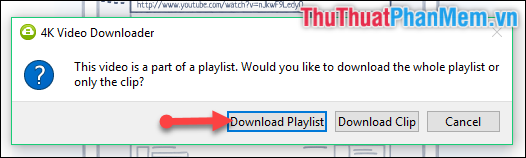
Step 5 : Then a download window appears, you have options such as:
(1) Check the videos you want to download in the Playlist.
(2) Select the download file format mp4 or mp3.
(3) Select the quality of the file.
(4) Select the folder containing the downloaded file.
(5) Finally, click Download to download.
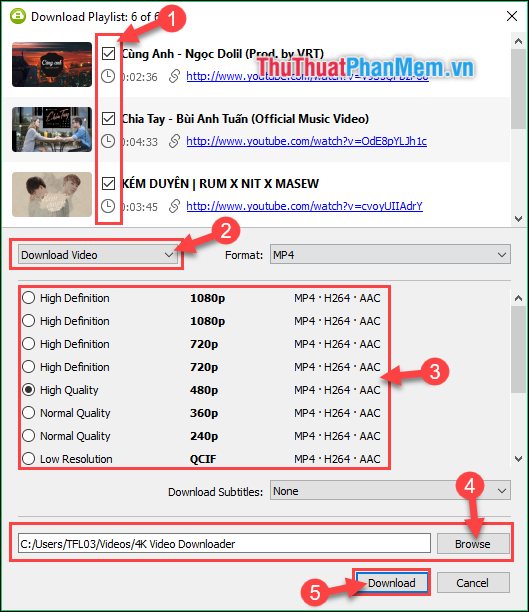
Step 6 : The software will then automatically download the videos you have chosen.
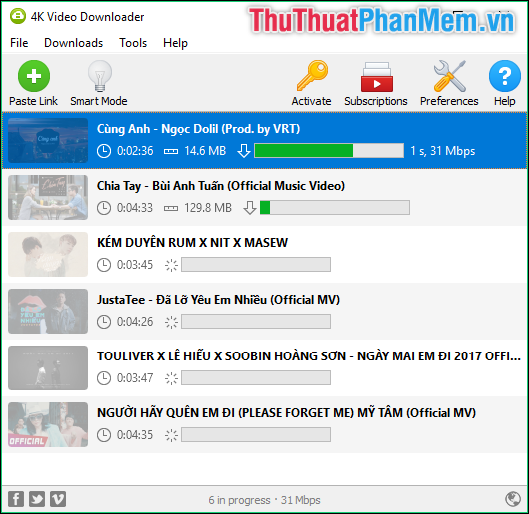
And be downloaded to the folder you have chosen:
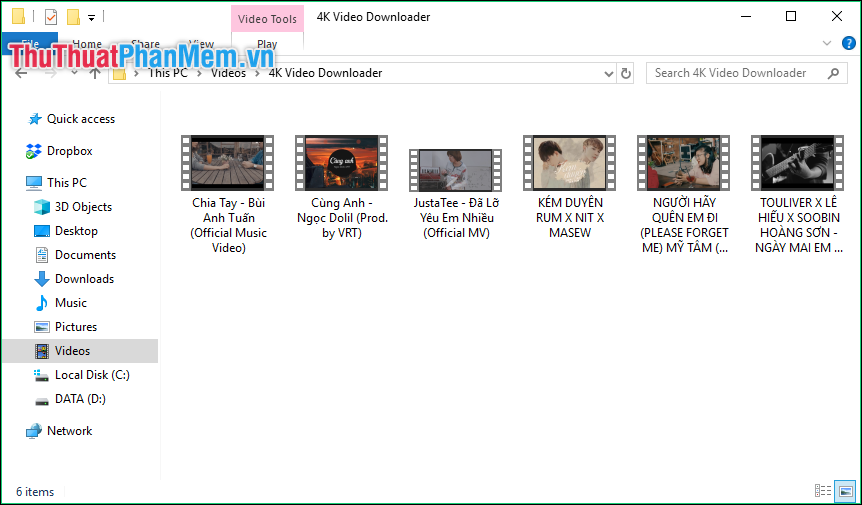
Very simple and easy is not it. I wish you successful implementation!