How to edit and share Youtube playlists
Creating a playlist (playlist) on Youtube is extremely useful. It can help you collect, review and share many good videos you want to keep. If you want to create or delete playlists on YouTube, don't miss the article: Instructions for creating and deleting a playlist on YouTube. Also in this article, TipsMake.com will guide you how to edit and share Youtube playlist offline.
Edit playlist
Add videos
If you want to add videos to your playlist, just do the same steps as when creating a playlist according to the instructions in the article above. However, instead of creating a new playlist, click the playlist name you want to add.
- 7 ways to download videos on Youtube quickly and simply
- How to watch blocked YouTube videos or restrict viewers without signing in or proxying

You can also add videos by opening it from your YouTube library. On the playlist screen, click the Edit button . This will take you to the edit list screen.
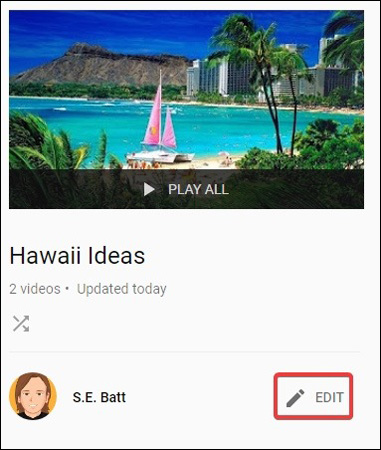
On the right side of the playlist title, click Add videos .
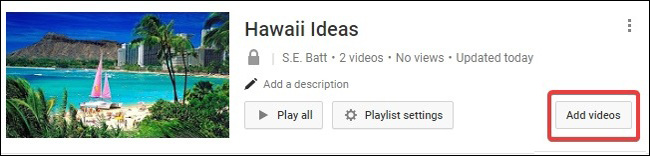
This will display an interface that allows you to search and add videos on Youtube. You can add videos via URL link and select videos from your own channel.

Sort and delete videos
If you find that some of the videos in the playlist aren't in the right order or shouldn't appear there, go to the edit list screen as you did above. Then, hover over the video and click the " X " that appears at the top right to delete.

Similarly, you can click the More button below the X mark to move the video to the top or bottom.
Click More, then use the options to move the video order
If you want to place the video in a different location, you can drag it up or down the list using the slider on the left.
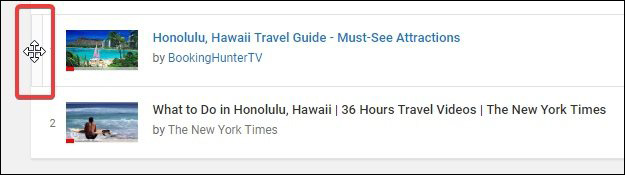
Share Youtube playlist
If you set up your playlist security in Public or Unlisted mode, you can share your playlist with others via the link. Just access the playlist from the library, copy the URL and paste it into the place you want to share. Anyone who clicks on the link can view and play videos in the playlist but cannot edit the content.
If you want to change the display mode of a playlist, go to the edit list screen as above. Then, click Playlist settings .
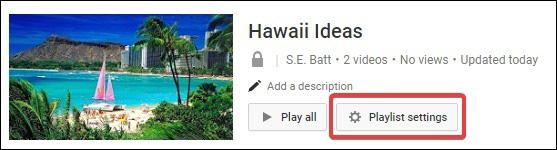
Under the Playlist Privacy menu, you can change the display mode of the playlist.
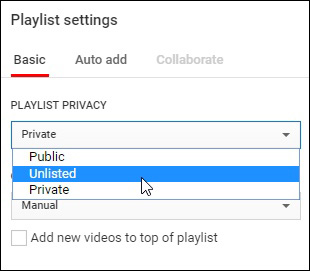
Also in the Playlist settings screen, you can add collaborators to edit your playlist if you set to Public or Unlisted. Just go to the Collaborate tab and activate the Collaborators can add videos option to this playlist , then share the link that YouTube provides you with trusted people. Once they have accepted the invitation, they can add videos to your playlist.
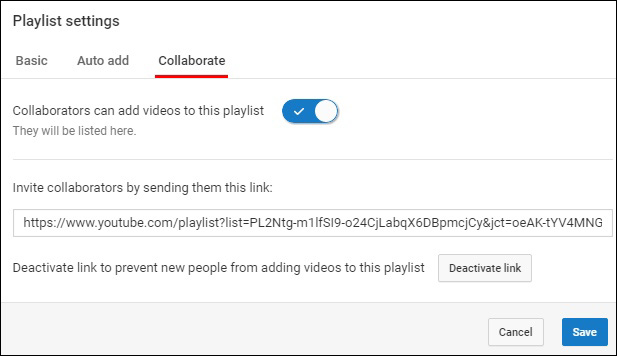
If you want to collect or share a large number of YouTube videos at once, owning a playlist is an ideal way to do it. Editing and sharing playlists is extremely simple, isn't it?
Good luck!