How to create a Playlist playlist on YouTube
Youtube, like other service providers, has a support feature for users to create Albums, Playlist of their favorite videos or watch for convenience to store and publish on. Youtube. Currently Youtube does not limit the number of playlists per account, users can create many different Playlist playlists for convenience in the use process. Today, Software Tips will guide you how to create Playlist playlists on Youtube.

1. How to create a Playlist playlist
Step 1: You proceed to open a video that you like and want to put into the playlist Playlist. Then you scroll down and find the Playlist creation icon as shown.
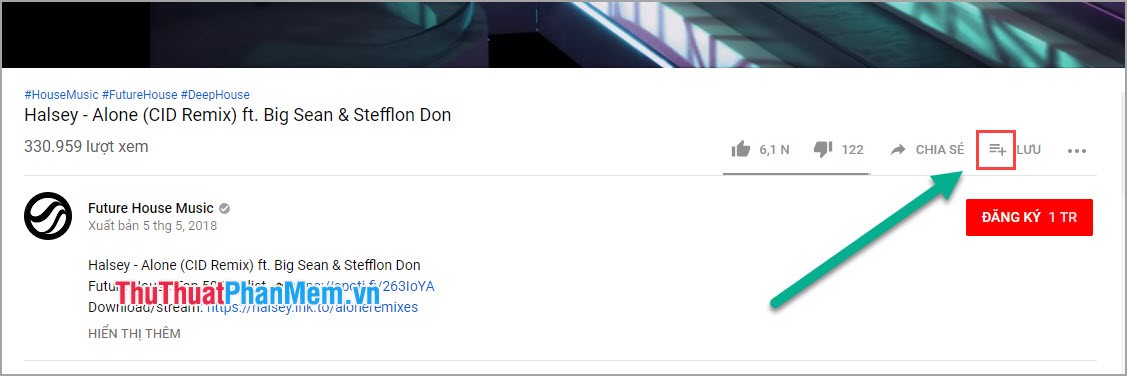
Step 2: Next, you select Create new playlist to create a separate new Playlist.

Step 3: After that, you proceed to name your new playlist. Alternatively, you can choose Public Security or Only Me if you do n't want to share it with others.

Step 4: Next, open the other videos you want to add to the Playlist playlist and repeat the steps above but do not choose to create a new playlist, but select the playlist you just created.

Step 5: To review your playlist, go to Options and select Library .
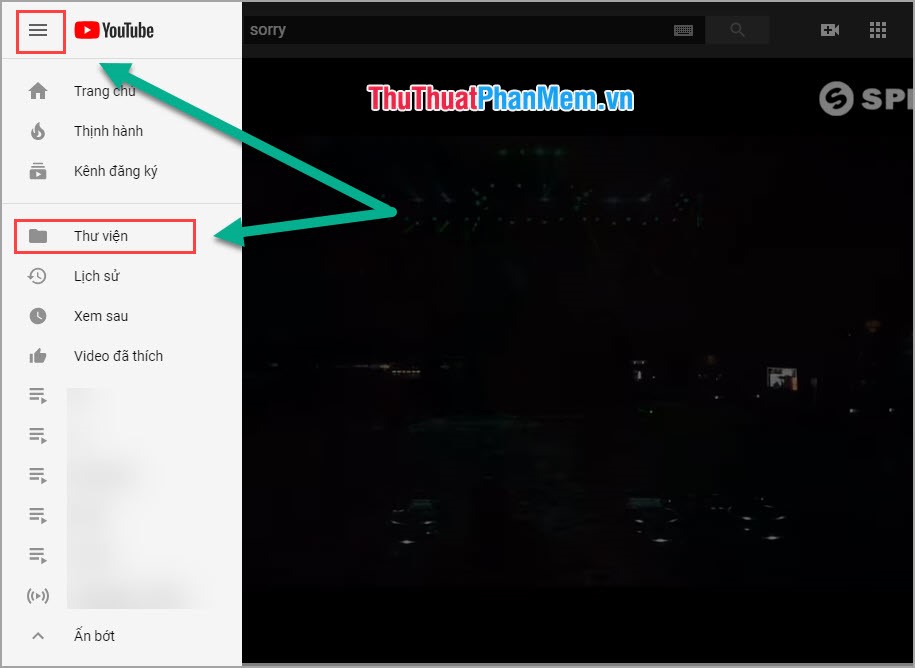
Step 6: In the library you will see the playlist that you have just created.
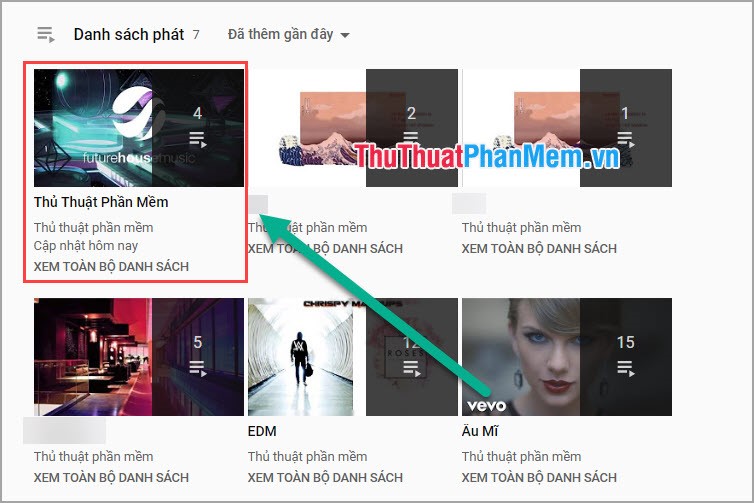
2. How to add videos to the list
To add videos to the Playlist playlist is very simple, you proceed as follows:
Step 1: At the Playlist playlist you proceed to select Edit .
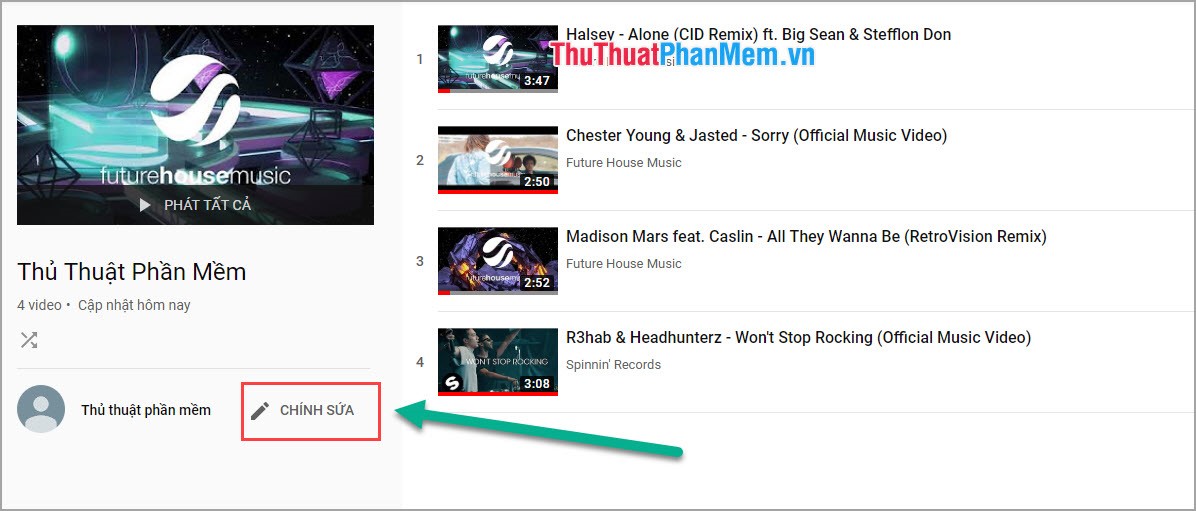
Step 2: Next, you select Add Videos to proceed to download more videos into the playlist.
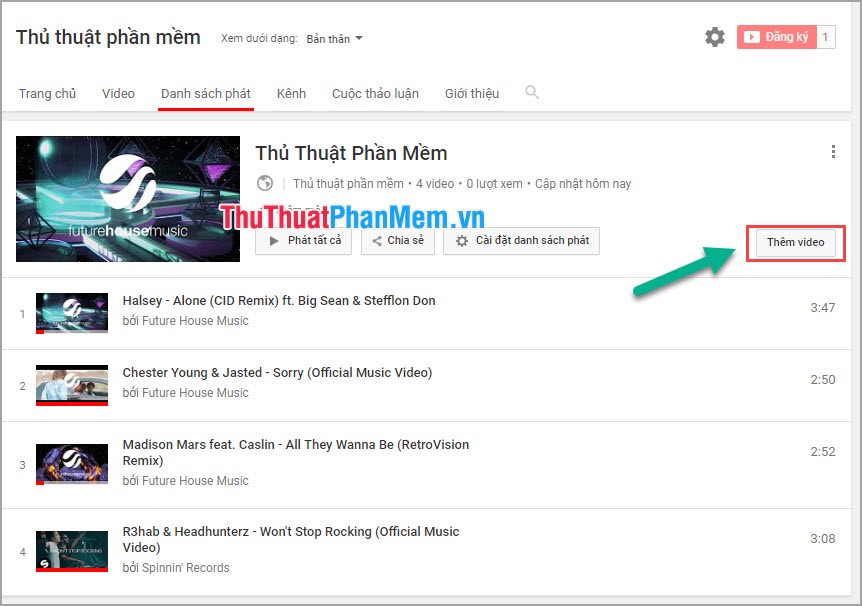
Step 3: There are 2 ways to add videos fastest and simplest.
Method 1: You search for videos on the toolbar and choose to add Videos.
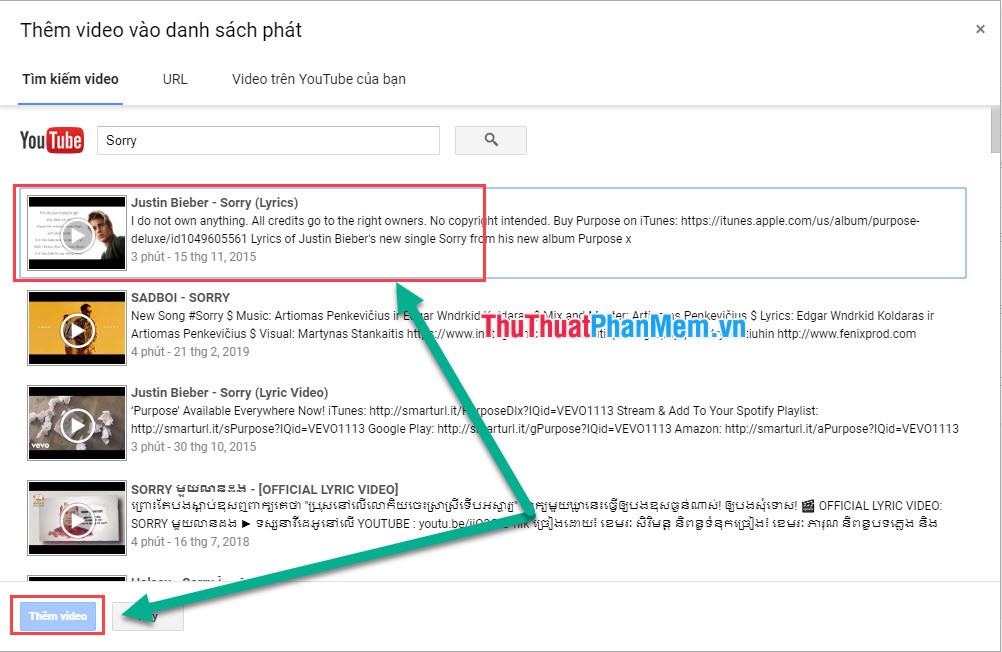
Method 2: You Copy the URL of the video and paste it directly into the URL bar of the system is complete.
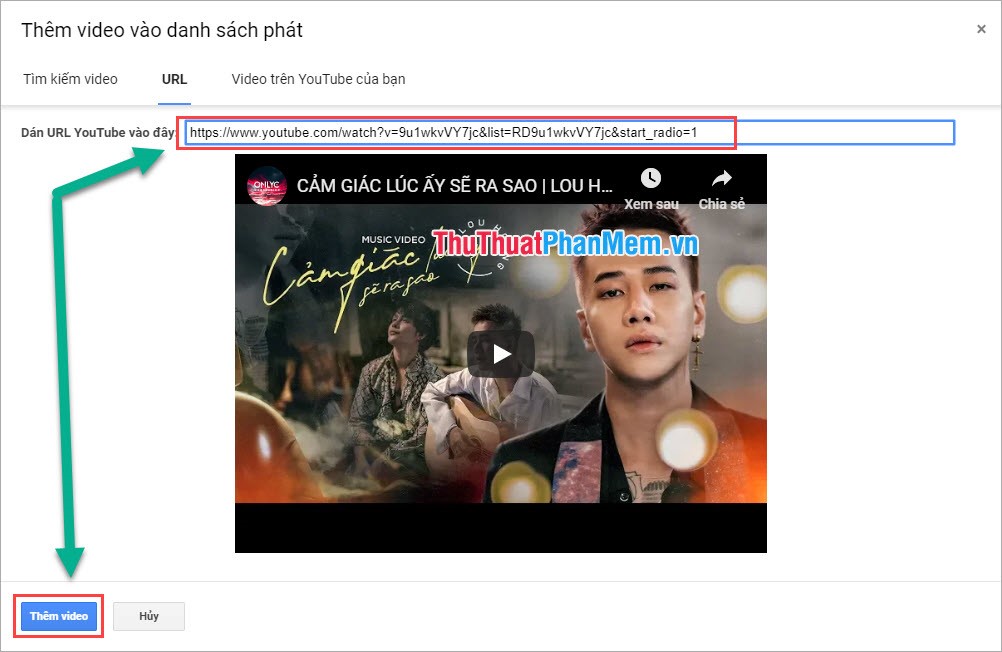
Thus, in this article Software Tips have guided you How to create Playlist playlists on YouTube fastest and most accurate. Good luck!