How to use YouTube Manager to download videos on Youtube channel
Downloading YouTube videos is now not difficult when there are many software, online services or even a browser-based utility that supports downloading videos. Besides, many tools also support downloading videos of a playlist on Youtube or downloading entire videos on 1 Youtube channel, such as YouTube Manager service.
This is a Vietnamese YouTube video download service, completely free of charge, without an account to use. The service includes features to support grabbing YouTube video links, channels and playlists, including thumbnails with the highest quality. The following article will guide you how to use YouTube Manager to download videos on Youtube channel.
- How to download the entire Video Playlist on Youtube
- How to play live video on YouTube?
- How to create 360 videos and upload to YouTube
How to download videos on Youtube channel
Step 1:
First of all, you should visit the below link to go to the homepage of YouTube Manager service.
- http://ytcron.com/getvideodownloadlink
At the main interface of the service, users will see three options for downloading YouTube videos, including Get download links from Videos ID, Get download links from Channel ID and Get download links from Playlist ID.

1. Get download link from Videos ID
Step 1:
At Get download link from Videos ID to get the link to download one or more videos at the same time, paste the URL or video ID into the Video ID bar and down the line if there are multiple links. Click Submit to download the video.
The video ID will be the code behind the = sign of the URL in the address bar. For example, with the video URL link is https://www.youtube.com/watch?v=WL9WTvTAVs8, the ID will be WL9WTvTAVs8 .

Step 2:
The video download link will appear in the Download link frame. We copy the entire link, including the video title, into Notepad, then grab the link to paste it into the browser.
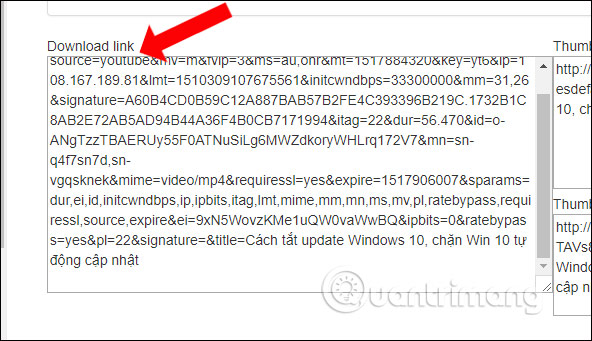
When you paste that link into your browser and press Enter, the Youtube video will automatically be downloaded to your computer without any further action.
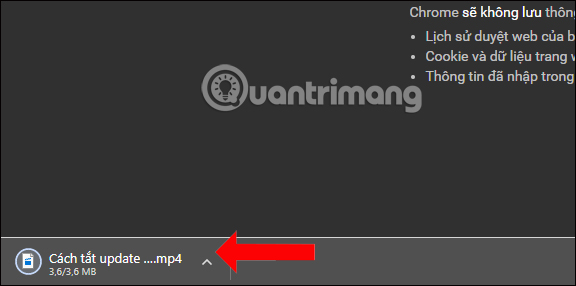
Step 3:
In addition, the YouTube Manager service also supports downloading cover images from videos with three sizes of size (Thumbnail Max), medium (Thumbnail Medium) and small (Thumbnail Small). You can also copy the link at the image size you want to paste and paste it into the address bar on your browser to download.
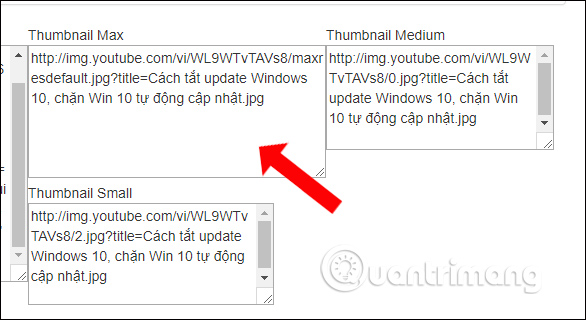
2. Get download link from Channel ID
Step 1:
Click on Get download link from Channel ID to get the link to download the entire video and video image of the channel on Youtube to the Channel ID bar, then click Submit .
We can only download videos on 1 Youtube channel every turn. The process of obtaining Yotube video download is fast or slow depending on the number of videos available on the channel.
To get the YouTube channel ID, click on the name of the Youtube channel. In the address bar you will see the video channel URL, then the ID will be behind the word / channel /. For example, the Youtube channel with link URL is https://www.youtube.com/channel/UCdt0l38ovpS6Muk1lHKj1DA, the Youtube channel ID is UCdt0l38ovpS6Muk1lHKj1DA .
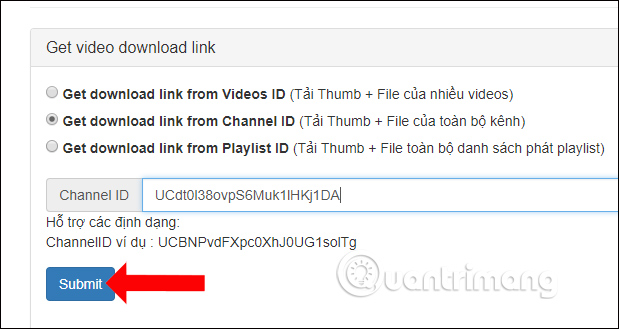
Step 2:
We will also copy the download link for the video at Download link and paste it into the web browser to download the videos.
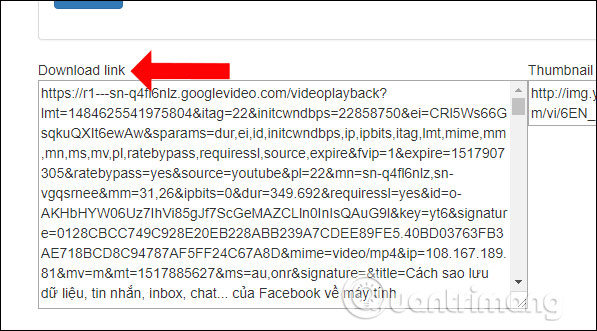
3. Get download link from Playlist ID
Step 1:
To get the link to download the video playlist and Youtube video thumbnail image, paste the URL or ID of the Youtube playlist into the Playlist ID box and click Submit .
The service will get the video link 1 playlist in one time. To get ID playlist Youtube, we copy the code behind list = in the URL playlist Youtube video.
For example, the playlist is https://www.youtube.com/playlist?list=PLYF5iI1dxiNCm2tIn4zdGZp7arcmc83tZ then ID playlist Youtube video is PLYF5iI1dxiNCm2tIn4zdGZp7arcmc83tZ .
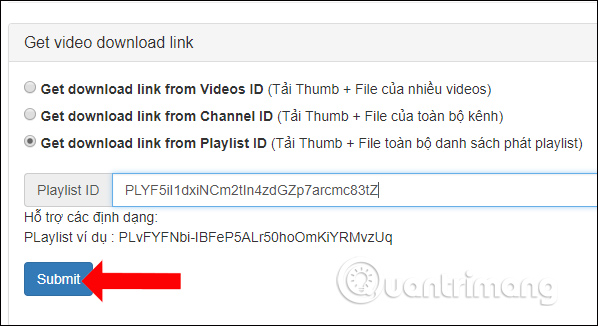
Step 2:
Copy the Download link link to Notepad and then download the video link to download.
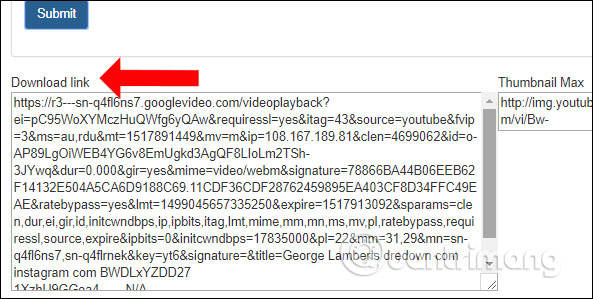
Step 2:
In addition, the service has some other features such as checking the status of the site. In the menu list on the left click on Check view / sub channel and enter the channel name or address of the channel and click Submit . Each test will be able to check 15 channels.
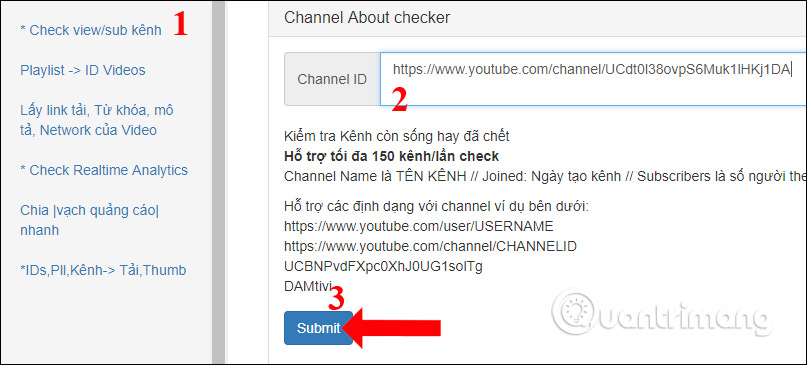
The results will show the name of the Youtube channel, channel creation date, total followers, total views.
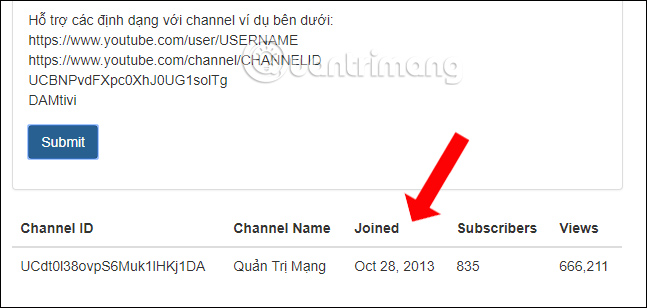
Step 3:
To see the current view statistics of the video on the channel, click Check Realtime Analytics on the left list and then enter the channel ID, click Submit to check.
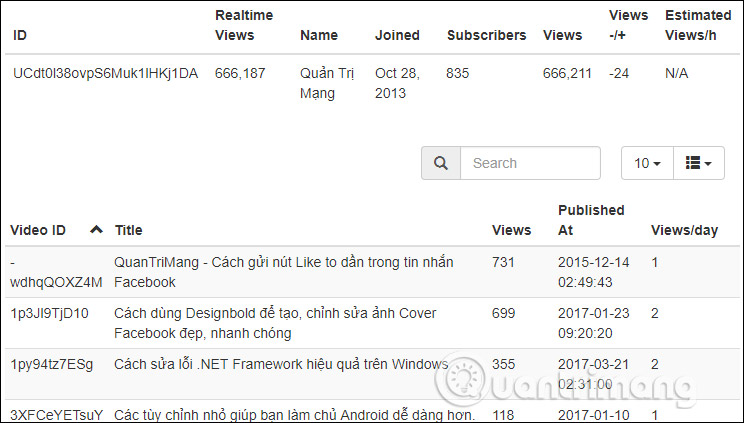
Step 4:
If you want to get video information click Get download link, Keywords, description, Network of the video on the menu on the side. Looking to the right, paste the Youtube video link and click Submit.
The result will be the video download link in many formats and quality, and many other information including listing the countries blocking and not blocking below.
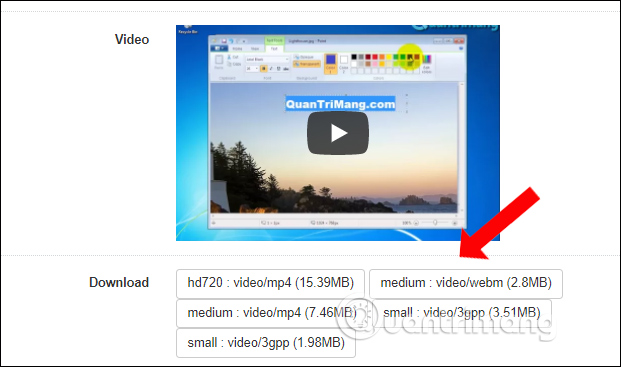
Although compared to other Yotube video downloading tools, the YouTube Manager service still does not meet the rich user needs. However, the service also offers users the basic features that are downloading YouTube videos.
See more:
- Rip music from YouTube videos, download MP3 without using software
- 5 steps to help users view subtitles on YouTube
- All the errors on Youtube and how to fix it
I wish you all success!