2 ways to convert PDF files to Docx for free on Mac
Due to the increasing demand for PDF file formats, the services support converting the Word file to PDF file or vice versa. You can easily search websites or PDF file conversion software like Small pdf, Zamzar website, . And on a Mac, if you don't want to go through those online services, you can use the calculator. Features are available on the system or using the online Google Docs editing tool, to convert formats from PDF files to Docx files.
Method 1:
This method can be used in case the device has no Internet connection, although it is quite manual but very effective.
First of all, we need to open the PDF file on the device via the Preview application on the Mac . Next, select the PDF content you want to copy and click Copy . Now open Word or Pages software and paste the entire text of the text above.
Or you can use Command + A to select all content and copy to docx file.
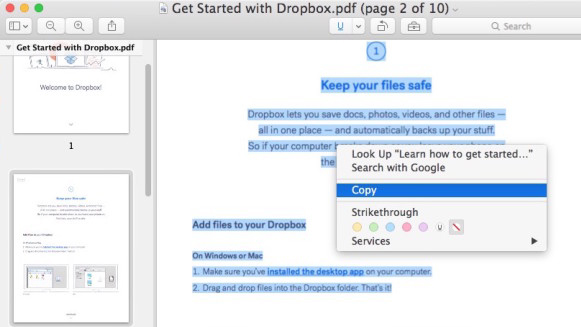
Method 2:
We will use the Google Docs text editing tool to convert PDF files to Docx. First you need to log in to your Google account and open the Google Docs tool. At the PDF content interface, click File> Download As> Microsoft Word (DOCX) . Thus Google Docs will automatically convert PDF files to Word format.

These are two ways to convert PDF files to Word text files, using Google Docs tools and manually. Depending on the status of the Internet connection of the device as well as the convenience of the user, we choose 1 of the 2 ways to perform.
Refer to the following articles:
- Simple way to convert PDF files to Word
- How to record videos with QuickTime Player on Mac
- Show ~ / Library folder on macOS Sierra
- How to turn off the Gatekeeper on macOS Sierra install the application outside the App Store