How to convert color photos to black and white online
We often see black and white photos edited from color photos with specialized software like Photoshop, Lighroom . However, you can still edit yourself a black and white photo from color photos without Using the above professional software, we will use online tools to do that.

1. Convert color photos to black and white photos with Pixlr
Step 1: You access the website https://pixlr.com/x/
Next, click on Open Image to open the image from the computer.

Then select the image to upload (1) => Open (2) to open.

Step 2: Click the Adjust tool (1) => switch the Black & white switch to On (2) => Apply (3) to apply the settings.
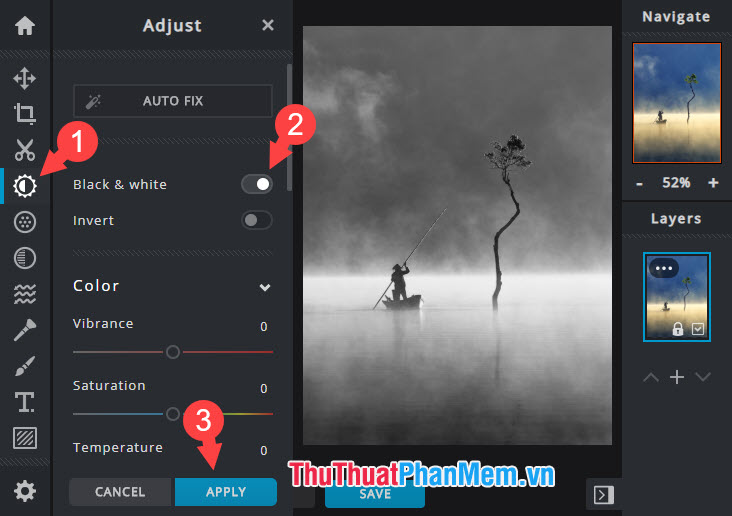
Step 3: After the image has been converted into a black and white photo, save it by clicking Save .

Step 4: If you are not interested in other parameters, you just need to click Download to download the image to your computer. In addition, you can rename the image in the File name section , select the image format in the File type section or customize the image quality in the Quality section before clicking Download .
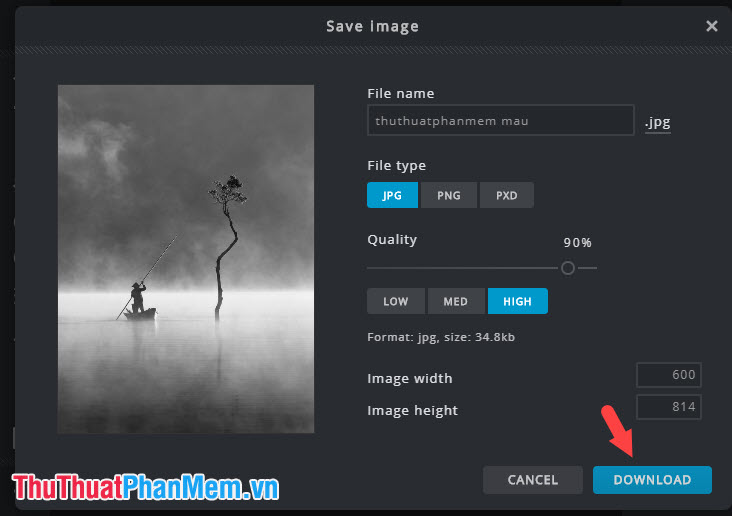
2. Convert color photos to black and white photos with LunaPic
Step 1: You access LunaPic at https://www3.lunapic.com/editor/?action=effect-bw
Next, click on Choose file to upload photos from your computer.
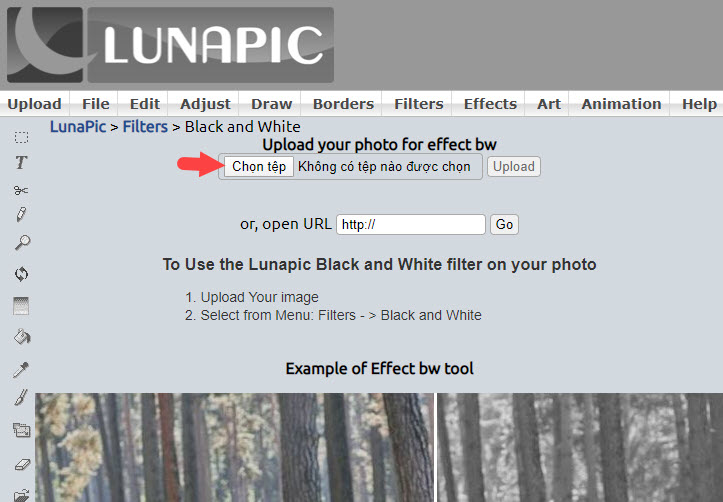
Then choose the image from your computer (1) => Open (2) to upload.
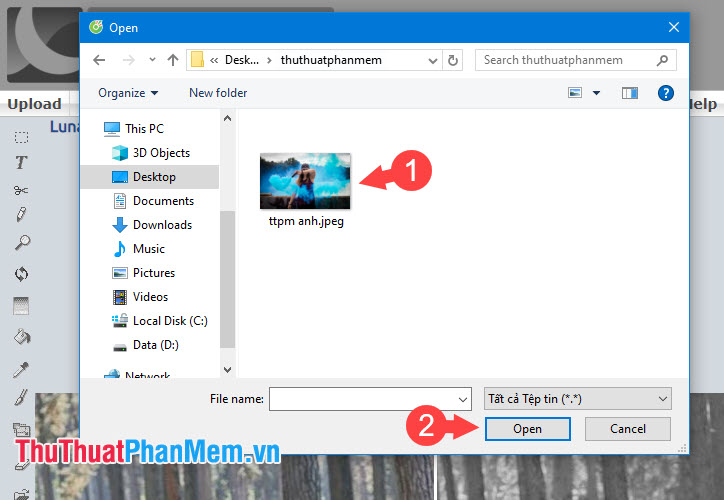
Step 2: After the upload process is completed, your photo will automatically change into a black and white photo. Please save the image by clicking Save and the image above will automatically download to your computer.

3. Use convertimage to convert color images into black and white
Step 1: You access the website https://convertimage.net/online-photo-effects/black-and-white-photo-fx.asp
First, you set the image format after saving as Keep original format (1) to keep the image format. You can convert to different image formats like JPG, PDF, PNG, BNP, GIF, PSD, TIF, PCX by clicking on one of those image formats.
After setting the image format after editing, please upload the image from your computer by clicking Select your image . (2) .
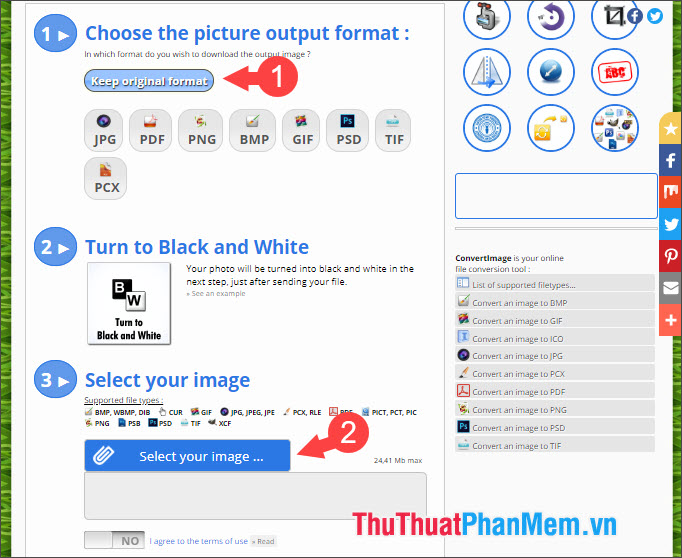
Next you choose photos from the computer (1) => Open (2) to upload.
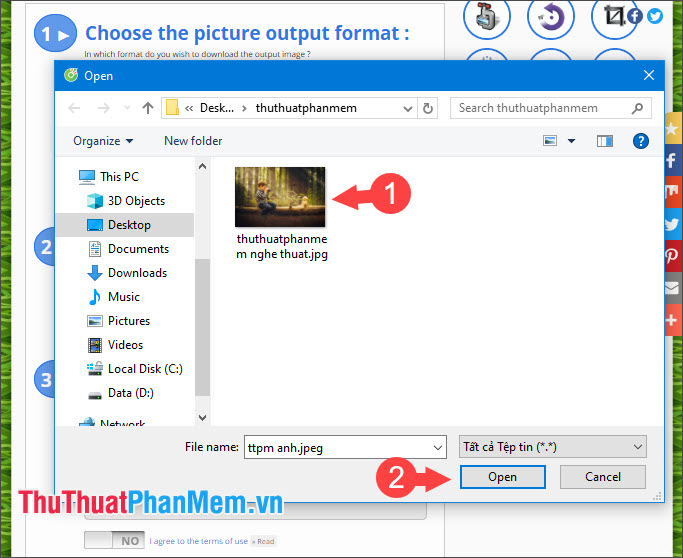
Step 2: You switch the switch from No to Yes (1) to agree with the terms and click Send this image (2) to proceed to the black and white image.
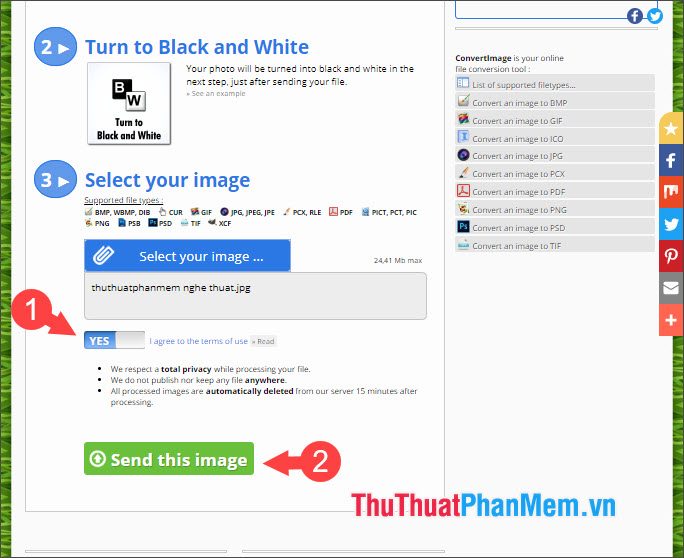
Step 3: After converting to a black and white image successfully, click Download the image to download the image to your computer.
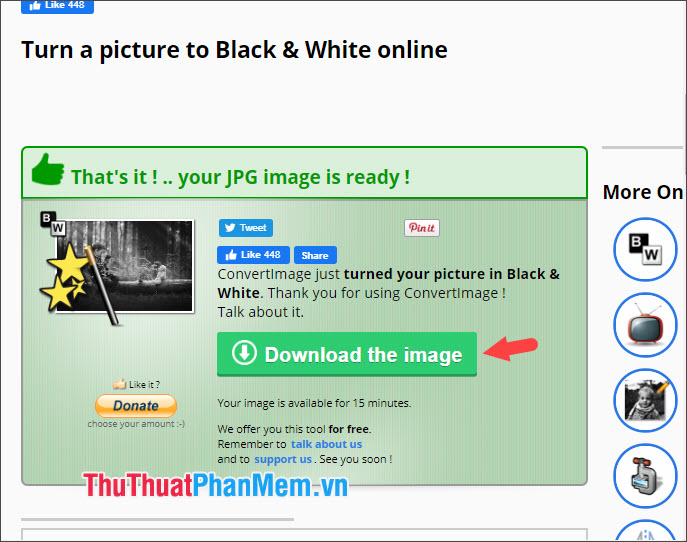
With online ways to convert color photos to black and white photos, we can create "classic" black and white photos without installing specialized photo editing software to do so. Good luck!
You should read it
- ★ How to convert a color image to black and white using Photoshop
- ★ How to convert color photos to black and white Photoshop
- ★ Make artistic black and white photos with PhotoScape
- ★ How to convert black and white images into color images in Photoshop
- ★ Applications that create color images on a black and white background are great or you should not ignore them