How to convert black and white photos to color images with ColouriseSG
The photo fading, black and white photos when you want to restore colors you will think of Photoshop software, or other professional photo editing software. And manipulating the transfer of black and white images to color images in Photoshop is relatively complicated with many different operations. If users want to simplify the restoration of old photos, you can use some online tools such as AI Colorize Photos or ColouriseSG that Network Administrator introduced in this article.
Accordingly, ColouriseSG uses AI artificial intelligence to identify the subject as well as the components of the image step to select the appropriate color for each region. Operation to restore black and white photos, creating colors for faded images on the ColouriseSG is simple and fast. Users do not need to select each region, manually adjust the colors that ColouriseSG will take care of. The following article guides you to read how to use ColouriseSG to create color for black and white photos.
- How to convert color photos to black and white Photoshop
- Make artistic black and white photos with PhotoScape
- "Transform" the image into an animated picture or picture using Adobe Photoshop
- How to color images in Photoshop
How to restore black and white photos on ColouriseSG
Step 1:
Users access the link below to open the homepage of ColouriseSG. On the selected homepage, try it yourself .
- https://colourise.sg/

Step 2:
Next, check on I'm not a robot and then answer the question to continue.

Step 3:
Click Select photo to download black and white images, old photos to ColouriseSG conduct image analysis. Images with high resolution, large size and large capacity, the process of analyzing images on ColouriseSG is relatively long.
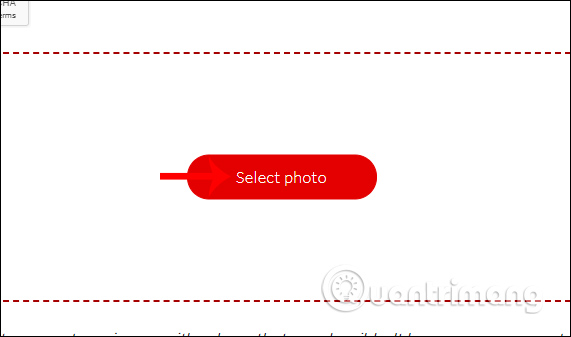
The result you get is the color image as shown below. ColouriseSG colorizes each region with different colors, through artificial intelligence identifies the area to color the image.
ColouriseSG displays 2 images to compare the original black and white image with the image after it has been colored.

You also have the option to download the resulting image or download a comparison image to your computer. Click Color new photo to restore another image.
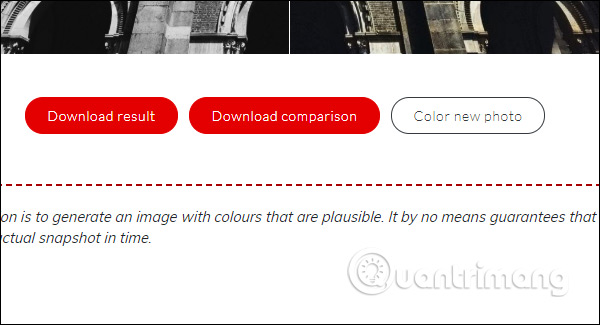
Users can compare 2 images after using ColouriseSG to color images below.

With just a few simple steps, users can immediately get color images from black and white photos, old photos. Note to users, colors used when restoring photos will be analyzed by ColouriseSG and choose the most appropriate color, may not be the same color as the subject when taking actual shots.
I wish you all success!