How to increase the Spotify experience with support websites
Spotify brings rich music users, enabling us to search for whatever genre we like, or from any of the authors in the world. And the use of Spotify will be even more interesting, when we combine it with the websites in the article below. These services will help you add new features, or exploit with available features. Let's find out about those sites in the article below with Network Administrator.
- How to register for a Spotify account to listen to music online
- Summary of shortcuts to use Spotify on PC
- Instructions for signing up for Spotify Premium 30 days without a credit card
Instructions for increasing the Spotify experience
1. Spot On Track
- https://www.spotontrack.com/
If you are interested in music rankings not only in Vietnam but also around the world, Spot On Track will be the website that gives you all the information you need.
To use Spot On Track, you need to log in with the information requested by the service.
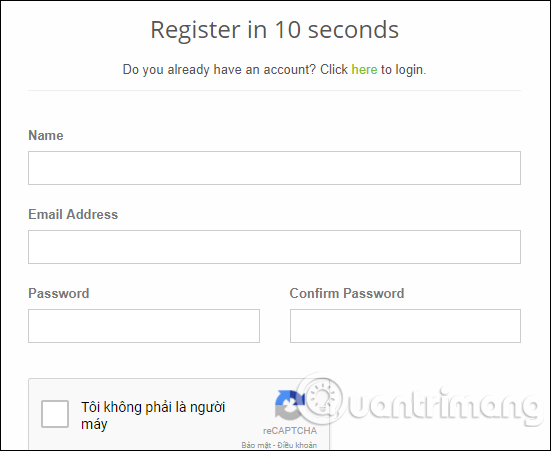
In the Spot On Track interface, there will be many different charts for users to find the information they need.
At the table Daily Charts rankings of the day. Service will default to Global Global rankings. Or you can change the country that the service supports to see the rankings.
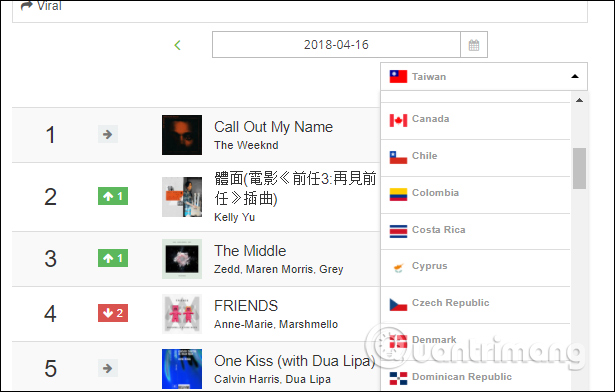
Click on Weekly Charts , we'll know the chart for the week. Users can search ranking information by countries, or by time.
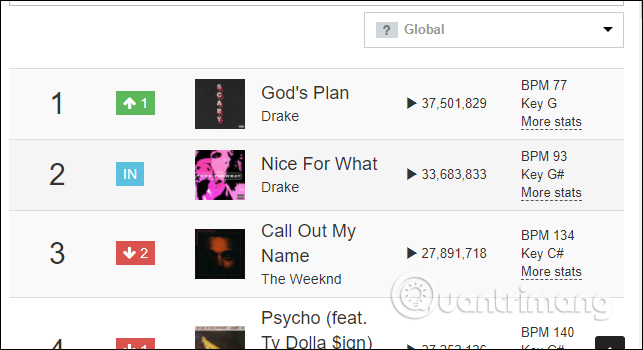
2. Playlist Miner
- http://playlistminer.playlistmachinery.com/index.html
The Miner Playlist will create song lists by summarizing high-ranking songs in Spotify's list of search topics. We just need to enter keywords in any topic and the service will automatically search for songs by that topic.
First, click Log in with Spotify to log in.
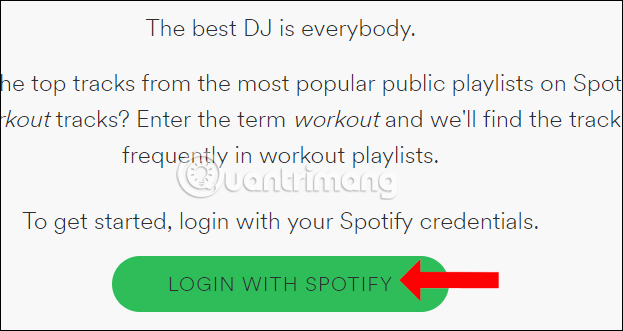
On the homepage of the Miner Playlist, enter the keyword for the playlist you want to create and click Find Playlists .
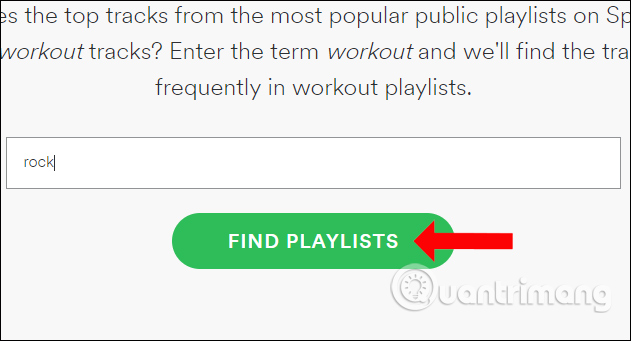
The service will then list playlists with imported topics, click to open the playlist in the Spotify application. Also in this interface when clicking Find Top Tracks, the site will proceed to search for outstanding songs with the same topic content.
When the playlist is played on Spotify, we click Save Playlists to Spotify to save.

3. Magic Playlist
- https://magicplaylist.co/
This service will create playlists from the songs you search for. We can customize, arrange, . songs before saving the playlist to the account.
Enter the title of the song in the Type a song title box and click on the suggestion list.

Soon a list of songs will appear based on the song you entered. Here, users can click to listen to the songs, then select which songs to list, click the trash can icon to delete. Hover over the 3 dash sign icon to change the position of the song.

Continue to enter the title for the list in Title, display mode and click Save on Spotify to save this playlist to Spotify account.
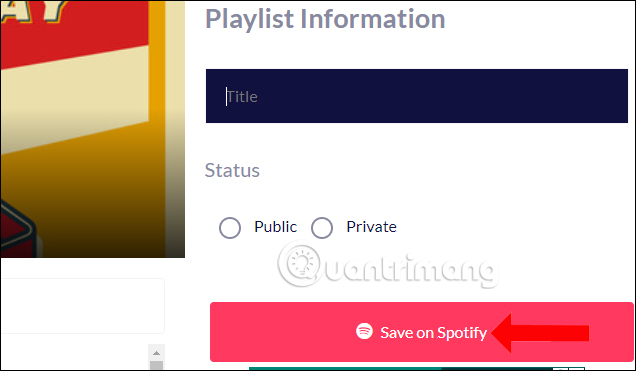
4. Boil the Frog
- http://static.echonest.com/BoilTheFrog/
Boil the Frog created a playlist based on the similarities of the two artists. We just need to enter the names of the two artists and then press Boil the frog to let the website search for the same songs between the two artists.
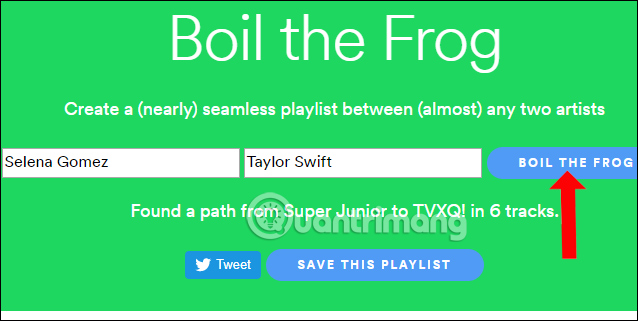
Soon we will get the result that the song or album is the same style. Can press the listen or press New Track to select another song before pressing Save this playlist .
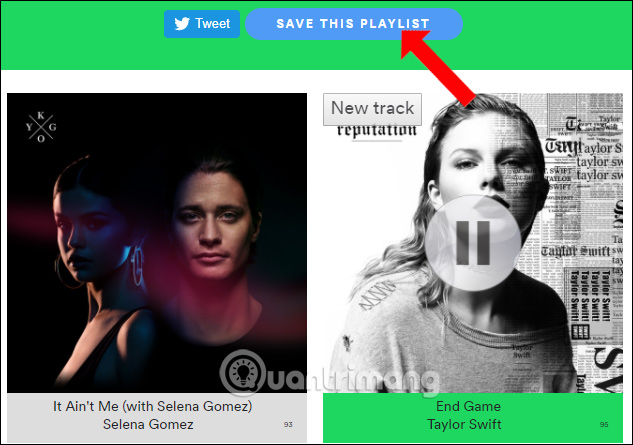
The above sites mostly help you search for playlists, or create playlists on Spotify according to the needs of users, with different ways. You can easily search, customize playlists or find more information for your favorite songs on Spotify.
See more:
- How to turn on lyrics on Spotify
- How to create free account in iTunes Store
- Instructions for installing Spotify on Samsung Smart TV
I wish you all success!