How to connect two Video players to the TV
Most new TVs support multiple signal connections to be able to receive images and sound from many different Video players to the TV. However, in some cases, if the TV does not have enough connection ports, you must use signal converters - AV Switcher to help connect multiple Video sources to the TV.
 How to connect two Video players to the TV
How to connect two Video players to the TV
Here's how to connect the signals from two Video players to the TV
first
Connect two Video players to the TV through the two AV In ports on the TV
This is the commonly used connection type when you want to connect two or more Video players to the TV. This type of connection is for TVs with multiple input ports - AV In.
 Connect two Video players to the TV through the two AV In ports on the TV
Connect two Video players to the TV through the two AV In ports on the TV
This type of connection uses 2 sets of signal wires - AV wires to connect from the Video player, each set has 3 Composite signal conductors - lotus plug, in which the yellow wire transmits the image signal - Video, wire red and white transmit audio signal - Audio for left two channels - L/Left and right channel - R/Right.
 AV signal connection cable - Audio/Video
AV signal connection cable - Audio/Video
- If the TV has other connection ports such as S-Video, Component, . then you can use these ports. See instructions on how to connect a VCD/DVD player to a TV
2
Connect two Video players to the TV through the AV . set-top box
This is the connection type used when you want to connect two or more Video players to the TV in case the TV does not have enough input port - AV in.
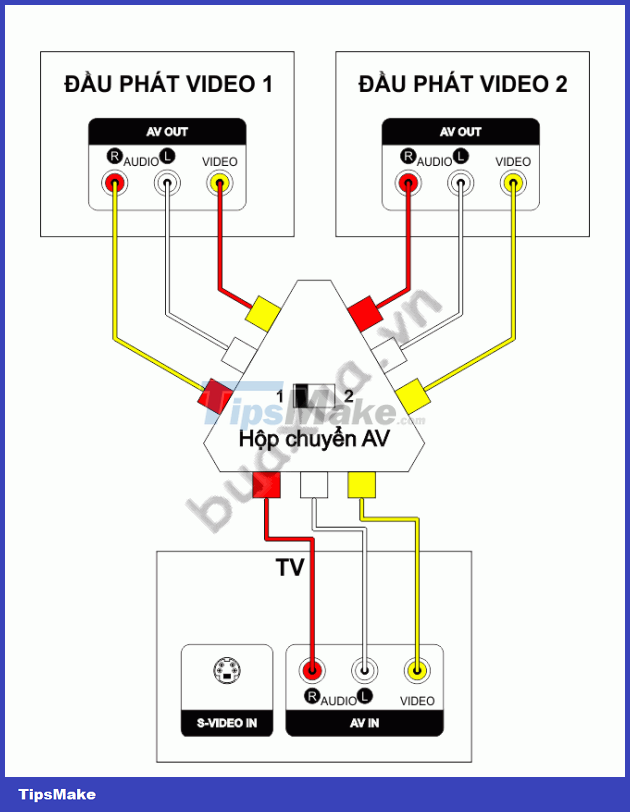 Connect two Video players to the TV through the AV . set-top box
Connect two Video players to the TV through the AV . set-top box
This type of connection requires an AV converter with the same number of input ports as or more than the number of Video + TV players. On the AV switch there is a switch that helps select the Video source to lead to the TV.
 AV . signal converter
AV . signal converter
In addition, this type of connection requires 3 sets of signal wires - AV wires to connect from the Video player and TV to the AV adapter, each set has 3 Composite signal leads - lotus plug, in which the color wire yellow transmits image signal - Video, here red and white transmits audio signal - Audio for left two channels - L/Left and right channel - R/Right).
 AV signal connection cable (Audio/Video)
AV signal connection cable (Audio/Video)
You can use this to connect multiple Video players, game consoles, etc. to your TV using a multi-input AV adapter - AV In. A wide range of AV converters with automatic functionality without the need for a switch.