How to compress videos online extremely fast, no need to install software
A large video will sometimes make us feel uncomfortable, not only because it consumes memory, but also takes a lot of time during copying or posting online. Refer to the following guide of Thuthuatphanmem.vn to know how to compress videos online extremely fast, without installing additional software and keeping the quality almost constant compared to the original.
Step 1: Go to https://www.youcompress.com/videos/. This is a website that supports video compression with MP4, MOV and AVI formats completely free, and has reliable security.
Step 2: Click on Select file ., then select the video you need to compress.

Step 3: Click Upload File & Compress and then wait for the video processing website.

Step 4: Click Download to download the video after compressing it. You can see the reduced size of the video here.
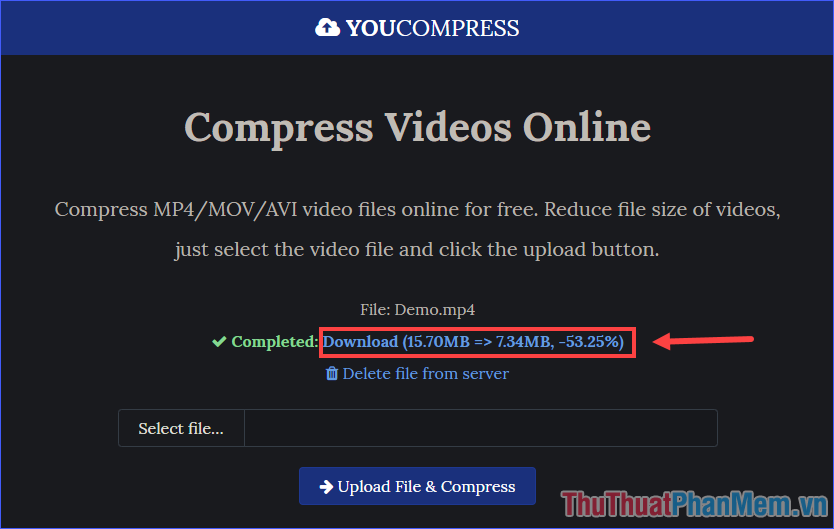
The video after uploading will be automatically deleted from the server after a few hours, but if you are not completely confident, you can manually delete it by clicking Delete file from server .
So Thuthuatphanmem.vn has just introduced you how to compress videos online extremely fast and effective already. Not only does it significantly reduce the size of the video, but you can also rest assured that it is hard for the naked eye to notice a change in quality after compression. Wish you have the successful compression video!