How to make Quotes Online extremely fast and beautiful for the amateur
If you are a fan of Quotes images but don't know how to make them or you don't have enough experience to use professional software, don't worry. Currently, there are many websites that support you to make beautiful but simple Quotes. In this article, Software Tips will guide you How to make Online Quotes extremely fast and beautiful.
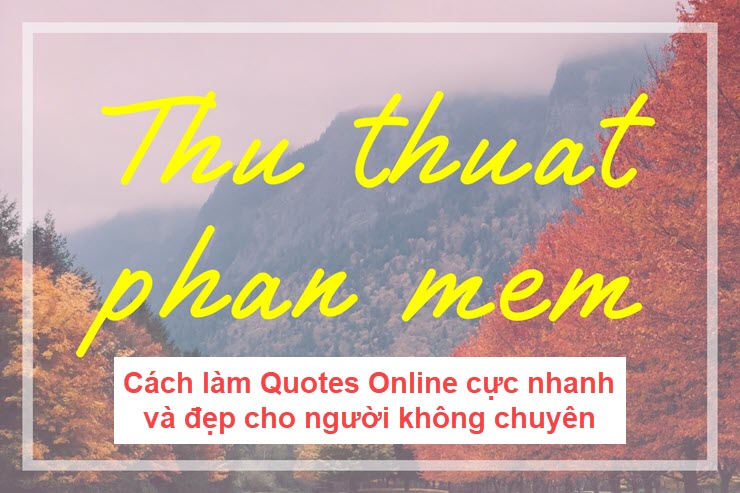
Step 1: You proceed to access the following Web site to use https://quotescover.com/online-quote-maker
Step 2: With this Web site, you will have a huge inventory of wallpapers. If you want to use backgrounds you've prepared before, choose Custom Background to choose your image. If you want to use an existing image, skip this step.
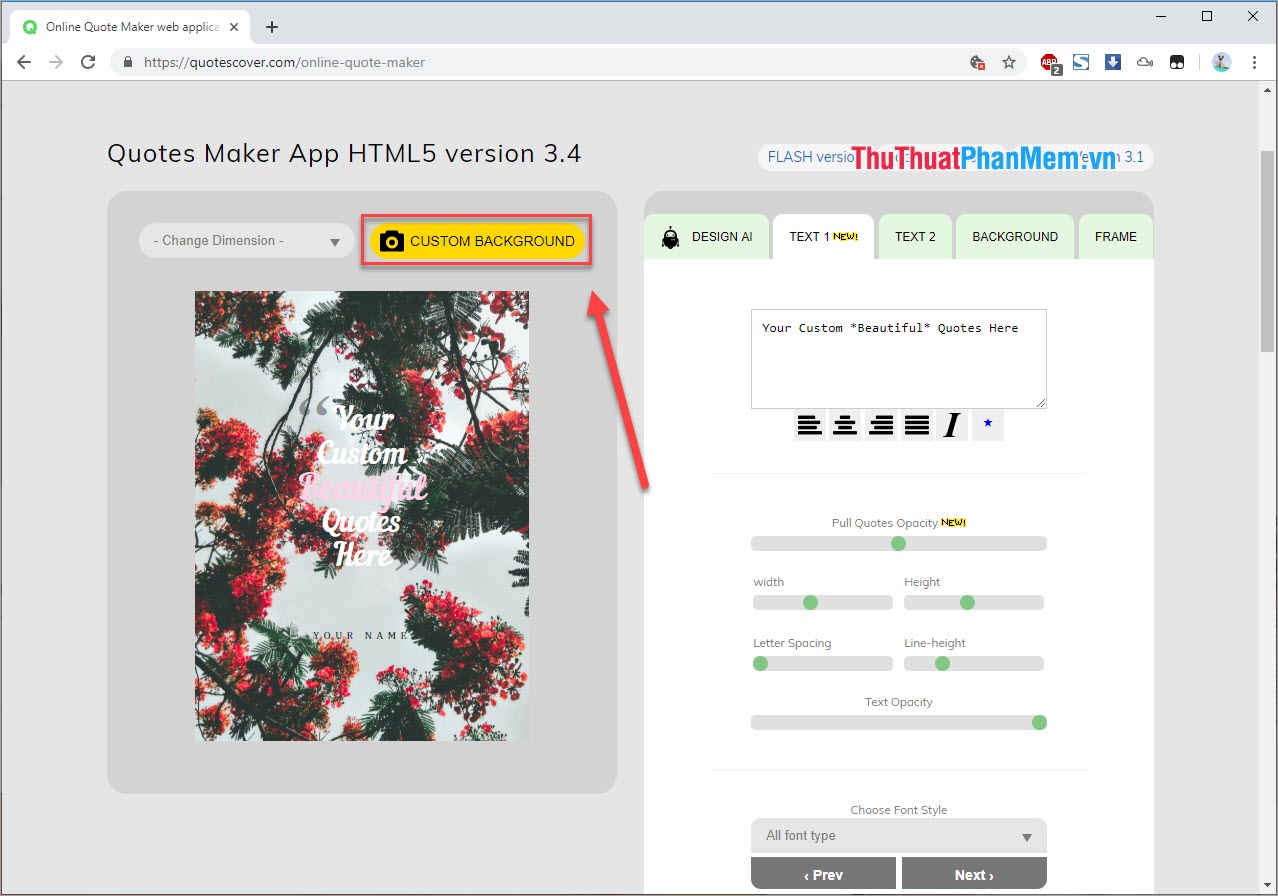
Step 3: After selecting the wallpaper you like, continue to select the style you want to do. QuotesCover supports you in many different styles such as : Horizontal, dedicated to Facebook, dedicated to Instagram, .
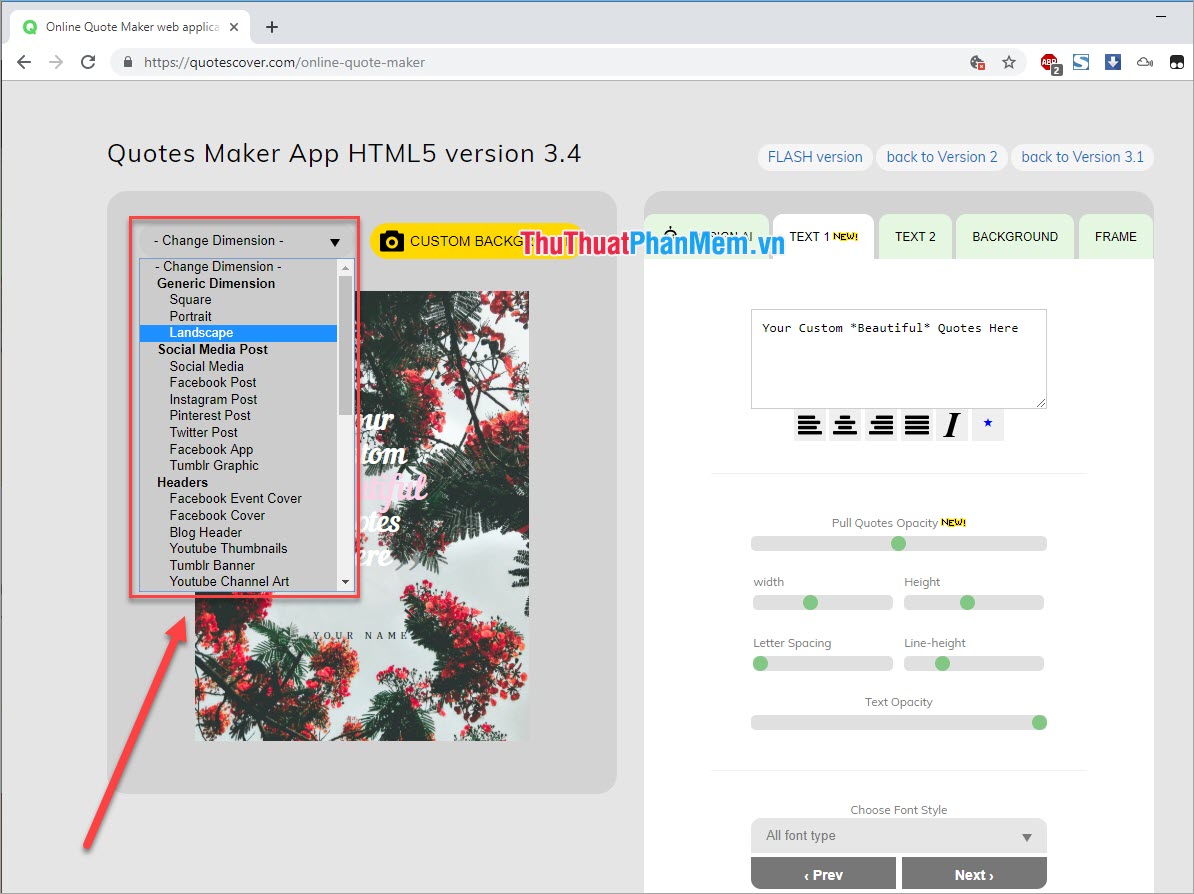
Step 4: Once you have selected a beautiful frame, your background image continues to be selected in font style, color gradient, . You choose Design AI to continue.
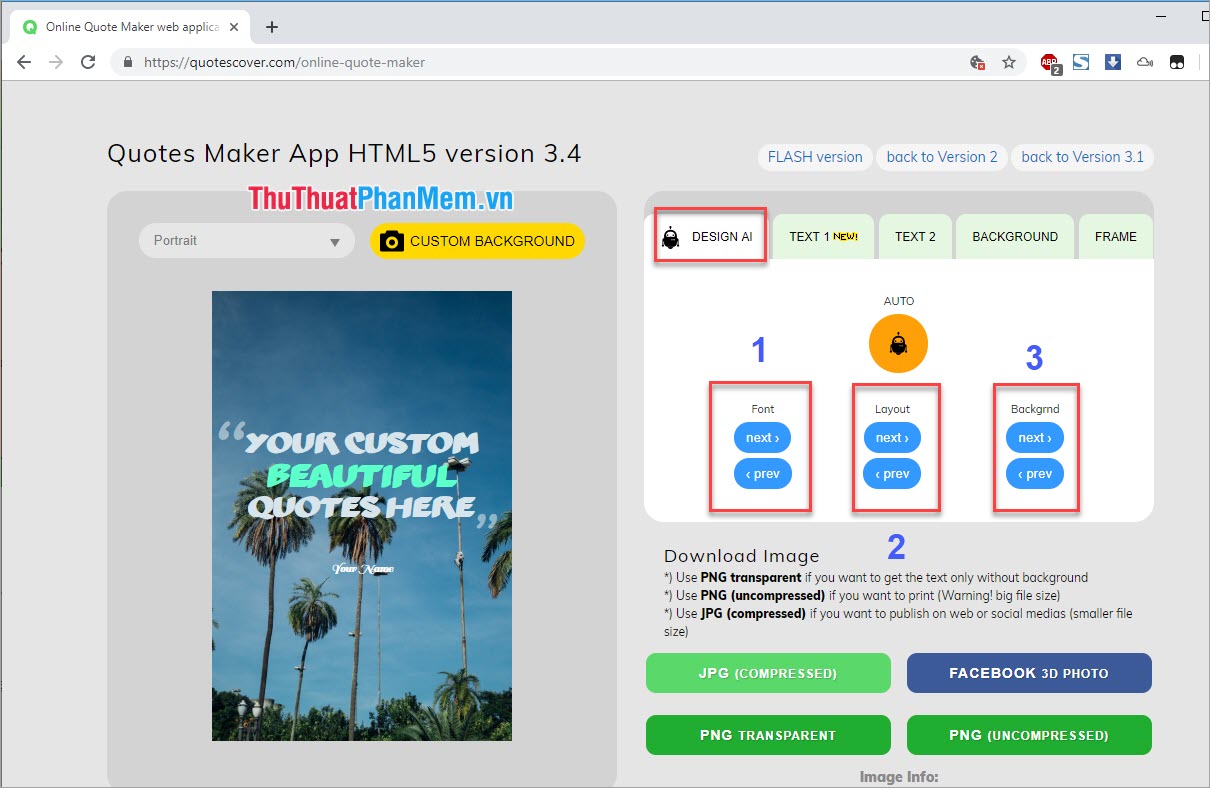
There are 4 sections for you including: Auto (Auto), Font (Typeface), Layout (How to display), Background (Background image). Here are the buttons Next (Next), Prev (Back) , you click Next / Prev until you choose for yourself the most satisfactory one.
Step 5: After making your selection, move to the Text 1 tab . In a QuotesCover there are usually 2 parts: The Quotes section and the Author section . The Quotes section is Text 1 . You proceed to write text in the box, select the available formats to use.
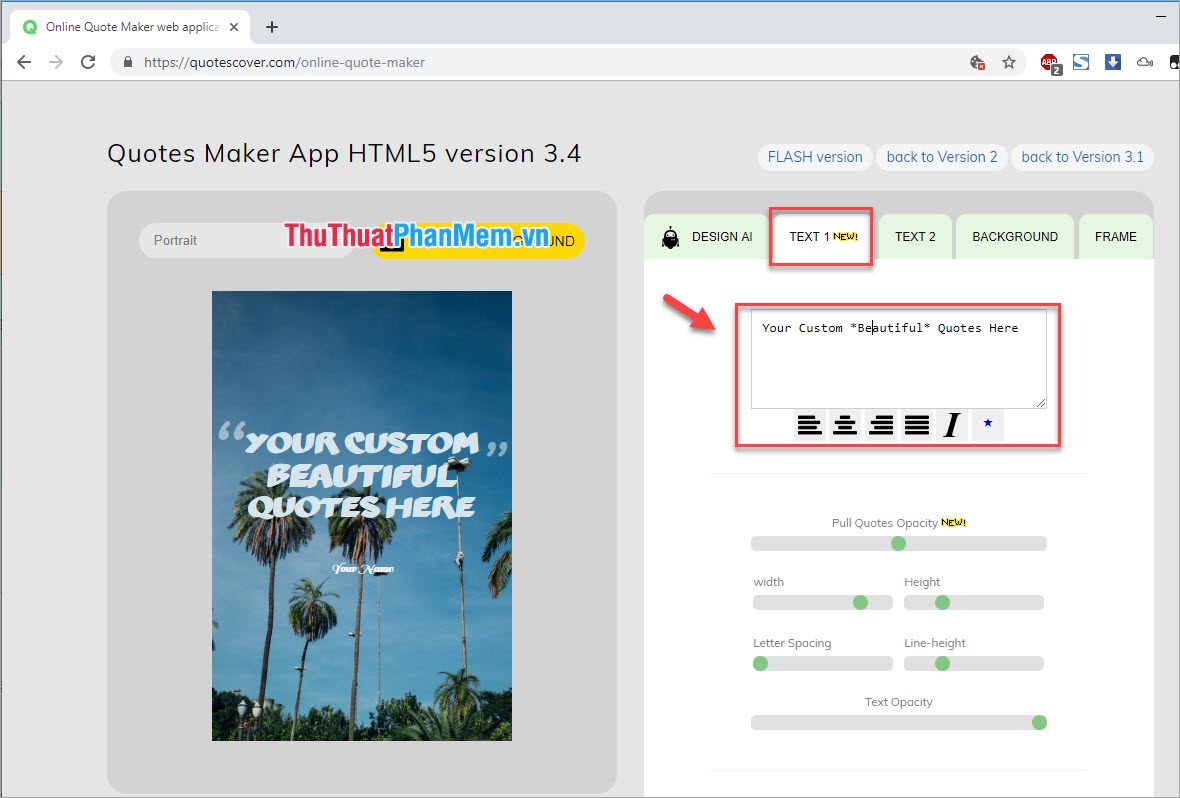
Step 6: After writing the word, you can tweak parameters such as:
- Pull Quotes Opacity: The lightness of the "-" sign
- Width: The length of the Quotes
- Height: The height of the Quotes
- Letter Spacing: Distance between letters
- Line-height: The height between lines
- Text Opacity: The lightness of text

Step 7: You continue to go to Text 2 to edit. This is the author's name so you do the same as the Text 1 .
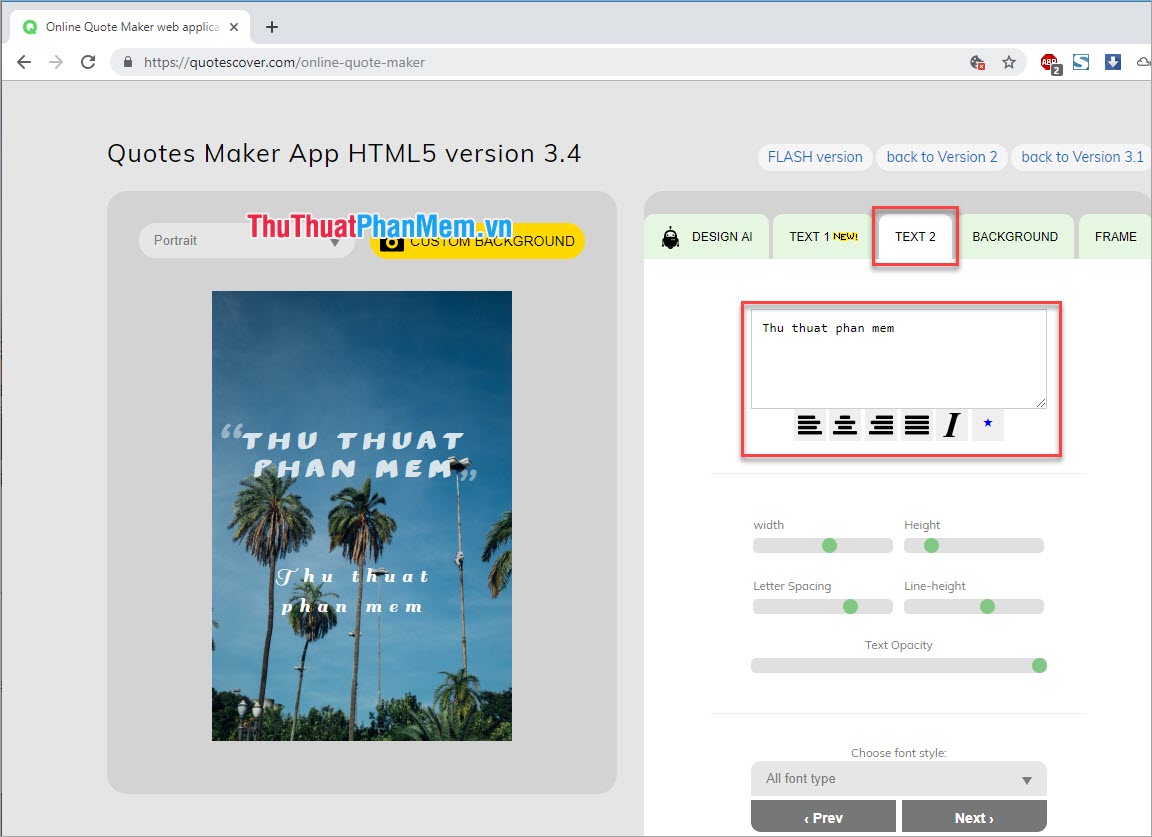
Step 8: After you have finished the text, you can select the Background tab to change the color for the background. This is a way to change the background color for a more reasonable image. In this section, you can customize according to your liking.
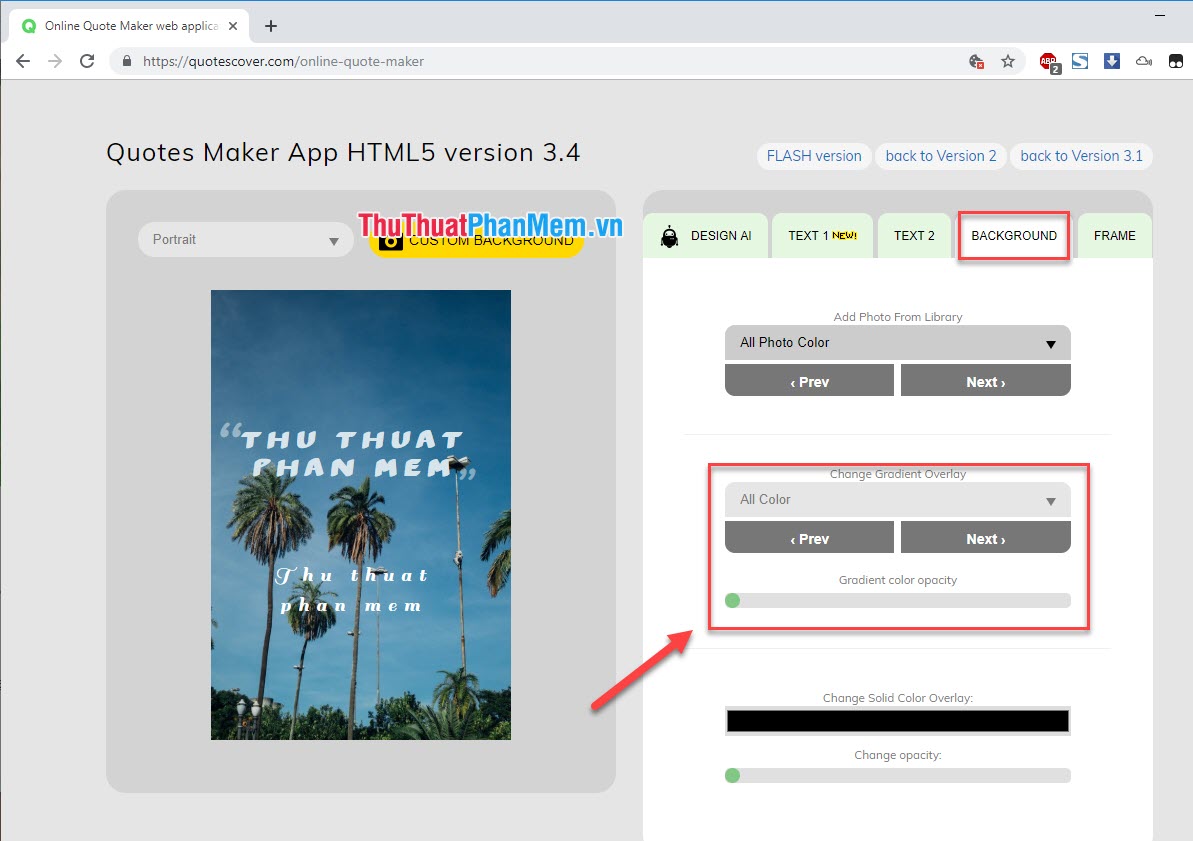
Step 9: Finally, the Frame tab . This tag allows you to create a frame layer inside your Quotes.
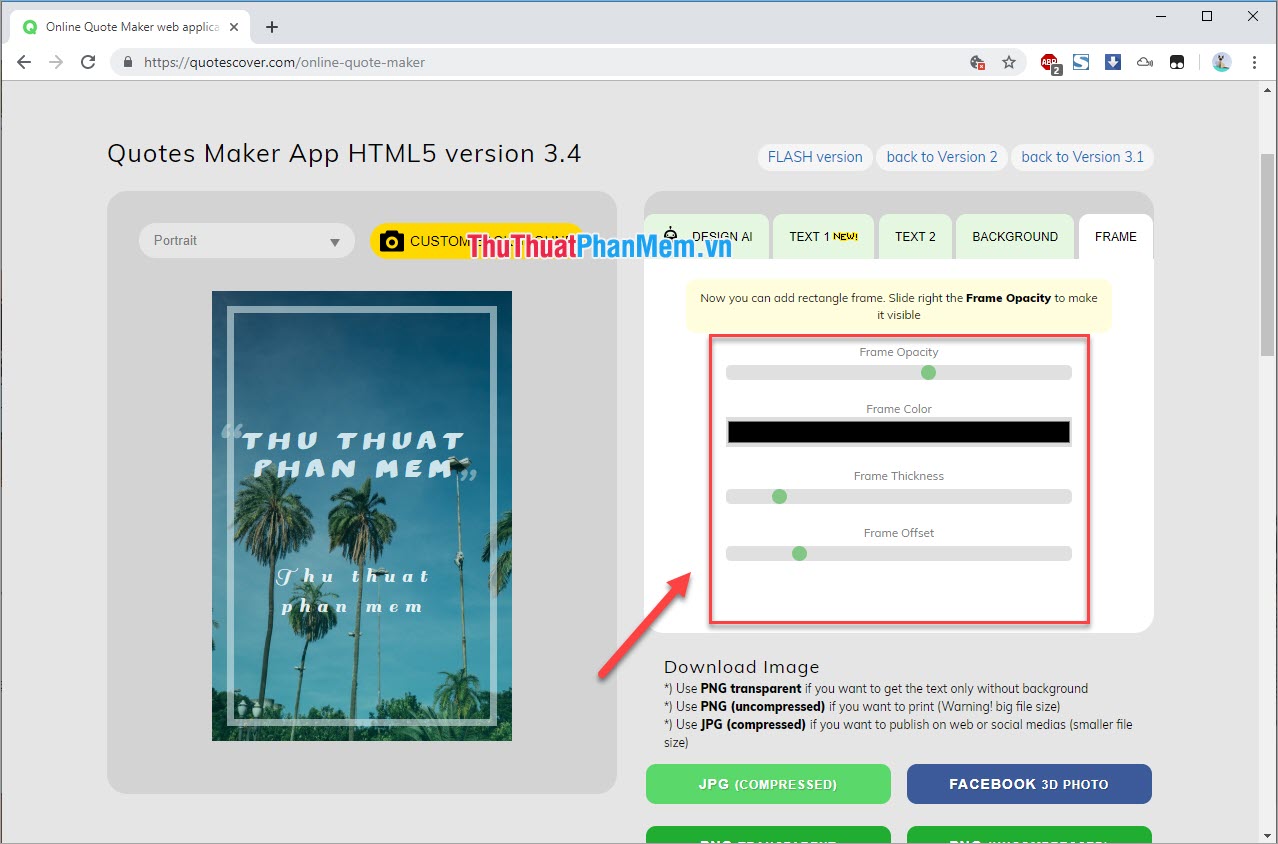
- Frame Opacity: The density of the frame
- Frame Color: Eyebrow of the frame
- Frame Thickness: Thickness
- Frame Offset: Reduce the size of the frame
Step 10: After finishing, you click on the 4 options to save images below including: JPG, Facebook, PNG, PNG . In this article, Software Tips will choose JPG to save images to your computer. Then you name and click Save JPG to save.
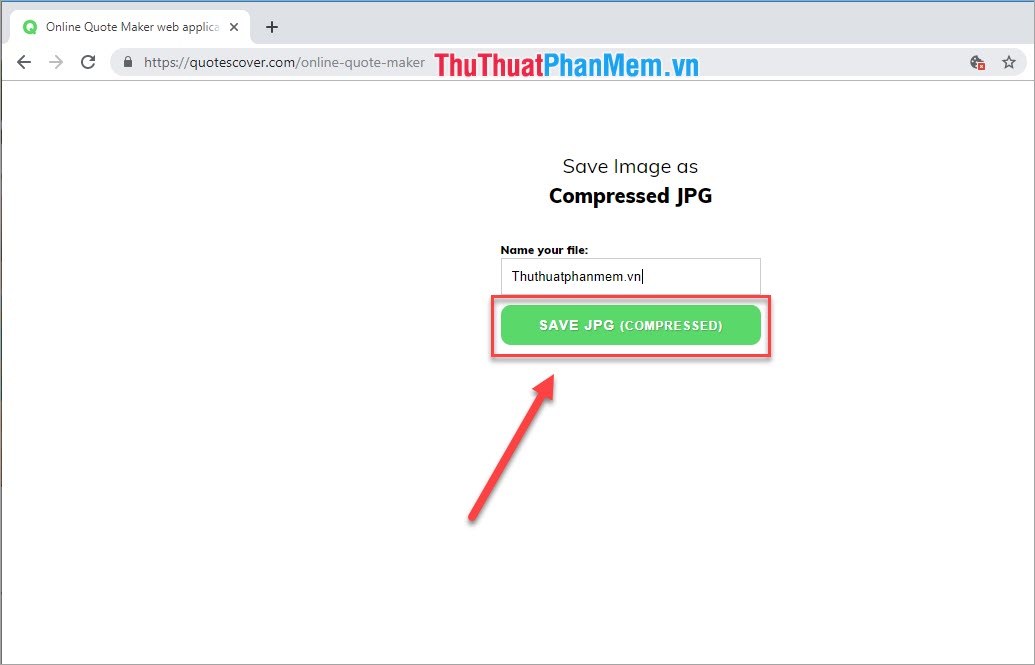
And here are your results after you're done:

You should read it
- ★ Instructions to make Intro Video online fast and beautiful
- ★ How to put words into photos online
- ★ How to compress videos online extremely fast, no need to install software
- ★ Instructions to design business cards on Word extremely fast and beautiful
- ★ How to stamp image copyright with Snagit extremely fast and beautiful