Guide to making Valentine cards on Fotojet
So is Valentine's Day coming, have you planned to give anything to someone you love? Fotojet will help you create meaningful cards for this Valentine's Day. Besides manual cards, the tendency of users to choose applications, or online greeting card sites, is increasing. We can just decorate the card at our discretion, and we can share cards quickly through social networks or email.
Fotojet is a photo collage site, greeting card with background themes, or rich and beautiful decorative motifs. The website supports the printing of cards, or sharing newly designed cards via social networks to send a quick message to someone. The following article will guide you how to use Fotojet to create Valentine cards to give your "other half".
- The best free photo editing software
- Top free photo editing application on iPhone
- Free online photo editing services should not be missed!
Fotojet's Valentine card creation guide online
Step 1:
You can access the greeting card link on Fotojet below.
- https://www.fotojet.com/apps/?entry=collage
In Misc section click on Photo Card to create greeting cards.
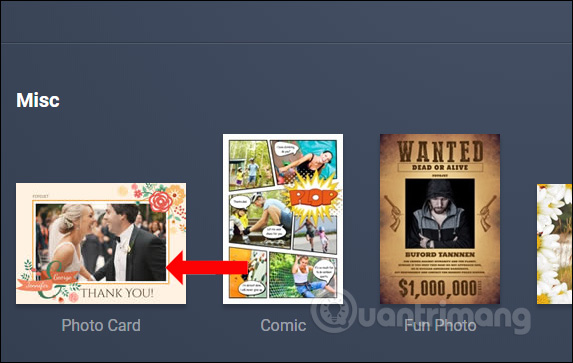
Step 2:
Switch to the new interface, click the Template button on the Valentine theme .
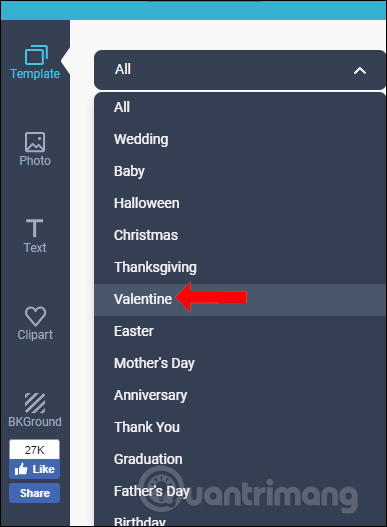
The result will display many types of Valentine photo collage so we can choose. Note to users, the photo collage style with the crown icon will be used for premium accounts on Fotojet. We choose a free card combination to use.
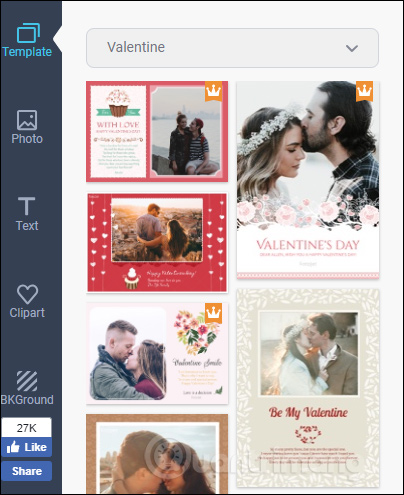
Step 3:
In the card editing interface you should enlarge the card for easier editing. In the greeting card content, layout is available, and users will insert their photos or change the text if desired.
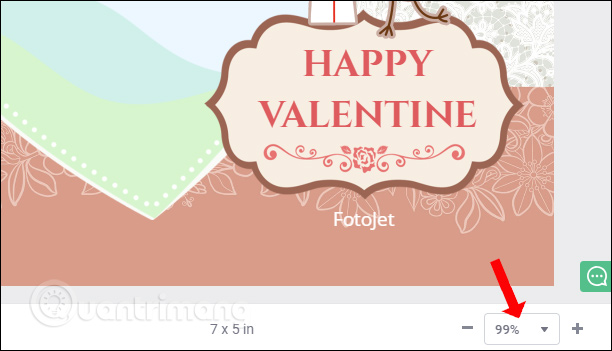
First, when you click on the image, add the Add Photo option to add images.
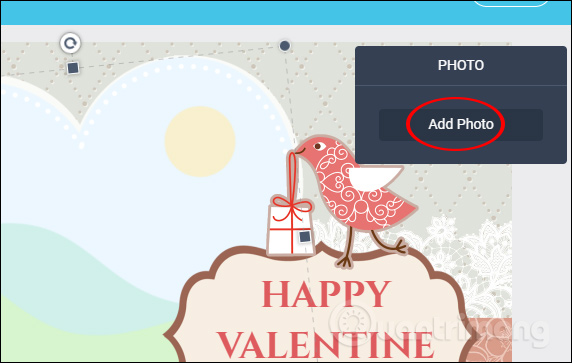
Step 4:
After inserting the image into the frame, the image editing box will be displayed, such as rotating the image, adjusting the image size compared to the image frame, cutting the image, . at the Property section.

If you want to quickly adjust, right at the image there is a broken frame around to rotate the angle and minimize the image, zoom in according to the design layout and user preferences.

Step 5:
Next click on Effect to select the color filter for the image, adjust the blur mode at Opacity and Exposure light.
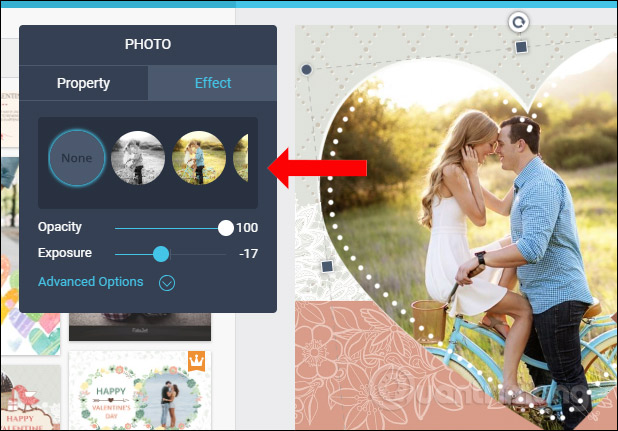
If you click on the Advanced Options section, you will see some other custom items, if you have some knowledge about image color correction. If you want to return to the original settings, click Reset All.
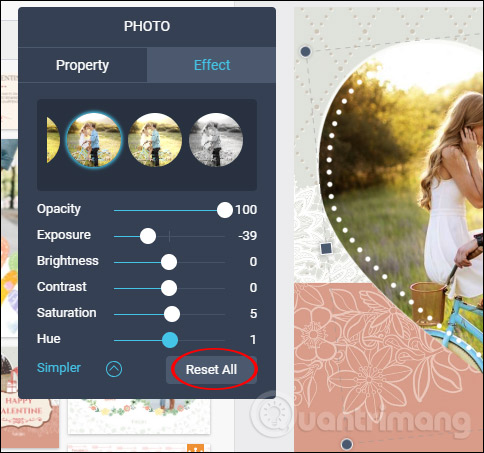
Step 6:
Next, customize the ClipArt details in the card. We can change the position of the detail, size to match the card's arrangement. You can also change the color of the details if you want.
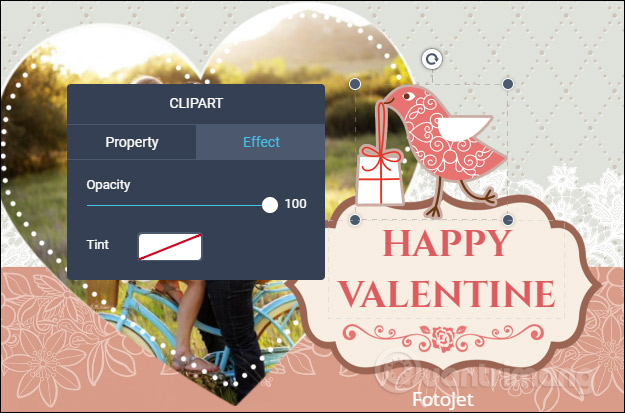
Step 7:
With the details ClipArt with text , you can change the font, text size and text content.
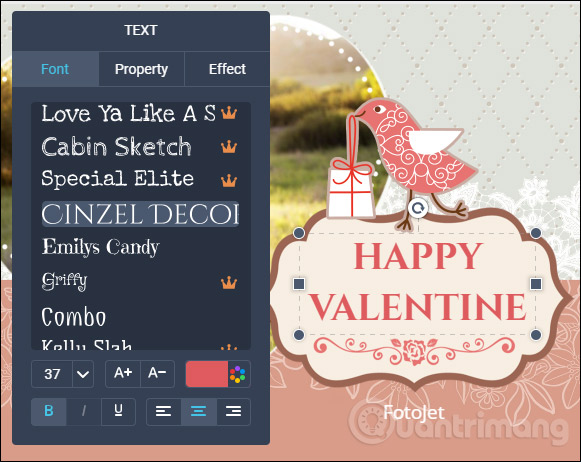
Typefaces are divided into different groups. The color for the text is chosen according to the color code, which helps you choose more colors. Users can delete the word FotoJet in the card.
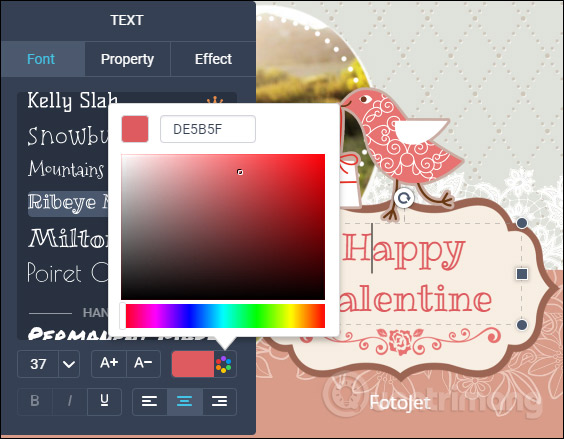
Step 8:
To add other details to the card, use the menu bar on the left of the interface. Can add images to cards, ClipArt with different themes, text, replace background.
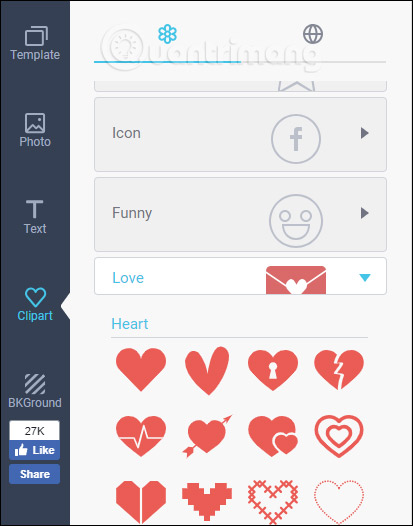
Step 9:
After designing the card, click on the floppy disk icon to download the card. You name the card, choose JPG or PNG, Size select Small or Medium for the free account. Click the Save button below.
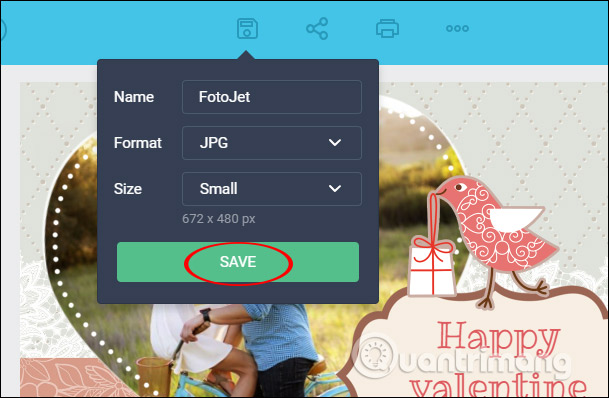
Finally click Save for Free Now .
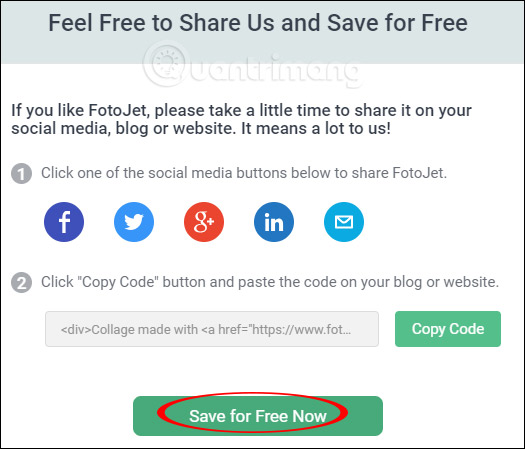
Step 10:
If you want to share the design card, click on the Share icon and select the social network you want to share with Facebook, Twitter, Tumblr, Printerest and then click the Share button.

A quick, meaningful gift on Fotojet for Valentine's Day to give to your loved one. In addition to the Valentine theme, Fotojet also has many other greeting card themes such as Wedding, Halloween, Birthday, . or photo collage.
I wish you all success!