How to clear the history of the Gboard keyboard
A handy feature of Gboard is the use of smart learning technology to set and update a dictionary of words you often use. This is a useful tool that helps reduce the need to constantly correct the error correction feature of the smart keyboard.
But sometimes you manipulate incorrect input like typing a word too many times, often capitalizing a word, adding a few words of emphasis. Gboard will learn gradually and will automatically type according to what it learns to make your text content error.
How to clear the history of the Gboard keyboard on iOS
Open the Gboard app, access the Keyboard settings.
Scroll down the interface and select the Clear my dictionary option. Click OK to confirm history deletion.
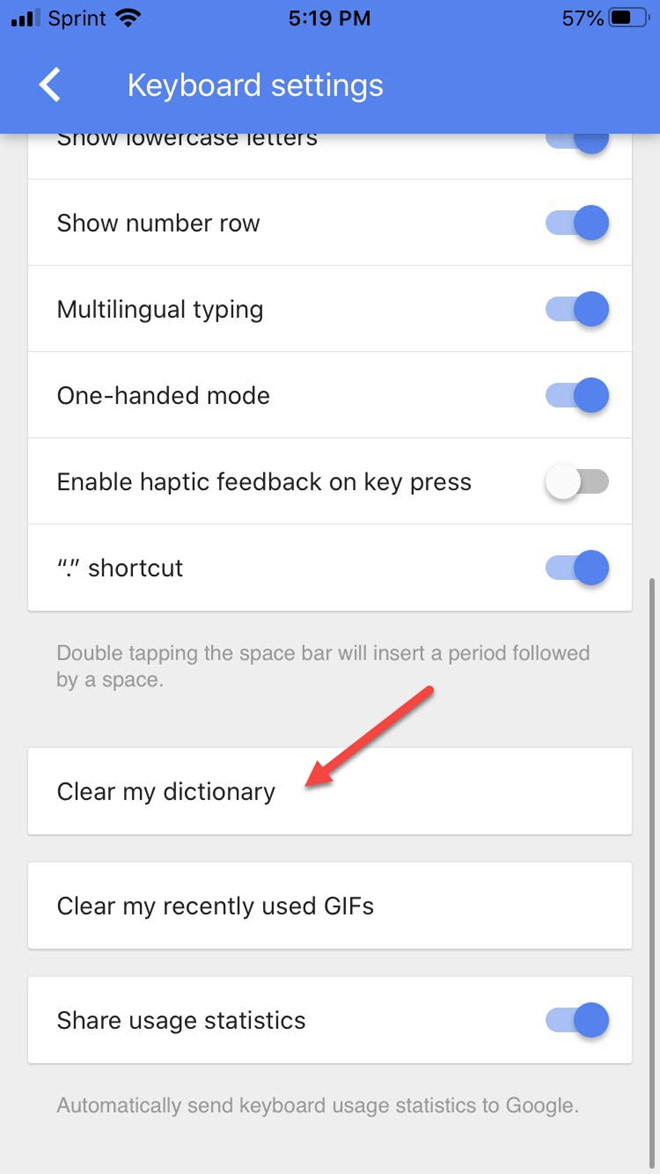
Clear Gboard keyboard history on iOS
How to clear the history of the Gboard keyboard on Android
Access to the general settings of your Android phone, select the System section.
Next, select Languages & input, navigate to Keyboards and select Virtual keyboard, then Gboard.
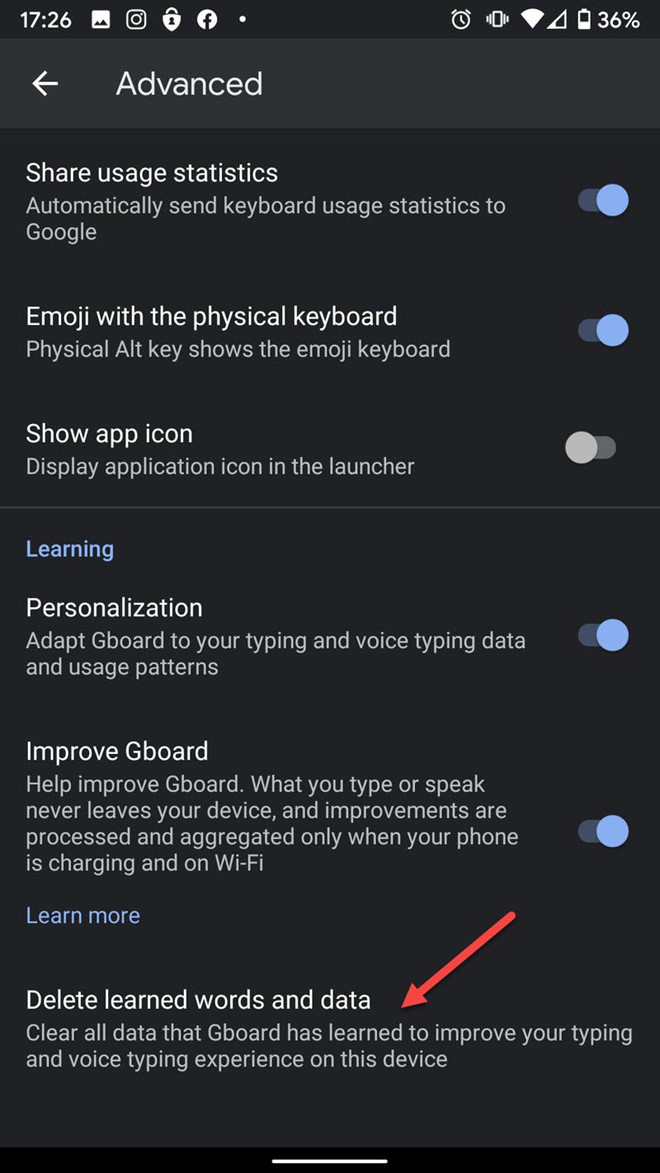
Delete Gboard keyboard history on Android
In the Gboard setup menu, swipe down to the bottom of the interface and select Advanced. Continue searching and click the Delete learned words and data option. Click OK in the confirmation window.
Share by
David Pac
Update 25 May 2020