3 ways to restore Chrome's browsing history
But okay, there are still 3 ways to help you recover Chrome's browsing history on your computer quickly.
1. Use Google Activity
Step 1: First you access to Google Activity and select the item View item.
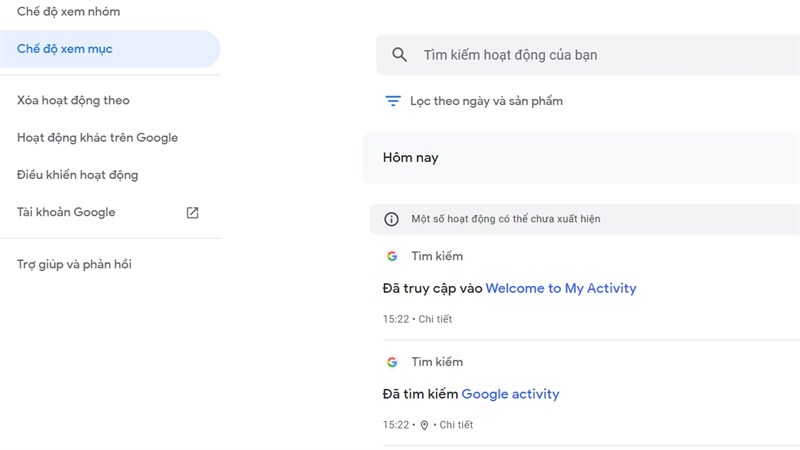
Step 2: You continue to choose the 3 dots as shown and other activities on Google.
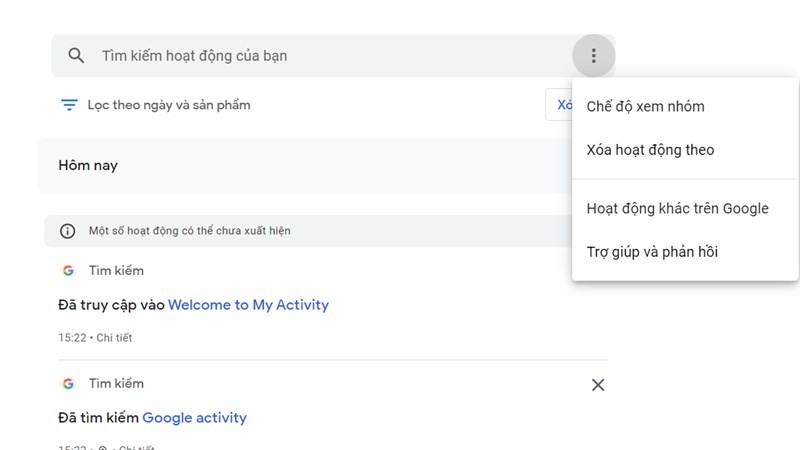
Step 3: There will be a pop-up window you drag down the Chrome history section to review your browsing history.
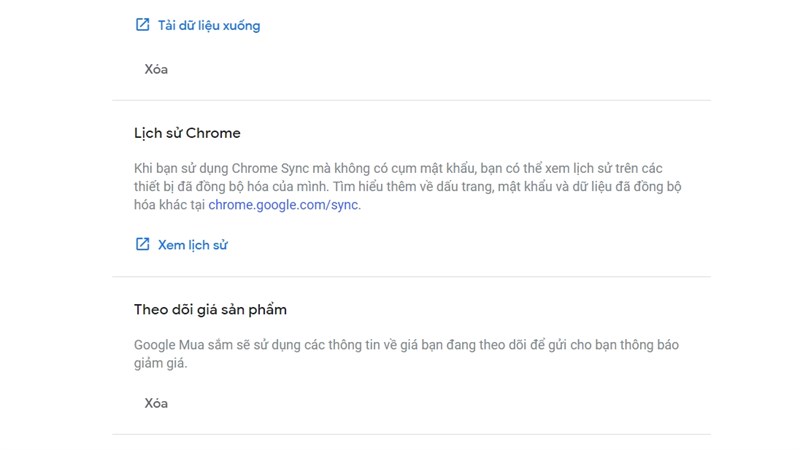
2. Take advantage of Chrome's Restore Point feature
A feature quite familiar to you using Windows right. However, unlike Windows, this feature of Chrome will be completely automated. To be able to use the feature you access the following path: C: Users * username * AppDataLocal.
Step 1: Right-click on the Google Folder and select Properties.
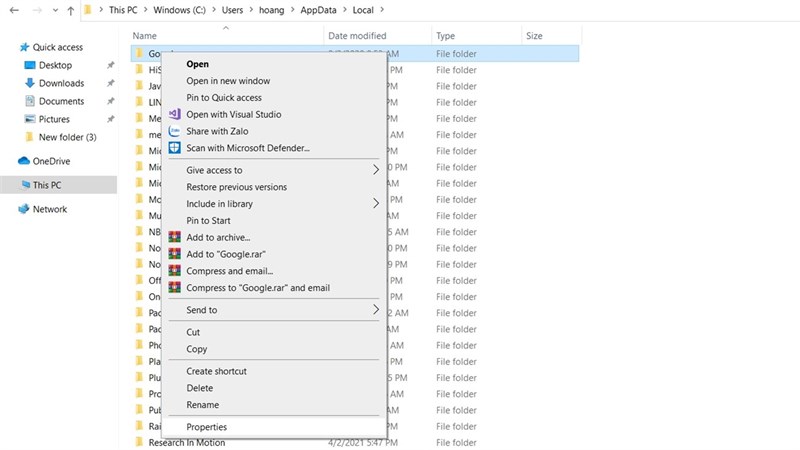
Step 2: Continue to choose the order: Previous Version> Restore with Restore.
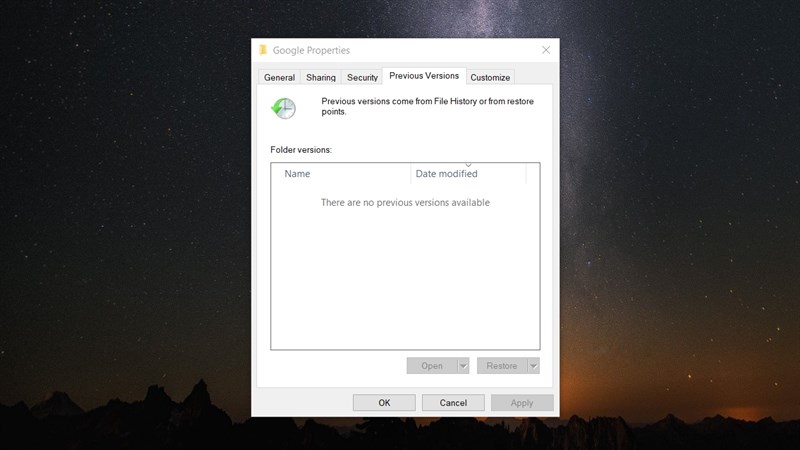
3. Using Windows DNS cache
This is an interesting feature of Windows when you access a website, any system will change the domain name to the iP of that website. So even if you delete your browsing history, the DNS cache will still keep it all.
Note:
- The computer has not been restarted or shut down.
- Your computer must have an internet connection.
Step 1: Use the Windows search bar and call Command Prompt.
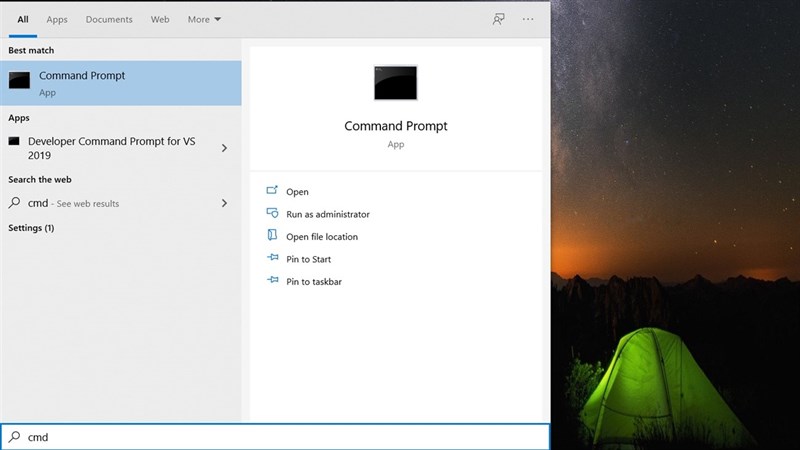
Step 2: Enter the command "ipconfig / displaydns" in cmd and press Enter.
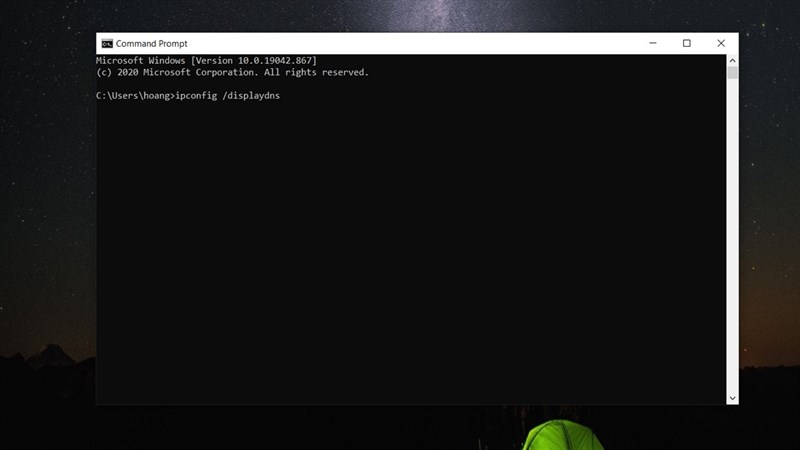
Step 3: Once completed, you will receive a list of the most recently visited websites.
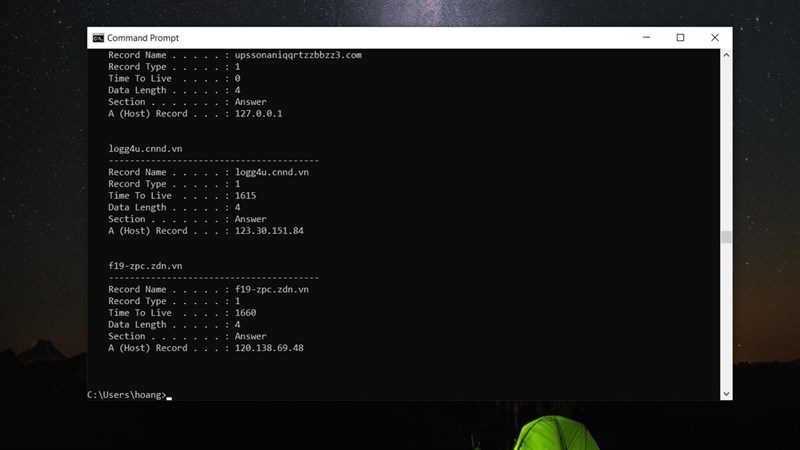
So I have given you simple ways to recover the browsing history of Chrome browser on your computer. Hope this article is useful to you. Good luck.