How to choose video caller in WhatsApp group
When making a video call in a WhatsApp group, you were previously required to make a group call with all participating members. However, WhatsApp has been updated with a new feature to select video callers in the group, it is not necessary to make a call with all members in the group. Below are instructions for selecting video callers in a WhatsApp group.
How to choose video caller in WhatsApp group
Step 1:
On the WhatsApp application interface, users access the group and then click on the video call icon in the top right corner.
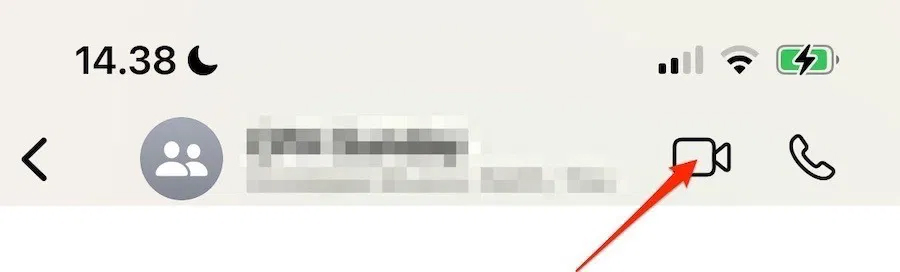
Now you will see the Select people option to choose the person you want to make a video call with in the WhatsApp group.
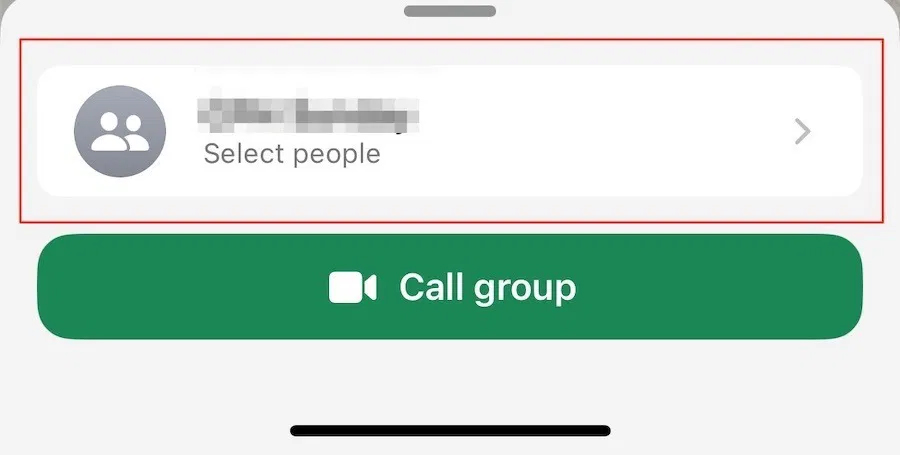
Step 2:
We click on a member in the WhatsApp group to make a video call, then click Call group .

Step 3:
The video will then be connected and made available to the members you have selected. During the call you can still add other members . Click Add people > Add to call to add to the call.
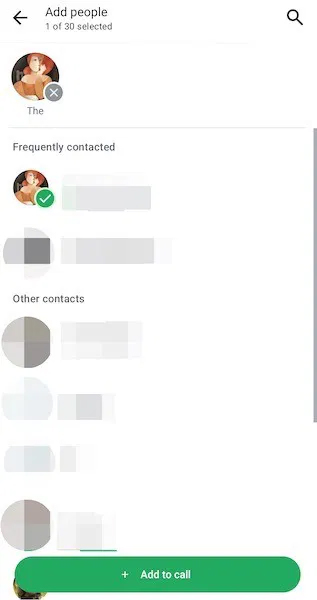
Step 4:
Calls between WhatsApp group members are displayed in the On going section. If you want to join this call, just tap Join.

You should read it
- ★ Instructions for reviewing WhatsApp group participants
- ★ How to use WhatsApp video call effects and wallpapers
- ★ How to only allow Admin to send messages in WhatsApp group chat on iPhone and Android
- ★ Instructions for making video calls on WhatsApp application on iPhone
- ★ Shock: Many WhatsApp private group chat links are searchable on Google