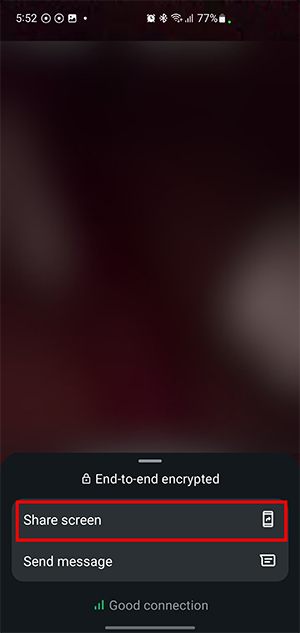Guide to group voice and video calls on WhatsApp
WhatsApp supports users to connect voice calls and group video calls with up to 32 people in a group call so you can freely contact and chat with everyone. We just need to access the chat group and make the voice or video call we like. Below are instructions for group voice and video calls on WhatsApp.
How to make group voice calls on WhatsApp
We just need to access the chat group on WhatsApp that we want to call and then click on the phone icon in the top right corner. Then click on Call group at the bottom to make the call.
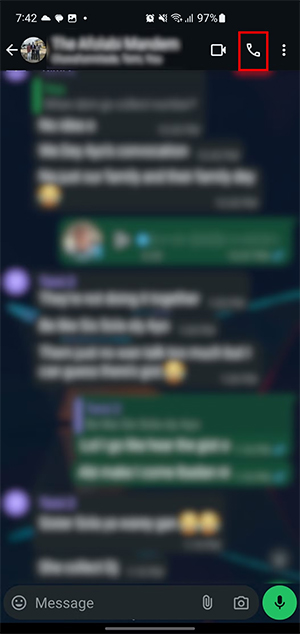
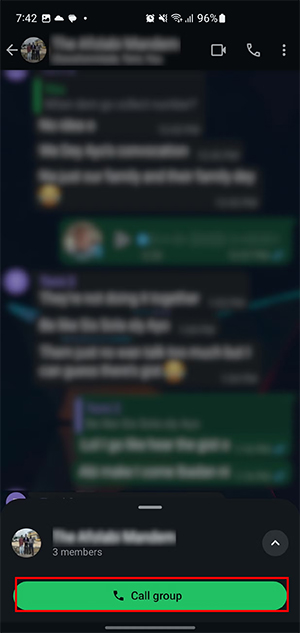
In case you want to create a group call on WhatsApp , we click on the plus icon in the right corner of a member.
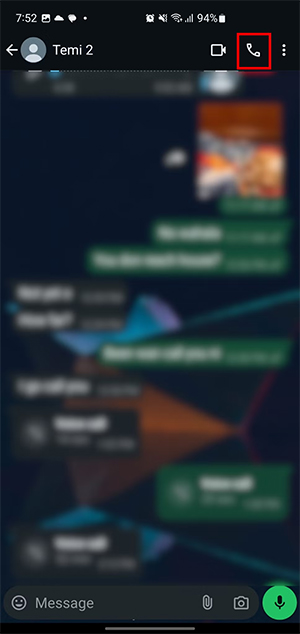
In the new interface, users click on the add member icon to select people to join the group call. People who receive invitations to join the WhatsApp group call can agree to join or decline to join the group call.

How to make group video calls on WhatsApp
In the WhatsApp chat group, we click on the video call icon as usual. Then the WhatsApp video group call is made.
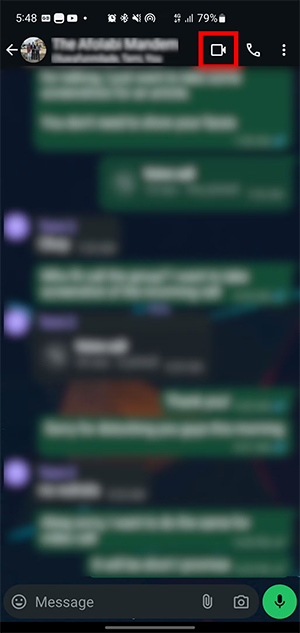
If you haven't created a group yet, you can easily create one while you're on a WhatsApp video call with someone. Tap the video call icon, then tap the add people icon to add members.
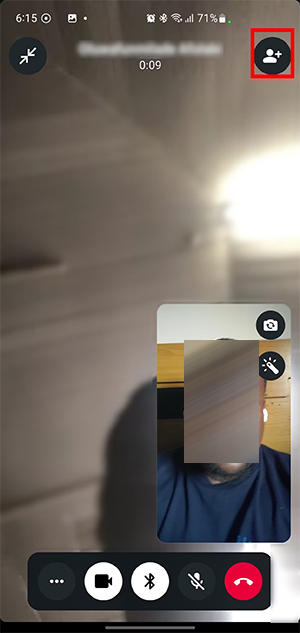
While making a WhatsApp group video call, we click on the 3-dot icon and select Share screen to share the phone screen in a WhatsApp group video call if we want.