How to check Model Number on iPhone
1. How to view Model Number - Phone number in iPhone Settings
IPhone Settings offers a variety of options and provides various information related to the product.
Step 1: You proceed to open Settings .
Step 2: Then, scroll down to select General .
Step 3: To view information related to the phone, choose About .

Step 4: In the Introduction section , you will see the Model Number - Model Number .
Normally, the iPhone will display 02 different Model Number and you can click on the phone number to switch between display modes.
- Model Number - Model Number with multiple words: Distinguish versions of countries (for example: J / A - Japan - Japan)
- Model Number - Model Number with multiple numbers : Production line version (for example: A1779 - production line or batch version A1779).
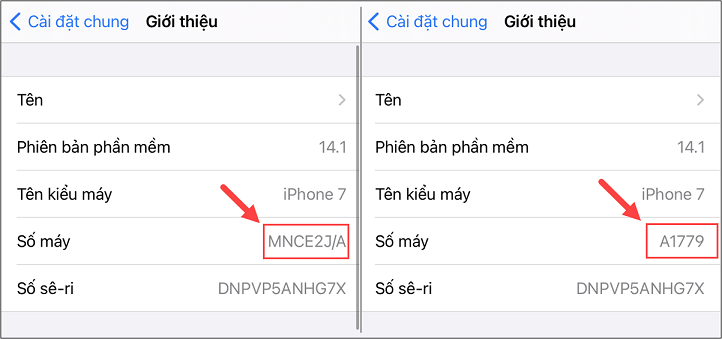
2. How to view Model Number - The model number in the Sim slot
From the iPhone 8 and above, Apple has used the back of the glass and all information related to the machine is no longer printed on the back of the glass. Instead, Apple has moved to leave the Model Number into the sim slot and they are laser-engraved.
Step 1: You proceed to remove the sim tray on the iPhone.
Step 2: Then, you tilt the camera to be able to see the Model Number line with laser shot inside.
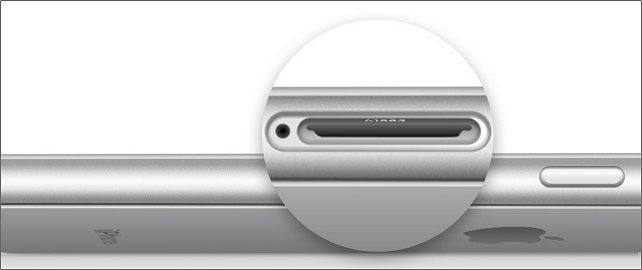
3. How to view Model Number - The number on the back
Before upgrading to glass case, iPhone had a long time loyal to aluminum case and most typical is iPhone 5 / 5s / 6/6 Plus / 6s / 6s Plus / 7/7 Plus / SE…. If you have an aluminum case, you can see the Model Number directly on the back.
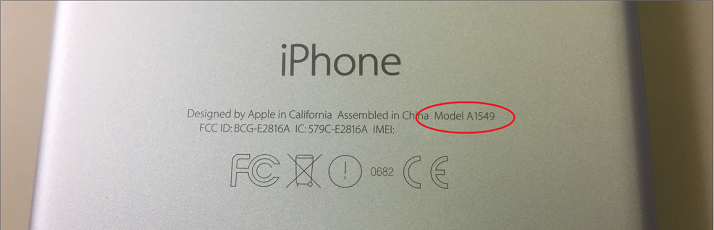
4. Meaning of Model Number
Model Number will provide users with a lot of information about the country where the iPhone is directed to. Vietnam is currently consuming a large amount of old iPhone products from many countries and stores often rely on it to distinguish different versions. For users, knowing the Model Number will help them avoid inconveniences (buying a lock device, a functional lock - CH / A .)
Model Number list of the latest iPhone products today:
- iPhone 12 Pro Max: A2342 (United States), A2410 (Canada, Japan), A2412 (Mainland China, Hong Kong, Macao), A2411 (other countries and regions).
- iPhone 12 Pro: A2341 (United States), A2406 (Canada, Japan), A2408 (Mainland China, Hong Kong, Macao), A2407 (other countries and regions).
- iPhone 12: A2172 (United States), A2402 (Canada, Japan), A2404 (Mainland China, Hong Kong, Macao), A2403 (other countries and regions).
- iPhone 12 Mini: A2176 (US), A2398 (Canada, Japan), A2400 (Mainland China), A2399 (other countries and regions)
- iPhone SE (2nd generation): A2275 (Canada, USA), A2298 (Mainland China), A2296 (other countries and regions).
- iPhone 11 Pro: A2160 (Canada, US), A2217 (Mainland China, Hong Kong, Macao), A2215 (other countries and regions).
- iPhone 11 Pro Max: A2161 (Canada, US), A2220 (Mainland China, Hong Kong, Macao), A2218 (other countries and regions).
- iPhone 11: A2111 (Canada, US), A2223 (Mainland China, Hong Kong, Macao), A2221 (other countries and regions).
- iPhone XS: A1920, A2097, A2098 (Japan), A2099, A2100 (Mainland China).
- iPhone XS Max: A1921, A2101, A2102 (Japan), A2103, A2104 (Mainland China).
- iPhone XR: A1984, A2105, A2106 (Japan), A2107, A2108 (Mainland China).
- iPhone X: A1865, A1901, A1902
- iPhone 8: A1863, A1905, A1906
- iPhone 8 Plus: A1864, A1897, A1898
- iPhone 7: A1660, A1778, A1779
- iPhone 7 Plus: A1661, A1784, A1785
- iPhone 6s: A1633, A1688, A1700
- iPhone 6s Plus: A1634, A1687, A1699
- iPhone 6: A1549, A1586, A1589
- iPhone 6 Plus: A1522, A1524, A1593
- iPhone SE (1st generation): A1723, A1662, A1724
- iPhone 5s: A1453, A1457, A1518, A1528, A1530, A1533
- iPhone 5c: A1456, A1507, A1516, A1529, A1532
- iPhone 5: A1428, A1429, A1442
- iPhone 4s: A1431, A1387
- iPhone 4: A1349, A1332
- iPhone 3GS: A1325, A1303
- iPhone 3G: A1324, A1241
- iPhone: A1203
In this article, TipsMake has shared to you how to see Model Number on iPhone and what they mean. Have a nice day!