How to check if iPhone is refurbished, new or replaced
This article will share with you, those who intend to buy the iPhone will be able to test whether the iPhone is a refurbished, new or replaced product.
How to test iPhone is refurbished?
The new iPhone you just bought must be a new iPhone not a refurbished item because you pay for a new iPhone. To determine the iPhone status, you only need to know the device model. First, buyers need to find the iPhone model, and then, we'll see how to check for new or refurbished iPhones.
Step 1: Go to iPhone settings, open the " Settings " app on iPhone.
Step 2: Next, open " General " and then click on the " About " option to view information about the iPhone.
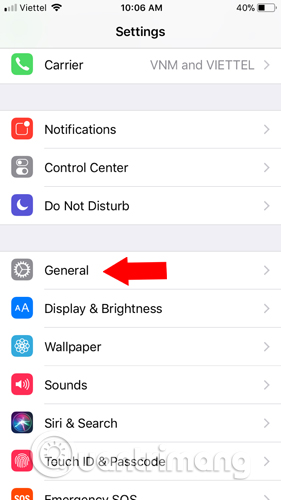

Step 3: Here, find the " Model " section, this value will be the same as MN572LL / A.
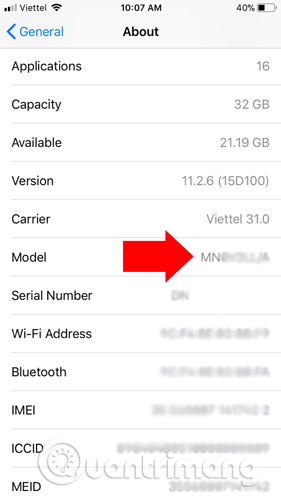
Step 4 : The first letter of this model will indicate whether the iPhone has been refurbished, new, replaced or even personalized with Apple's inscription service.
M - New
F - Refurbished
N - Replace
P - Personalized with inscription
IPhone model number
If you do not see the model number above that appears like A1661, you just need to touch it to appear another model number like MN572LL / A, used to determine iPhone status.

A lot of sellers, companies in the market and online selling refurbished iPhones. They will not tell you which is new, refurbished or replaced. Apple refurbished the iPhone with the original packaging and the same iPhone warranty year. There is a buyer who can see the words ' Apple Certified Refurbished ' printed on the box, so be careful with devices with F and N letters and pay with its proper value. So, before buying iPhone, you must check and negotiate according to device status. If someone is selling you a refurbished or replaced device at a new price, skip it and find a more prestigious place.
See more:
- How to check the original purchase date of the iPhone / iPad on Apple's website
- 5 certain experiences to know when buying an old iPhone X
- The terms you need to know before buying a portable iPhone
You should read it
- ★ How to quickly and accurately check an old iPhone before buying
- ★ Tips to check the old iPhone 6s, iPhone 6s Plus when buying
- ★ Instructions on how to check the iPhone / iPad battery level without jailbreak
- ★ How to Check Your iPhone's Unlock Status
- ★ How to check genuine iPhone, how to distinguish fake iphone