How to find model number for MacBook
Information about the model number can help you with some necessary work, such as upgrading RAM or storage memory accordingly, which can be well compatible. In addition, this number can also help you check if your device is still eligible for warranty service. Here are 2 ways for you to find the model number on your laptop.
Find the model number on the bottom of the device
In case your MacBook has run out of battery, or for some reason cannot start the software, you can still easily find the model number. Just turn your MacBook upside down, the model number will be clearly printed on the top part of the bottom.
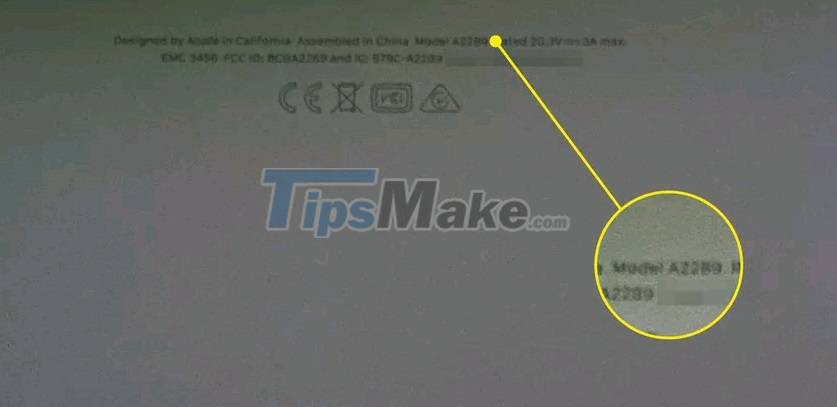
With that said, you can use this number for most of your device-related queries.
(Note: You'll also find your MacBook's serial number here. It can give you a lot of useful information.)
Find the model number by software
If you have trouble finding the tiny letters on the case, and your Mac is still working properly, you can search for the device serial number using software.
To get started, start your Mac as usual. On the desktop, click the Apple icon in the top left corner and click About This Mac.
Immediately a window displaying device information will appear. In this window, you'll see a bunch of information like device type (such as MacBook, MacBook Pro, or MacBook Air), screen size, release year, operating system version, serial number, and some other important information.

The model and year information is just as important as the model number when you want to find more detailed information about your device. However, if you want even more information, click System Report.

On the next screen that appears, write down the model identifier (Model Identifier) displayed in detail.
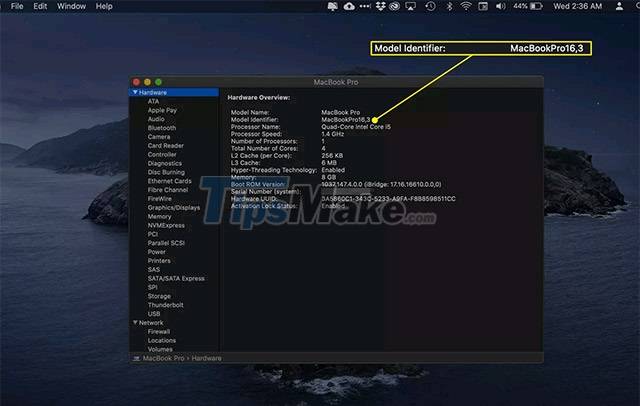
Now go to Apple's support website to get the model number. This site will look slightly different depending on the device you own: MacBook, MacBook Air, or MacBook Pro.
Search for the Model Identifier code on this page; below it, you'll see entries in the Part Numbers heading. The codes have high categorical significance, allowing you to trace your MacBook back to the origin. Technicians also often use this information when they repair equipment.

Note that in case you want to see if you're still eligible for warranty service, the serial number is more valuable than the model number, But if you don't remember how much MacBook you bought this information can be of immediate help.